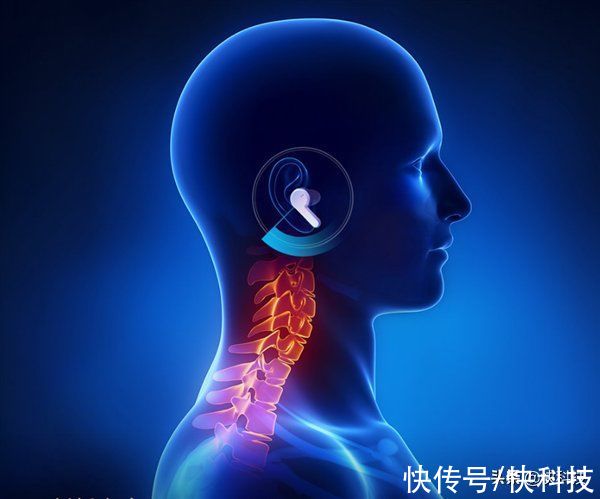npm WARN checkPermissions Missing write access to C:\Users\zhang\AppData\Roaming\npm\node_modules\@a
npm WARN checkPermissions Missing write access to C:\Users\zhang\AppData\Roaming\npm\node_modules\@angular\cli\node_modules\camelcase
npm WARN checkPermissions Missing write access to C:\Users\zhang\AppData\Roaming\npm\node_modules\@angular\cli\node_modules\kind-of
npm WARN checkPermissions Missing write access to C:\Users\zhang\AppData\Roaming\npm\node_modules\@angular\cli\node_modules\fsevents
npm WARN checkPermissions Missing write access to C:\Users\zhang\AppData\Roaming\npm\node_modules\@angular\cli\node_modules\source-map
npm ERR! path C:\Users\zhang\AppData\Roaming\npm\node_modules\@angular\cli\node_modules\camelcase
npm ERR! code ENOENT
npm ERR! errno -4058
npm ERR! syscall access
npm ERR! enoent ENOENT: no such file or directory, access 'C:\Users\zhang\AppData\Roaming\npm\node_modules\@angular\cli\node_modules\camelcase'
npm ERR! enoent This is related to npm not being able to find a file.
npm ERR! enoent
npm ERR! A complete log of this run can be found in:
npm ERR!C:\Users\zhang\AppData\Roaming\npm-cache\_logs\2018-09-03T06_37_14_187Z-debug.log
===================================================================================
д»ҘдёҠй”ҷиҜҜжҳҜйҮҚж–°е…ЁеұҖе®үиЈ…angular-cliзҡ„ж—¶еҖҷеҮәзҺ°зҡ„пјҡ
npm uninstall -g @angular/cli
npm cache verify
npm install -g @angular/cli@6.1.5 -save-dev
и§ЈеҶіж–№жі•пјҡ
1пјүеҲ йҷӨеҺҹжңүзҡ„node_modulesж–Ү件еӨ№пјҢеҚіC:\Users\zhang\AppData\Roaming\npm\node_modules
гҖҗnpm WARN checkPermissions Missing write access to C:\Users\zhang\AppData\Roaming\npm\node_modules\@aгҖ‘2пјүйҮҚж–°жү§иЎҢе®үиЈ…е‘Ҫд»Өпјҡnpm install -g @angular/cli@6.1.5 -save-dev
жҺЁиҚҗйҳ…иҜ»
- JavaScript|webеүҚз«Ҝе…Ҙй—ЁеҲ°е®һжҲҳпјҲеҘҪз”Ёзҡ„JsеӣҫиЎЁеә“пјү
- жҺҘеҸЈи®ҝй—®еҠ еҜҶж–№ејҸ
- е®һз”ЁжҠҖжңҜ|Chrome жҠҖжңҜзҜҮ-еёёз”Ёwebи°ғиҜ•жүӢжі•пјҲжё…йҷӨзј“еӯҳ并硬жҖ§йҮҚж–°еҠ иҪҪпјү
- жңүе…іeasyUIзҡ„жӢ–еҠЁж“ҚдҪңдёӯdroppableпјҢdraggableз”Ёжі•дҫӢеӯҗ
- webеүҚз«Ҝ|CSS科жҠҖж„ҹеӣӣи§’иҫ№жЎҶ
- ColorBox жј”зӨәе’ҢиҜҙжҳҺ/API
- SUI еҲ—иЎЁ еә•йғЁж— йҷҗж»ҡеҠЁ
- jsжҠҠж—¶й—ҙжҲіиҪ¬еҢ–дёәж—¶й—ҙ
- js jqиҺ·еҸ–ж Үзӯҫзҡ„еҗ„з§Қж–№ејҸж•ҙзҗҶ
- WEBеүҚз«Ҝ|з”ЁHTML5canvasз»ҳеҲ¶дёҖдёӘеңҶзҺҜеҪўзҡ„иҝӣеәҰиЎЁзӨә