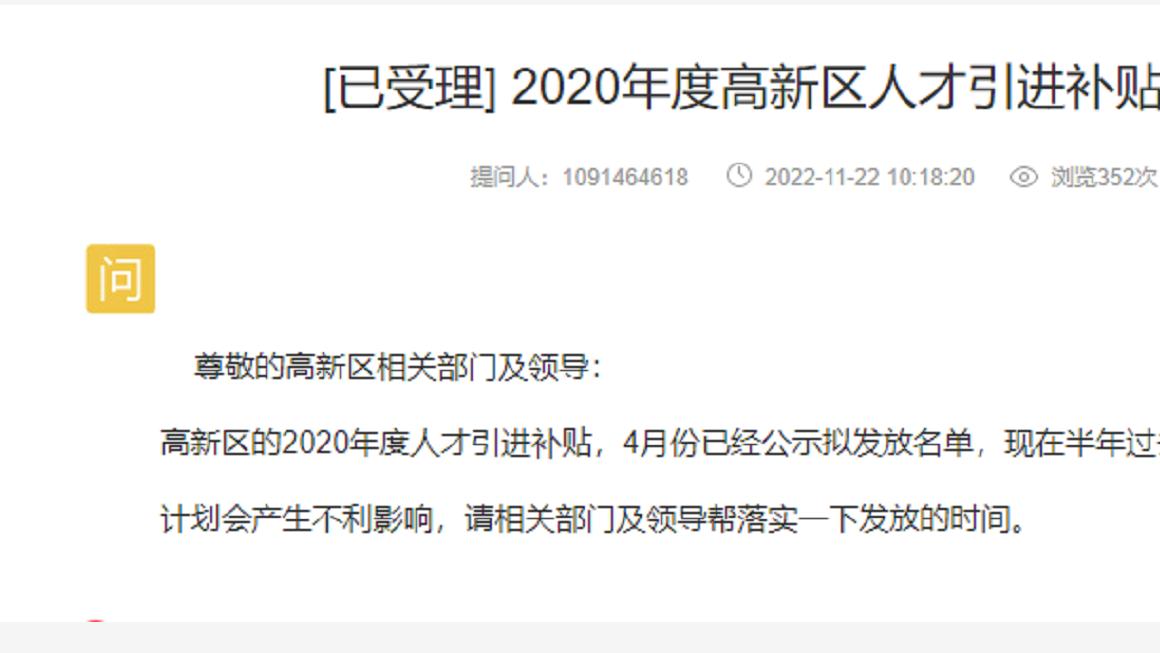Ripple online deletion
https://xrpl.org/configure-online-deletion.html
еңЁжӮЁrippledзҡ„й…ҚзҪ®ж–Ү件дёӯпјҢзј–иҫ‘иҠӮзҡ„online_deleteеӯ—ж®ө[node_db]гҖӮ
[node_db]
# Other settings unchanged ...
online_delete=2000
advisory_delete=0и®ҫзҪ®online_deleteдёәиҝҗиЎҢеңЁзәҝеҲ йҷӨеҗҺиҰҒдҝқз•ҷзҡ„жңҖе°ҸеҲҶзұ»еёҗзүҲжң¬ж•°гҖӮеҰӮжһңдҪҝз”ЁиҮӘеҠЁеҲ йҷӨпјҲй»ҳи®Өи®ҫзҪ®пјүпјҢ
еҲҷжңҚеҠЎеҷЁйҖҡеёёдјҡеңЁзҙҜз§ҜдәҶиҝҷд№ҲеӨҡеҲҶзұ»иҙҰзүҲжң¬дёӨеҖҚе·ҰеҸіж—¶иҝҗиЎҢеҲ йҷӨгҖӮ
complete_ledgersдҪҝз”Ёserver_infoж–№жі•е®ҡжңҹжЈҖжҹҘжңҚеҠЎеҷЁзҡ„иҢғеӣҙпјҢд»ҘзЎ®и®ӨиҰҒеҲ йҷӨеҲҶзұ»еёҗгҖӮ
иҝҗиЎҢеңЁзәҝеҲ йҷӨеҗҺпјҢиҜҘcomplete_ledgersиҢғеӣҙеҸҚжҳ еҮәиҫғж—§зҡ„еҲҶзұ»еёҗдёҚеҶҚеҸҜз”ЁгҖӮ
йҡҸзқҖжңҚеҠЎеҷЁзҙҜз§ҜеҺҶеҸІи®°еҪ•пјҢеҸҜз”Ёзҡ„еҲҶзұ»еёҗжҖ»ж•°еә”зј“ж…ўеўһеҠ еҲ°online_deleteжӮЁй…ҚзҪ®зҡ„еҖјзҡ„дёӨеҖҚпјҢ然еҗҺеңЁиҝҗиЎҢеңЁзәҝеҲ йҷӨж—¶еҮҸе°‘гҖӮ
We have an instance with 500G storage.
We have explicitly configured the instance to prune transactions per this configuration:
[ledger_history]
324000[node_db]
type=NuDB
path=/var/nvm/ripple-db/nudb
online_delete=324000
advisory_delete=0
In the first few month when we actively monitor the instance, we saw storage at one month is lower than the previous month:
2019/7/28:
$ df -h
FilesystemSizeUsed Avail Use% Mounted on
/dev/nvme0n1436G209G206G51% /var/nvm/ripple-db
2019/8/15:
2019/8/15:
$ df -h
FilesystemSizeUsed Avail Use% Mounted on
/dev/nvme0n1436G168G246G41% /var/nvm/ripple-db
But 4 months later, on 2019/12/5, rippled has now eaten all the storage:
But 4 months later, on 2019/12/5, rippled has now eaten all the storage:
$ df -h
FilesystemSizeUsed Avail Use% Mounted on
/dev/nvme0n1436G413G506M 100% /var/nvm/ripple-db
гҖҗRipple online deletionгҖ‘еҸӮиҖғпјҡhttps://github.com/ripple/rippled/issues/3177
жҺЁиҚҗйҳ…иҜ»
- жҺЁеҠЁNFTиө°еҮәзӣ‘з®Ўеӣ°еўғпјҢBSNжҺЁеҮәж”ҜжҢҒNFTеҹәзЎҖи®ҫж–ҪзҪ‘з»ң
- и…ҫи®Ҝ|SaaSзҡ„收е…ҘжЁЎеһӢжңүе“ӘдәӣпјҲз»ҲдәҺжңүдәәи®ІжҳҺзҷҪдәҶпјү
- е°ұдёҡж–№еҗ‘дёҠд»Җд№ҲжүҚжҳҜжңҖйҮҚиҰҒзҡ„пјҲ--- жқҘиҮӘзЁӢеәҸзҢҝзҡ„иҝ·иҢ«гҖӮпјҲC++пјҹJavaпјҹorз®—жі•пјҹпјүпјү
- еҢәеқ—й“ҫдёӯеҠ еҜҶиҙ§еёҒзҡ„еҗ«д№ү
- жіўеңәдёҮеҖҚжҪңеҠӣеёҒHYL23еҸ·21:09еҲҶ жӯЈејҸдёҠзәҝJustSwap
- гҖҠзҖҡе…°жҲҝең°дә§ејҖеҸ‘еҢәеқ—й“ҫеә”з”ЁеҸҠжЎҲдҫӢеҲҶдә«гҖӢBSNеҹ№и®ӯзІҫеҚҺеӣһйЎҫ
- еҜ№иҒ”зӣҹй“ҫиҖҢиЁҖпјҢи·Ёй“ҫеҚҸи®®дёәд»Җд№ҲйҮҚиҰҒпјҲпјү
- еҢәеқ—й“ҫиғҪеӨҹеә”з”ЁеңЁе“ӘдәӣиЎҢдёҡ
- BSNеҢәеқ—й“ҫжңҚеҠЎзҪ‘з»ңдёӯеҜҶй’Ҙжүҳз®ЎжЁЎејҸе’Ңе…¬й’ҘдёҠдј жЁЎејҸжңүе•ҘеҢәеҲ«пјҲпјү
- еёҒеңҲдәәзү©дј |еёҒеңҲеӨ§дҪ¬д»ҠдҪ•еңЁ е”ҜжңүдёҖиҜәжӯЈеҪ“ж—¶