au怎么能让声音更质感 au怎么录音
在很多情况下,我们需要录制电脑内部的音频,比如录制音乐或者视频的声音,如果我们仅仅是外放然后录制,我们需要一个非常安静的环境,而且即使外界没有其他声音,录制的音频中也一样会有杂音,因此,本次分享小编将带大家一起学习如何录制电脑内部的声音 。(以Win10系统为例)
In many cases, we need to record the internal audio of the computer, such as recording the sound of music or video. If we just play it outside and then record, we need a very quiet environment, and even if there is no other sound outside, the recorded audio is also There will also be noise, so this sharing editor will take everyone to learn how to record the sound inside the computer. (Take Win10 system as an example)
首先,我们先调整一下电脑的设置(只是录音这一方面的设置,不会影响其他方面)
First of all, let’s adjust the computer’s settings first (just the settings for recording, it won’t affect other aspects)
一、右键点击“此电脑”或“我的电脑”,之后点击“属性”,在弹出的界面中点击左上方的“控制面板主页”;
1. Right-click “This Computer” or “My Computer”, then click “Properties”, and click “Control Panel Home” on the upper left in the pop-up interface;
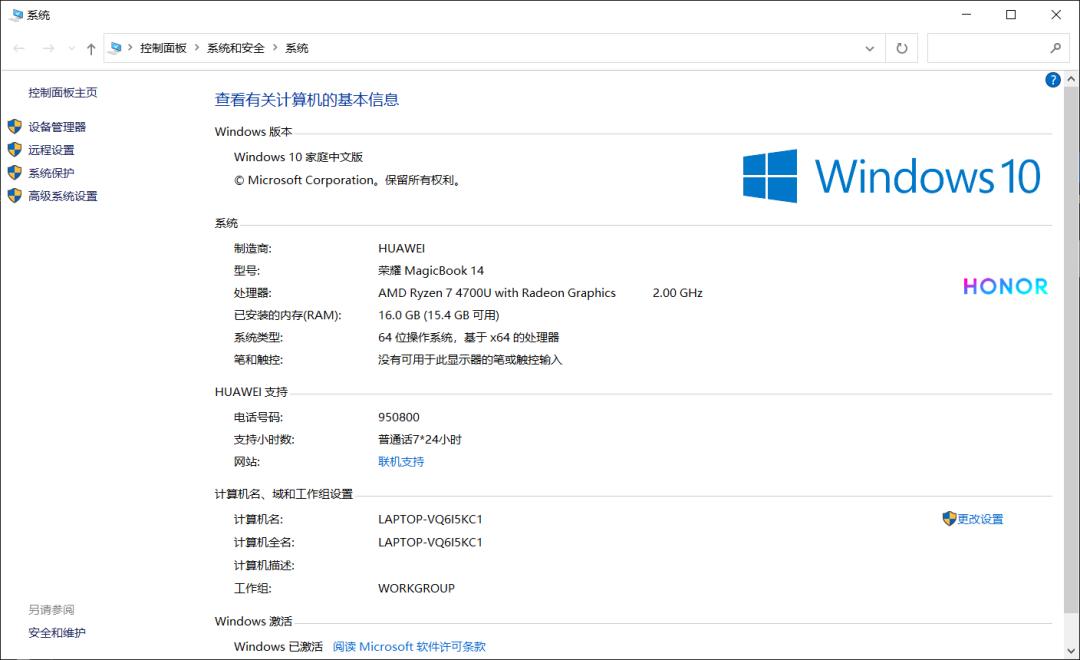
文章插图
文章插图
二、点击“硬件和声音”,并点击弹出界面的“声音”;
2. Click “Hardware and Sound”, and click “Sound” on the pop-up interface;
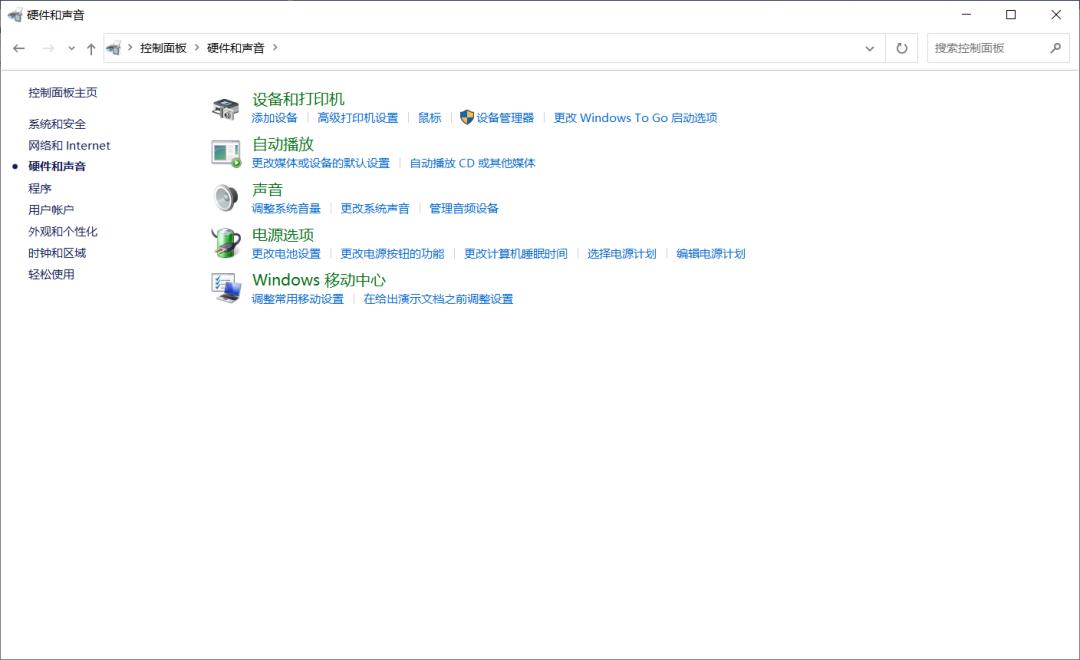
文章插图
文章插图
三、进入“声音”后,点击“录制”,并选中下方的“立体声混音”;
3. After entering “Sound”, click “Record” and select “Stereo Mix” below;
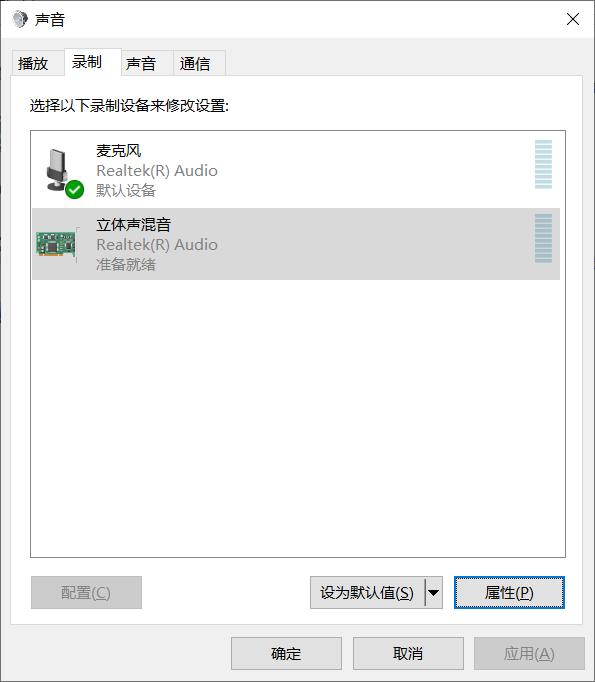
文章插图
文章插图
四、点击“属性”,在“常规”选项卡下,在“设备用法”里选中“使用此设备(启用)” 。
4. Click “Properties”, and under the “General” tab, select “Use this device (enable)” in “Device Usage”.
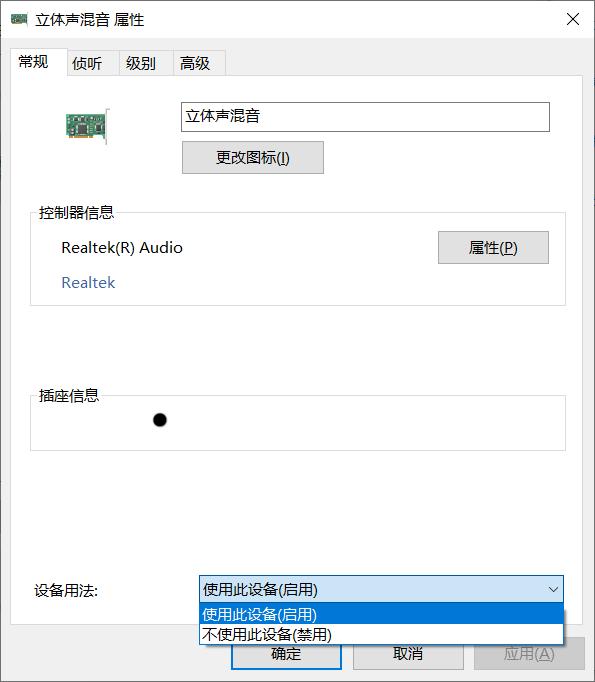
文章插图
文章插图
随后,我们就需要在AU中进行相应的调整 。
Subsequently, we need to make corresponding adjustments in AU.
一、在“编辑”选项卡下,鼠标移动到最后一个“首选项”,并点击“音频硬件(A)”;
1. Under the “Edit” tab, move the mouse to the last “Preferences” and click “Audio Hardware (A)”;
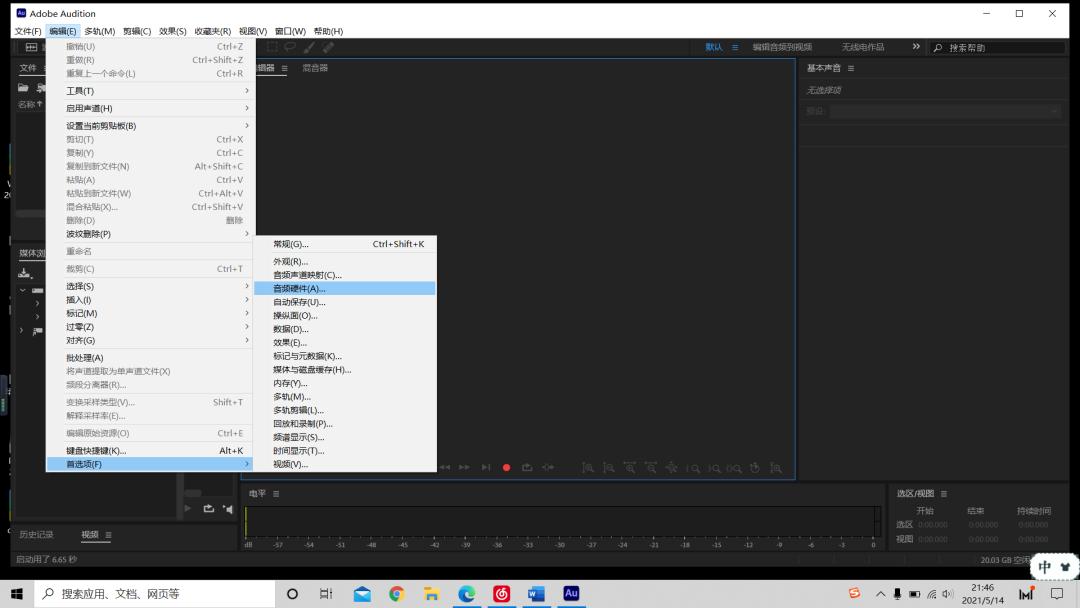
文章插图
文章插图
二、在“音频输入”一栏中选择“立体声混音”,和电脑的设置保持一致,此时,我们创建的文件就会只录制电脑内部的声音,不会录入电脑外部的声音,并且此时电脑的音乐播放等输出声音不受影响 。
2. Select “Stereo Mix” in the “Audio Input” column, which is consistent with the computer settings. At this time, the file we create will only record the internal sound of the computer, and will not record the external sound of the computer. When the computer’s music playback and other output sounds are not affected.
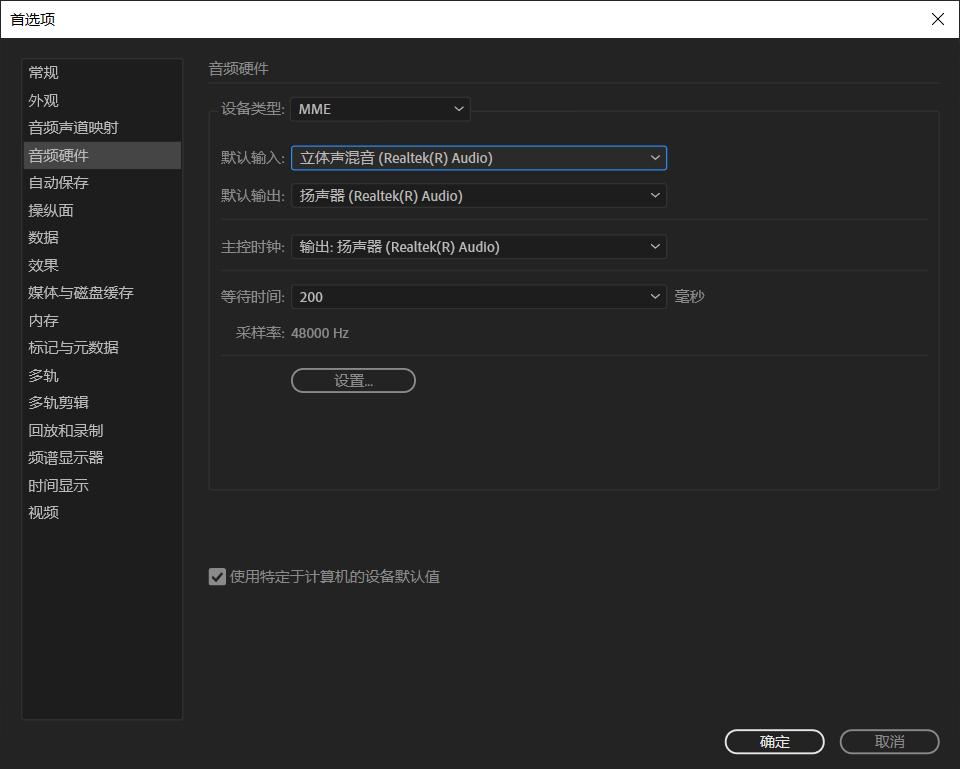
推荐阅读
- oled|5K轻薄本屏幕天花板!无畏Pro14性能体验兼备,2022换新首选
- 智能汽车|北京产业转型:从“去叶留心”到发展“高”“精”“尖”
- 海外市场|凭借近2亿的年销量,小米三年超越苹果的可能性有多大?
- 耳机|索尼LinkBuds体验:环境音让内外通透,开放式环形设计令人惊叹
- iphone|苹果教你如何让 iPhone 电池保持健康
- 大空间|不出冬奥村体验“上天入海”!这些智能设备令运动员着迷
- boost|性能太激进!一加10 Pro发布,不俗产品力拉开竞品差距
- indiRedmi Note 11 Pro+ 5G,Note 11 Pro India 可能在 3 月推出
- oppo|配置到位设计拉满,OPPO平板爆料提前看!性能和生态适配亮点多多
- 智能手机|全球可折叠智能手机出货量增长264.3%











