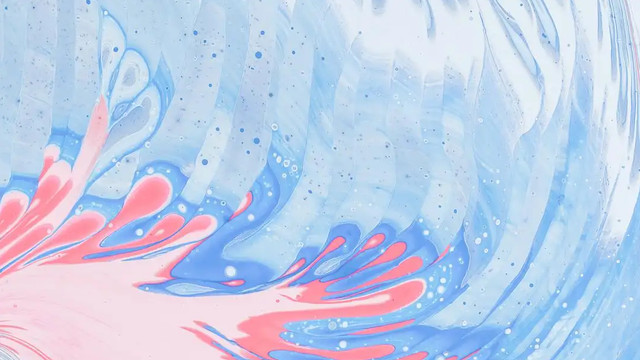eclipse上传项目到github操作步骤
背景1.在eclipse中安装EGit插件 打开Eclipse,点击Help选择Install New Software…,写好Name和Location,链接地址:http://download.eclipse.org/egit/updates,只需选择安装Eclipse Git Team Provider即可,安装完毕后重启Eclipse。
在本地尝试Jenkins跑TestNG接口测试时,需要多次调试,就将本地代码上传到github仓库来配合调试。

文章图片
image.png

文章图片
image.png 2.在eclipse中配置公钥并同步到github 1)配置git账号信息
【eclipse上传项目到github操作步骤】点击Window——>Preferences——>Team——>Git——>Configuration,在User Settings栏目点击Enter Entry,添加user.name *******************和user.email *************,如下所示:

文章图片
image.png

文章图片
image.png 2)点击Window——>Preferences——>Network Connection——>SSH2
——>key management,点击Generate RSA key,会在下面的对话框中生成一串key

文章图片
image.png 登录Github,进入setting——>SSH and GPG keys,点击New SSH Key,粘贴刚才生成的key并设置名称

文章图片
image.png

文章图片
image.png 3.项目配置git 1)配置本地仓库
项目名称右击,选Team——>Share Project…,选择Git。勾选Use or create repository in parent folder of project代表会将项目根目录当Git的本地仓库,之后出现如下面板。点击Create Repository,再点击Finish,到此为止本地仓库已经建好。
在平常修改代码之后,右键项目点击Team——>Commit就可以将更新的代码Commit到本地仓库上

文章图片
image.png 2)文件加index
项目名称右击,选Team——>add to index
4.配置远程仓库 这时候,你就创建好了一个git工程,右击工程,选择Team,你可以像svn一样进行commit,synchronize等操作,但是,remote操作中,push是灰色的,表示还不能将代码推送到github仓库上去。
1)Git Repository
点击windows->show view->others,选择Git Repository

文章图片
image.png 选择remote,右击create remote

文章图片
image.png
选择config push,点击change

文章图片
image.png
URI输入之前在github上拷贝的地址,下面的内容会自动填上。你只需要再填上github上的用户名和密码即可。finish,save。

文章图片
image.png 2)commit
现将代码提交到本地,Team->commit ,输入提交描述,勾选掉不想上传的文件,点击commit

文章图片
image.png 3)push
Team ->remote->push

文章图片
image.png push成功,GitHub上显示出上传的文件

文章图片
image.png
推荐阅读
- 17|17 关山松 第二课作业#公众号项目# D20
- RxJava|RxJava 在Android项目中的使用(一)
- Hacking|Hacking with iOS: SwiftUI Edition - SnowSeeker 项目(一)
- 靠QQ月入上万灰色暴利偏门的项目
- spring|spring boot项目启动websocket
- vuex|vuex 基础结构
- 区块链开发平台(以太坊)
- 如何在手机上查看测试vue-cli构建的项目
- iview|iview upload 动态改变上传参数
- django2.2|django2.2 一般项目步骤(初步)