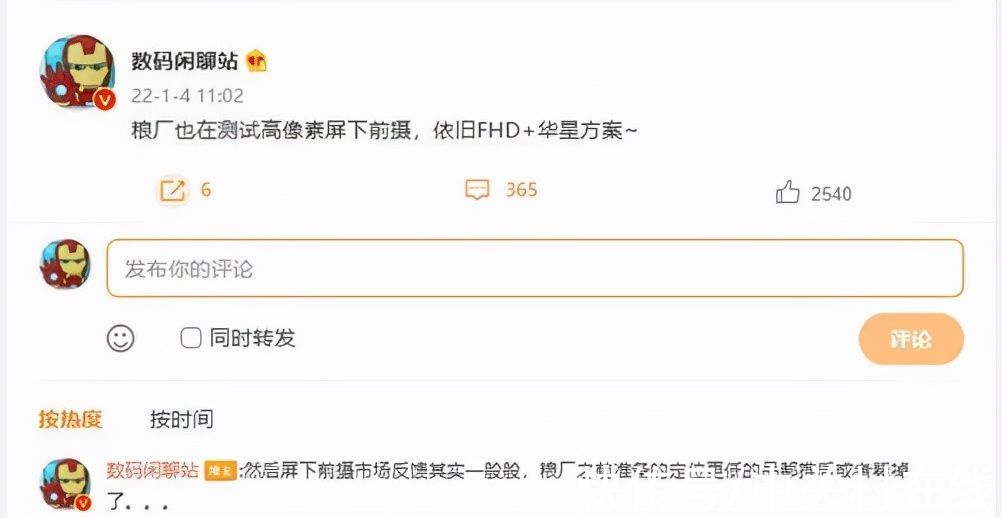选择裁剪图片区域
一、box-shadow

文章图片
.img-cliper {
overflow: hidden;
position: relative;
img {
width: 400px;
}
i {
position: absolute;
left: 50px;
top: 30px;
border-radius: 100%;
width: 100px;
height: 50px;
box-shadow: 0 0 0 9999px #a2fc4b;
opacity:.5;
//不使用rgba兼容部分安卓手机
}
}
【选择裁剪图片区域】

文章图片
引用文章
二、使用border 进行四条边处理