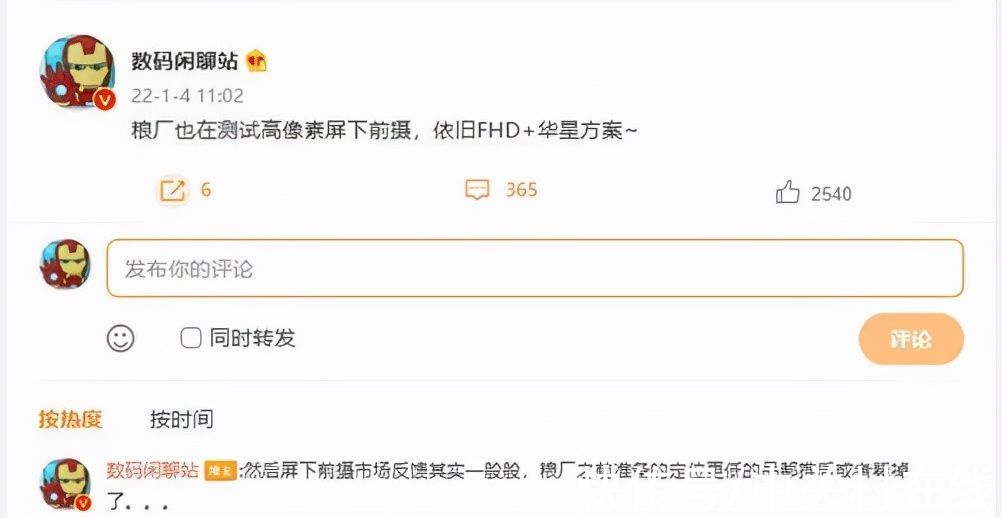搭建自己的pods私有库
一、创建私有的Spec Repo
Spec Repo 是所有公开的Pods 的podspec文件的一个git仓库,当使用Cocoapods后它会被clone到本地的~/.cocoapods/repos目录下,可以进入到这个目录看到master文件夹就是这个官方的Spec Repo了。因此我们需要创建一个类似于master的私有Spec Repo 。同理这个私有Spec Repo我们也要有一个远程端。那么我们需要创建一个 Git仓库,这个仓库你可以创建私有的也可以创建公开的。如果是私有的话,项目中其他同事,你要给他这个Git仓库的权限。
在github上创建一个mySpecs仓库,在终端执行命令:
$pod repo add mySpecs https://github.com/xxx/mySpecs.git
之后在~/.cocoapods/repos目录下就能看到mySpecs
二、创建Pods工程 在本地创建一个test目录,cd到test目录并执行终端命令
$pod lib create pod_test
终端会显示
Cloning `https://github.com/CocoaPods/pod-template.git` into `pod_test`.
Configuring pod_test template.------------------------------To get you started we need to ask a few questions, this should only take a minute.2018-03-01 15:35:21.732 defaults[11084:244747]
The domain/default pair of (org.cocoapods.pod-template, HasRunbefore) does not exist
If this is your first time we recommend running through with the guide:
- http://guides.cocoapods.org/making/using-pod-lib-create.html
( hold cmd and double click links to open in a browser. )Press return to continue.
依次填写iOS、ObjC、Yes、Specta、Yes、JkW
What platform do you want to use?? [ iOS / macOS ]
> iOSWhat language do you want to use?? [ Swift / ObjC ]
>ObjCWould you like to include a demo application with your library? [ Yes / No ]
> YesWhich testing frameworks will you use? [ Specta / Kiwi / None ]
> SpectaWould you like to do view based testing? [ Yes / No ]
> YesWhat is your class prefix?
> JKW
设置完成后打印台会输出
Running pod install on your new library.Analyzing dependencies
Fetching podspec for `pod_test` from `../`
Downloading dependencies
Installing Expecta (1.0.6)
Installing Expecta+Snapshots (3.1.1)
Installing FBSnapshotTestCase (2.1.4)
Installing Specta (1.0.7)
Installing pod_test (0.1.0)
Generating Pods project
Integrating client project[!] Please close any current Xcode sessions and use `pod_test.xcworkspace` for this project from now on.
Sending stats
Pod installation complete! There are 5 dependencies from the Podfile and 5 total pods installed.[!] Automatically assigning platform `ios` with version `9.3` on target `pod_test_Example` because no platform was specified. Please specify a platform for this target in your Podfile. See `https://guides.cocoapods.org/syntax/podfile.html#platform`.Ace! you're ready to go!
We will start you off by opening your project in Xcode
open 'pod_test/Example/pod_test.xcworkspace'To learn more about the template see `https://github.com/CocoaPods/pod-template.git`.
To learn more about creating a new pod, see `http://guides.cocoapods.org/making/making-a-cocoapod`.
成功后会在test目录下创建一个pod_test工程,目录如下:

文章图片
2138103-b329d809a6c98804.png.jpeg 我们来添加一个分类文件

文章图片
2138103-12f4317a7487d36d.png.jpeg NSString+Test分类文件如下
#import @interface NSString (Test)
- (void)test;
@end#import "NSString+Test.h"@implementation NSString (Test)
- (void)test{
NSLog(@"只是一个测试");
}
@end
cd 在Example工程目录下执行 pod update命令
打开项目工程,可以看到库文件都被加载到Pods子项目中了
不过它们并没有在Pods目录下,而是跟测试项目一样存在于Development Pods/MyLib中,这是因为我们是在本地测试,而没有把podspec文件添加到Spec Repo中的缘故。
注:这里需要注意的是每当添加了新的文件或者以后更新了podspec的版本都需要重新执行一遍pod update命令。
三、提交pods库到github上 cd 到pod_test目录下
$git init
$git add .
$ git commit -am "第一次提交"
$ git remote add origin https://github.com/xxx/pod_test
$ git push origin master
//一定要有标签,不然会有下面的警告
//podspec文件中获取Git版本控制的项目需要tag号,
$ git tag -m "first release" "0.1.0"
$ git push --tags
四、配置pod_test的podspec文件 该pod_test.podspec文件在执行$pod lib create pod_test已经被自动创建
podspec 文件格式
Pod::Spec.new do |s|
s.name= 'pod_test'
s.version= '0.1.0'
s.summary= '这是我第一个私有库项目demo's.description= <<-DESC
TODO: Add long description of the pod here.
DESCs.homepage= 'https://github.com/kamto6/pod_test'
# s.screenshots= 'www.example.com/screenshots_1', 'www.example.com/screenshots_2'
s.license= { :type => 'MIT', :file => 'LICENSE' }
s.author= { 'kwjie5566@163.com' => 'kangwei.jie@mydeertrip.com' }
s.source= { :git => 'https://github.com/xxx/pod_test.git', :tag => s.version.to_s }
# s.social_media_url = 'https://twitter.com/'s.ios.deployment_target = '8.0's.source_files = 'pod_test/Classes/**/*'# s.resource_bundles = {
#'pod_test' => ['pod_test/Assets/*.png']
# }# s.public_header_files = 'Pod/Classes/**/*.h'
# s.frameworks = 'UIKit', 'MapKit'
# s.dependency 'AFNetworking', '~> 2.3'
end说明
s.name :pod search 搜索的关键词,注意这里一定要和.podspec的名称一样
s.version :版本号,每一个版本对应一个tag
s.summary : 简介
s.homepage : 项目主页地址
s.license : 许可证
s.author : 作者
s.social_media_url : 社交网址
s.source : 项目的地址
s.source_files : 需要包含的源文件
s.resources: 资源文件
s.requires_arc : 是否支持ARC
s.dependency :依赖库
s.ios.deployment_target = '8.0': 支持的pod最低版本
如:
s.source_files = 'pod_test/Classes/**/*'“*” 表示匹配所有文件
“**” 表示匹配所有子目录
验证该podspec文件,cd到pod_test目录
$ pod spec lintpod spec相对于pod lib会更为精确,pod lib相当于只验证一个本地仓库,pod spec会同时验证本地仓库和远程仓库。
打印台提示:
-> pod_test (0.1.0)
- WARN| summary: The summary is not meaningful.
- WARN| url: The URL (https://github.com/kwjie5566@163.com/pod_test) is not reachable.[!] pod_test did not pass validation, due to 2 warnings (but you can use `--allow-warnings` to ignore them).
You can use the `--no-clean` option to inspect any issue.
当然我们验证时可以忽略这些警告
$ pod spec lint --allow-warnings--allow-warnings是允许warning的存在,也就是说当你在pod spec lint验证podspec的时候,如果不加这句,而你的代码里又一些警告的话,是验证不通过的。而加上这句话的话,有警告也能验证通过。
终端输入
vim pod_test.podspec
按i进入编辑状态修改:summary (随便填写即可) 和 url(post_test对应的仓库) ,再按esc + : + wq 退出
终端再执行
$ pod spec lint
打印台提示:
-> pod_test (0.1.0)pod_test passed validation.
【搭建自己的pods私有库】表示这个podspec文件验证通过,否则修改到验证通过为止
五、在Example工程修改podfile文件
#pod 'pod_test', :path => '../'
pod 'pod_test',:podspec => '../pod_test.podspec'
再执行pod update
有时候当你使用pod update时会发现特别慢,那是因为pod会默认先更新一次podspec索引。使用--no-repo-update参数可以禁止其做索引更新操作。
如
pod update --no-repo-update$cd Example/
$ pod updateInstalling pod_test (0.1.0)[!] Error installing pod_test
[!] /usr/bin/git clone https://github.com/kamto6/pod_test.git /var/folders/7k/1bb1m_fx0xs3r8pzl28mykz00000gn/T/d20180301-13092-1rajecj --template= --single-branch --depth 1 --branch 0.1.0Cloning into '/var/folders/7k/1bb1m_fx0xs3r8pzl28mykz00000gn/T/d20180301-13092-1rajecj'...
warning: Could not find remote branch 0.1.0 to clone.
fatal: Remote branch 0.1.0 not found in upstream origin[!] Automatically assigning platform `ios` with version `9.3` on target `pod_test_Example` because no platform was specified. Please specify a platform for this target in your Podfile. See `https://guides.cocoapods.org/syntax/podfile.html#platform`.
cd 到pod_test目录
$ git tag -m "first release" "0.1.0"
$ git push --tags
然后再执行
$cd Example/
$ pod update
再打开Example工程,发现库文件都被加载到Pods项目下
六、把pod_test.podspec提交到Spec Repo仓库
pod repo push [本地Spec Repo名称][podspec文件路径]$ pod repo push mySpecs pod_test.podspecValidating spec
-> pod_test (0.1.0)Updating the `mySpecs' repoYour configuration specifies to merge with the ref 'refs/heads/master'
from the remote, but no such ref was fetched.Adding the spec to the `mySpecs' repo- [Add] pod_test (0.1.0)Pushing the `mySpecs' repo
表示这个库已经提交到Spec Repo上了

文章图片
2138103-e5d3b1a66c12d05d.png.jpeg 使用终端
pod search pod_test
注意:这里搜索repos目录,如果缓存里没有该spec文件,则不会搜索到
-> pod_test (0.1.0)
私有库项目demo
pod 'pod_test', '~> 0.1.0'
- Homepage: https://github.com/xxx/pod_test
- Source:https://github.com/xxx/pod_test.git
- Versions: 0.1.0 [mySpecs repo]
查看本地repo信息
$ pod repo
接下来我们再新建一个工程来测试一下,新建一个工程,在项目的podfile里添加
#私有spec仓库的地址,而不是某个pod仓库的地址
source 'https://github.com/xxx/mySpecs'
pod 'pod_test'
注意:如果该仓库没有权限,则会失败,到此,算是完成pods私有库的搭建了。
注:如果添加到CocoaPods官方库上,别人都可以search或者install
七、其他 cd 到pod_test目录,执行
pod trunk push pod_test.podspec
红色警告:
[!] You need to register a session first.
执行
$ pod trunk register xxx@163.com 'xxx' --description='pro'
再执行
$pod trunk push pod_test.podspec
如果提示:
[!] You (xxx@163.com) are not allowed to push new versions for this pod. The owners of this pod are aaaa@126.com.
呵呵。大致的意思是repo 已经被这个所有者占有了
$pod trunk info pod_test终端打印:pod_test
- Versions:
- 0.0.2 (2017-01-13 07:03:27 UTC)
- Owners:
- aaa
如果没有问题,那么发布到Cocoapods后,在终端更新本地pods仓库信息
$ pod setup
然后查询
$ pod search pod_test推荐阅读
- 尽力
- 牛人进化+|牛人进化+ 按自己的意愿过一生
- 六步搭建ES6语法环境
- 放下心中的偶像包袱吧
- 失踪的钢笔
- 原生家庭之痛与超越
- 在这个时代每个女性都应该用个性的服装来证明自己的存在
- 理性与认知迭代
- 你的善良里,藏着自己的运气
- 留給自己的時間