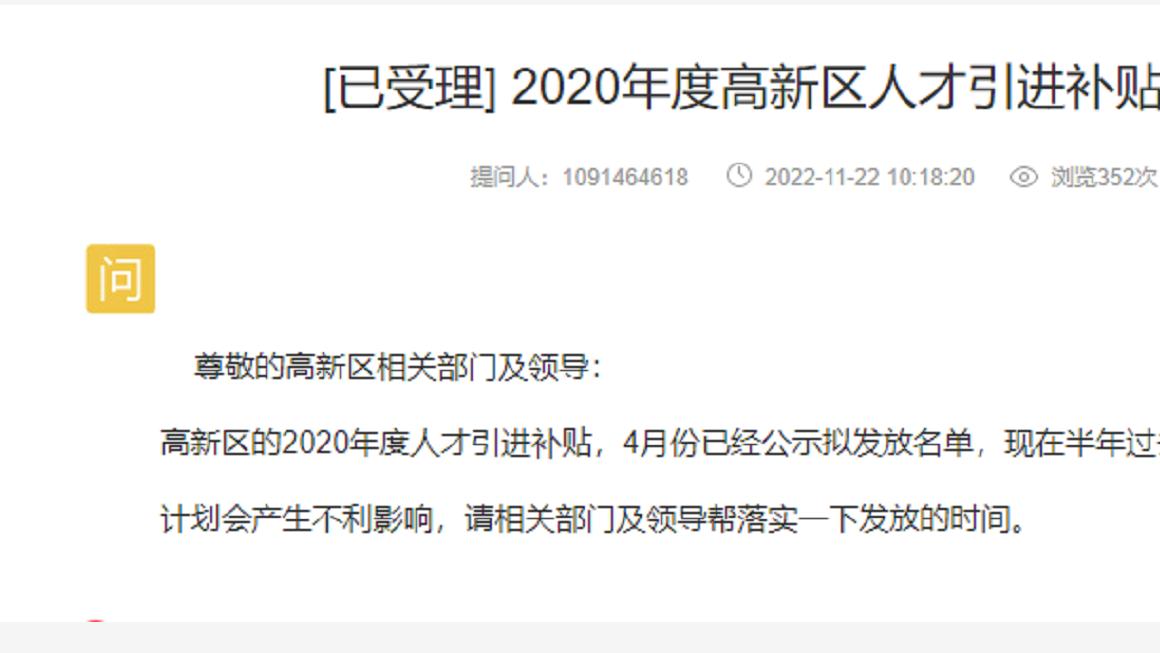Android|Android -еЃєеЩ®- FrameLayout
- зЫЃељХ
Android -еЃєеЩ®- FrameLayout
Android -еЃєеЩ®- LinearLayout
Android -еЃєеЩ®- RelativeLayout
- гАРAndroid|Android -еЃєеЩ®- FrameLayoutгАСиЃ°зЃЧеЗЇжЙАжЬЙзЪДе≠РViewдЄ≠жЬАе§ІзЪДеЃљпЉМйЂШгАВеЫ†дЄЇFrameLayoutдЄ≠зЪДжѓПдЄ™View еЬ®дЄНеРМзЪДе±ВзЇІпЉМжЙАжЬЙжµЛйЗПйЬАи¶БиЃ°зЃЧдЄКпЉМеЈ¶еП≥дЄКдЄЛMarginпЉМеК†дЄК FrameLayoutиЗ™иЇЂзЪДдЄКдЄЛеЈ¶еП≥PaddingпЉМзїДжИРFrameLayoutеЃЮйЩЕйЬАи¶БиЃЊзљЃзЪДеЃљйЂШгАВ
- е¶ВжЮЬFragmeLayoutжЬђиЇЂеЃљпЉМйЂШдЄНжШѓMeasureSpec.EXACTLYпЉМйЬАи¶БйЗНжЦ∞иЃ°зЃЧ иЃЊзљЃдЇЖMatch_Parent зЪДе≠РViewзЪДе§Іе∞ПгАВ
//з°ЃеЃЪFrameLayoutжЬђиЇЂеЃљйЂШжШѓеР¶дЄЇEXACTLYпЉМиѓ•еПШйЗПдЉЪеѓЉиЗіжЯРдЇЫе≠РviewеЖНжђ°зїШеИґ
final boolean measureMatchParentChildren =
MeasureSpec.getMode(widthMeasureSpec) != MeasureSpec.EXACTLY ||
MeasureSpec.getMode(heightMeasureSpec) != MeasureSpec.EXACTLY;
mMatchParentChildren.clear();
int maxHeight = 0;
int maxWidth = 0;
int childState = 0;
for (int i = 0;
i < count;
i++) {
final View child = getChildAt(i);
if (mMeasureAllChildren || child.getVisibility() != GONE) {
//и∞ГзФ®child.measure()
measureChildWithMargins(child, widthMeasureSpec, 0, heightMeasureSpec, 0);
final LayoutParams lp = (LayoutParams) child.getLayoutParams();
maxWidth = Math.max(maxWidth,
child.getMeasuredWidth() + lp.leftMargin + lp.rightMargin);
maxHeight = Math.max(maxHeight,
child.getMeasuredHeight() + lp.topMargin + lp.bottomMargin);
childState = combineMeasuredStates(childState, child.getMeasuredState());
//е∞ЖйЂШеЃље±ЮжАІдЄЇMATCH_PARENTзЪДе≠РviewињЫи°МдњЭе≠Ш
if (measureMatchParentChildren) {
if (lp.width == LayoutParams.MATCH_PARENT ||
lp.height == LayoutParams.MATCH_PARENT) {
mMatchParentChildren.add(child);
}
}
}
}
зђђдЇМжђ°measureпЉЪгАРеЬ®FrameLayoutйЂШжИЦеЃљдЄЇwrap_contentжЧґпЉМеП™еѓєйЂШжИЦеЃље±ЮжАІдЄЇmatch_parentзЪДе≠РviewињЫи°МеЖНжђ°measureгАС
count = mMatchParentChildren.size();
//ж≥®жДПеП™жЬЙељУcount>1жЧґпЉМжЙНдЉЪжЙІи°М
if (count > 1) {
for (int i = 0;
i < count;
i++) {
final View child = mMatchParentChildren.get(i);
final MarginLayoutParams lp = (MarginLayoutParams) child.getLayoutParams();
final int childWidthMeasureSpec;
if (lp.width == LayoutParams.MATCH_PARENT) {
final int width = Math.max(0, getMeasuredWidth()
- getPaddingLeftWithForeground() - getPaddingRightWithForeground()
- lp.leftMargin - lp.rightMargin);
childWidthMeasureSpec = MeasureSpec.makeMeasureSpec(
width, MeasureSpec.EXACTLY);
} else {
childWidthMeasureSpec = getChildMeasureSpec(widthMeasureSpec,
getPaddingLeftWithForeground() + getPaddingRightWithForeground() +
lp.leftMargin + lp.rightMargin,
lp.width);
}final int childHeightMeasureSpec;
if (lp.height == LayoutParams.MATCH_PARENT) {
final int height = Math.max(0, getMeasuredHeight()
- getPaddingTopWithForeground() - getPaddingBottomWithForeground()
- lp.topMargin - lp.bottomMargin);
childHeightMeasureSpec = MeasureSpec.makeMeasureSpec(
height, MeasureSpec.EXACTLY);
} else {
childHeightMeasureSpec = getChildMeasureSpec(heightMeasureSpec,
getPaddingTopWithForeground() + getPaddingBottomWithForeground() +
lp.topMargin + lp.bottomMargin,
lp.height);
}child.measure(childWidthMeasureSpec, childHeightMeasureSpec);
}
}
дЊЛе≠РпЉЪ
Button_111зЪДйЂШеЇ¶match_parentпЉМдЉЪиАГиЩСButton_333зЪДmarginTop=300dpпЉЫButton_222зЪДеЃљеЇ¶match_parentпЉМдЄЇButton_333зЪДеЃљеЇ¶200dpгАВ
onLayout жµБз®Л
иЃ°зЃЧжѓПдЄ™е≠РViewзЪДlayout_gravityпЉМйїШиЃ§зЪДlayout_gravity дЄЇGravity.TOP | Gravity.LEFTпЉМеЬ®ж†єжНЃGravityиЃ°зЃЧжЧґпЉМйАЪињЗж∞іеє≥жЦєеРСзЪДlayout_gravityгАРCENTER_HORIZONTALгАБRIGHTгАБLEFTгАСиЃ°зЃЧеЗЇchildLeftпЉМзДґеРОж†єжНЃеЮВзЫіжЦєеРСlayout_gravity гАРCENTER_VERTICALгАБTOPгАБBOTTOMгАСиЃ°зЃЧеЗЇchildTopгАВ
жЬАеРОи∞ГзФ®
child.layout(childLeft, childTop, childLeft + width, childTop + height);
жО®иНРйШЕиѓї
- DockerеЇФзФ®:еЃєеЩ®йЧійАЪдњ°дЄОMariadbжХ∞жНЃеЇУдЄїдїОе§НеИґ
- androidзђђдЄЙжЦєж°ЖжЮґпЉИдЇФпЉЙButterKnife
- AndroidдЄ≠зЪДAESеК†еѓЖ-дЄЛ
- еЄ¶жЬЙHiltзЪДAndroidдЄКзЪДдЊЭиµЦж≥®еЕ•
- android|android studioдЄ≠ndkзЪДдљњзФ®
- AndroidдЇЛдїґдЉ†йАТжЇРз†БеИЖжЮР
- RxJava|RxJava еЬ®Androidй°єзЫЃдЄ≠зЪДдљњзФ®пЉИдЄАпЉЙ
- Android7.0|Android7.0 зђђдЄЙжЦєеЇФзФ®жЧ†ж≥ХиЃњйЧЃзІБжЬЙеЇУ
- жЈ±еЕ•зРЖиІ£|жЈ±еЕ•зРЖиІ£ Android 9.0 Crash жЬЇеИґпЉИдЇМпЉЙ
- androidйШ≤ж≠ҐињЮзї≠зВєеЗїзЪДзЃАеНХеЃЮзО∞пЉИkotlinпЉЙ