SpringBoot整合高德地图 天气查询
申请key
登录高德,注册,添加应用,创建key
官网api:
https://lbs.amap.com/api/webs...调用步骤:
第一步,申请”web服务 API”密钥(Key);
第二步,拼接HTTP请求URL,第一步申请的Key需作为必填参数一同发送;
第三步,接收HTTP请求返回的数据(JSON或XML格式),解析数据。
如无特殊声明,接口的输入参数和输出数据编码全部统一为UTF-8。
最主要的也是获取到key

文章图片
相关代码
pom.xml
org.apache.httpcomponents
httpclient
4.4
com.alibaba
fastjson
1.2.78
org.apache.commons
commons-lang3
3.4
推荐阅读:《Spring Boot+Vue全栈开发实战》,点此获取PDF文件完整版
application.properties
server.port=2080#The config for HttpClient
http.maxTotal=300
http.defaultMaxPerRoute=50
http.connectTimeout=1000
http.connectionRequestTimeout=500
http.socketTimeout=5000
http.staleConnectionCheckEnabled=truegaode.key = 申请的key
HttpClientConfig
package com.zjy.map.config;
import lombok.Data;
import org.apache.http.client.HttpClient;
import org.apache.http.client.config.RequestConfig;
import org.apache.http.conn.HttpClientConnectionManager;
import org.apache.http.impl.client.HttpClientBuilder;
import org.apache.http.impl.conn.PoolingHttpClientConnectionManager;
import org.springframework.boot.context.properties.ConfigurationProperties;
import org.springframework.context.annotation.Bean;
import org.springframework.context.annotation.Configuration;
import org.springframework.http.client.ClientHttpRequestFactory;
import org.springframework.http.client.HttpComponentsClientHttpRequestFactory;
import org.springframework.http.converter.HttpMessageConverter;
import org.springframework.http.converter.StringHttpMessageConverter;
import org.springframework.web.client.RestTemplate;
import java.nio.charset.Charset;
import java.util.List;
@Data
@Configuration
@ConfigurationProperties(prefix = "http", ignoreUnknownFields = true)
public class HttpClientConfig {
private Integer maxTotal;
// 最大连接private Integer defaultMaxPerRoute;
// 每个host的最大连接private Integer connectTimeout;
// 连接超时时间private Integer connectionRequestTimeout;
// 请求超时时间private Integer socketTimeout;
// 响应超时时间/**
* HttpClient连接池
* @return
*/
@Bean
public HttpClientConnectionManager httpClientConnectionManager() {
PoolingHttpClientConnectionManager connectionManager = new PoolingHttpClientConnectionManager();
connectionManager.setMaxTotal(maxTotal);
connectionManager.setDefaultMaxPerRoute(defaultMaxPerRoute);
return connectionManager;
}/**
* 注册RequestConfig
* @return
*/
@Bean
public RequestConfig requestConfig() {
return RequestConfig.custom().setConnectTimeout(connectTimeout)
.setConnectionRequestTimeout(connectionRequestTimeout).setSocketTimeout(socketTimeout)
.build();
}/**
* 注册HttpClient
* @param manager
* @param config
* @return
*/
@Bean
public HttpClient httpClient(HttpClientConnectionManager manager, RequestConfig config) {
return HttpClientBuilder.create().setConnectionManager(manager).setDefaultRequestConfig(config)
.build();
}@Bean
public ClientHttpRequestFactory requestFactory(HttpClient httpClient) {
return new HttpComponentsClientHttpRequestFactory(httpClient);
}
/**
* 使用HttpClient来初始化一个RestTemplate
* @param requestFactory
* @return
*/
@Bean
public RestTemplate restTemplate(ClientHttpRequestFactory requestFactory) {
RestTemplate template = new RestTemplate(requestFactory);
List> list = template.getMessageConverters();
for (HttpMessageConverter mc : list) {
if (mc instanceof StringHttpMessageConverter) {
((StringHttpMessageConverter) mc).setDefaultCharset(Charset.forName("UTF-8"));
}
}
return template;
}
推荐阅读:《Spring Boot+Vue全栈开发实战》,点此获取PDF文件完整版
WeatherUtils
package com.zjy.map.utils;
import com.alibaba.fastjson.JSONArray;
import com.alibaba.fastjson.JSONObject;
import org.apache.http.client.methods.CloseableHttpResponse;
import org.apache.http.client.methods.HttpGet;
import org.apache.http.client.utils.URIBuilder;
import org.apache.http.impl.client.CloseableHttpClient;
import org.apache.http.impl.client.HttpClients;
import org.apache.http.util.EntityUtils;
import org.slf4j.Logger;
import org.slf4j.LoggerFactory;
import org.springframework.beans.factory.annotation.Value;
import org.springframework.stereotype.Component;
import java.net.URI;
import java.util.Map;
@Component
public class WeatherUtils {
/**日志对象*/
private static final Logger logger = LoggerFactory.getLogger(WeatherUtils.class);
@Value("${gaode.key}")
private String KEY;
public final String WEATHER_URL = "https://restapi.amap.com/v3/weather/weatherInfo?";
/**
* 发送get请求
* @return
*/
public JSONObject getCurrent(Map params){JSONObject jsonObject = null;
CloseableHttpClient httpclient = HttpClients.createDefault();
// 创建URI对象,并且设置请求参数
try {
URI uri = getBuilderCurrent(WEATHER_URL, params);
// 创建http GET请求
HttpGet httpGet = new HttpGet(uri);
CloseableHttpResponse response = httpclient.execute(httpGet);
// 判断返回状态是否为200
jsonObject = getRouteCurrent(response);
httpclient.close();
} catch (Exception e) {
e.printStackTrace();
}return jsonObject;
}/**
* 根据不同的路径规划获取距离
* @param response
* @return
*/
private static JSONObject getRouteCurrent(CloseableHttpResponse response) throws Exception{
JSONObject live = null;
// 判断返回状态是否为200
if (response.getStatusLine().getStatusCode() == 200) {
String content = EntityUtils.toString(response.getEntity(), "UTF-8");
logger.info("调用高德地图接口返回的结果为:{}",content);
JSONObject jsonObject = (JSONObject) JSONObject.parse(content);
JSONArray lives = (JSONArray) jsonObject.get("lives");
live = (JSONObject) lives.get(0);
logger.info("返回的结果为:{}",JSONObject.toJSONString(live));
}
return live;
}/**
* 封装URI
* @param url
* @param params
* @return
* @throws Exception
*/
private URI getBuilderCurrent(String url, Map params) throws Exception{
// 城市编码,高德地图提供
String adcode = params.get("adcode");
URIBuilder uriBuilder = new URIBuilder(url);
// 公共参数
uriBuilder.setParameter("key", KEY);
uriBuilder.setParameter("city", adcode);
logger.info("请求的参数key为:{}, cityCode为:{}", KEY, adcode);
URI uri = uriBuilder.build();
return uri;
}/**
* 查询未来的
* 发送get请求
* @return
*/
public JSONObject sendGetFuture(Map params){JSONObject jsonObject = null;
CloseableHttpClient httpclient = HttpClients.createDefault();
// 创建URI对象,并且设置请求参数
try {
URI uri = getBuilderFuture(WEATHER_URL, params);
// 创建http GET请求
HttpGet httpGet = new HttpGet(uri);
CloseableHttpResponse response = httpclient.execute(httpGet);
// 判断返回状态是否为200
jsonObject = getRouteFuture(response);
httpclient.close();
} catch (Exception e) {
e.printStackTrace();
}return jsonObject;
}/**
* 封装URI
* @param url
* @param params
* @return
* @throws Exception
*/
private URI getBuilderFuture(String url, Map params) throws Exception{
// 城市编码,高德地图提供
String adcode = params.get("adcode");
URIBuilder uriBuilder = new URIBuilder(url);
// 公共参数
uriBuilder.setParameter("key", KEY);
uriBuilder.setParameter("city", adcode);
uriBuilder.setParameter("extensions", "all");
logger.info("请求的参数key为:{}, cityCode为:{}", KEY, adcode);
URI uri = uriBuilder.build();
return uri;
}/**
* 根据不同的路径规划获取距离
* @param response
* @return
*/
private static JSONObject getRouteFuture(CloseableHttpResponse response) throws Exception{
JSONObject live = null;
// 判断返回状态是否为200
if (response.getStatusLine().getStatusCode() == 200) {
String content = EntityUtils.toString(response.getEntity(), "UTF-8");
logger.info("调用高德地图接口返回的结果为:{}",content);
JSONObject jsonObject = (JSONObject) JSONObject.parse(content);
JSONArray forecast = (JSONArray) jsonObject.get("forecasts");
live = (JSONObject) forecast.get(0);
logger.info("返回的结果为:{}",JSONObject.toJSONString(live));
}
return live;
}
推荐阅读:《Spring Boot+Vue全栈开发实战》,点此获取PDF文件完整版
【SpringBoot整合高德地图 天气查询】WeatherController
-
package com.zjy.map.controller; import com.alibaba.fastjson.JSONObject; import com.zjy.map.utils.WeatherUtils; import org.slf4j.Logger; import org.slf4j.LoggerFactory; import org.springframework.beans.factory.annotation.Autowired; import org.springframework.web.bind.annotation.GetMapping; import org.springframework.web.bind.annotation.RequestMapping; import org.springframework.web.bind.annotation.RequestParam; import org.springframework.web.bind.annotation.RestController; import java.util.HashMap; import java.util.Map; /** * 高德天气 */ @RestController @RequestMapping("/weather") public class WeatherController {@Autowired private WeatherUtils weatherUtils; /**日志对象*/ private static final Logger logger = LoggerFactory.getLogger(WeatherController.class); /*** http://localhost:2080/weather/getCurrent?adcode=140200* 获取当前的天气预报* @param adcode* @return */ @GetMapping("/getCurrent") public JSONObject getWeather(@RequestParam String adcode){Map params = new HashMap<>(); params.put("adcode", adcode); logger.info("获取当前的天气预报,请求的参数为:{}", params); JSONObject map = weatherUtils.getCurrent(params); logger.info("获取当前的天气预报,返回的请求结果为:{}", map); return map; }/*** http://localhost:2080/weather/getFuture?adcode=140200* 获取未来的天气预报* @param adcode* @return */ @GetMapping("/getFuture") public JSONObject getFuture(@RequestParam String adcode){Map params = new HashMap<>(); params.put("adcode", adcode); logger.info("获取未来的天气预报,请求的参数为:{}", params); JSONObject map = weatherUtils.sendGetFuture(params); logger.info("获取未来的天气预报,返回的请求结果为:{}", map); return map; }
代码贴完了。开始测试
启动服务**推荐阅读:**[《Spring Boot+Vue全栈开发实战》,点此获取PDF文件完整版](https://docs.qq.com/doc/DQ05qV0xDdGNoRU16)城市编号
官网提供下载地址:
https://lbs.amap.com/api/webservice/download这里获取当前时间的天气情况与未来天气情况返回数据不一样,所在写了2个方法,参数只有一个,城市编码.1.获取当前天气
http://localhost:2080/weather/getCurrent?adcode=140200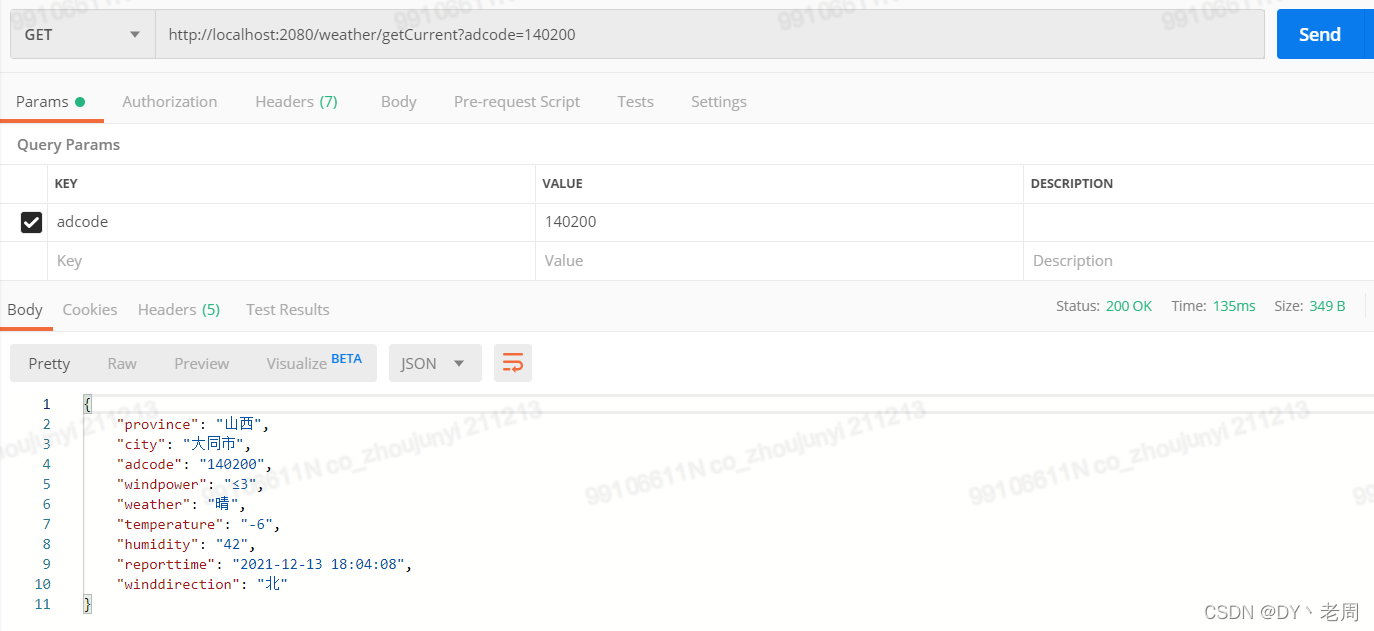2.获取未来天气
http://localhost:2080/weather/getFuture?adcode=140200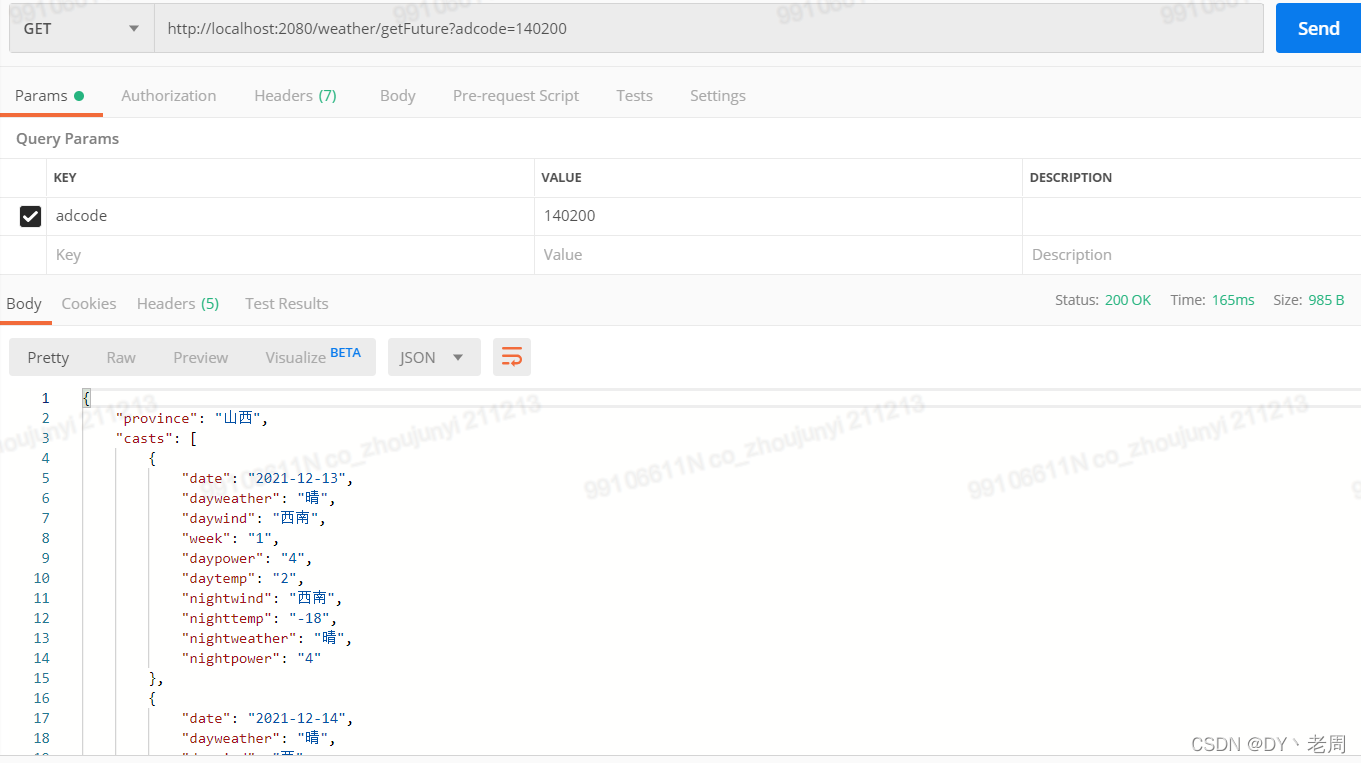{
"province": "山西",
"casts": [
{
"date": "2021-12-13",
"dayweather": "晴",
"daywind": "西南",
"week": "1",
"daypower": "4",
"daytemp": "2",
"nightwind": "西南",
"nighttemp": "-18",
"nightweather": "晴",
"nightpower": "4"
},
{
"date": "2021-12-14",
"dayweather": "晴",
"daywind": "西",
"week": "2",
"daypower": "≤3",
"daytemp": "2",
"nightwind": "西",
"nighttemp": "-13",
"nightweather": "晴",
"nightpower": "≤3"
},
{
"date": "2021-12-15",
"dayweather": "多云",
"daywind": "西南",
"week": "3",
"daypower": "4",
"daytemp": "5",
"nightwind": "西南",
"nighttemp": "-12",
"nightweather": "多云",
"nightpower": "4"
},
{
"date": "2021-12-16",
"dayweather": "多云",
"daywind": "西北",
"week": "4",
"daypower": "4",
"daytemp": "-1",
"nightwind": "西北",
"nighttemp": "-18",
"nightweather": "晴",
"nightpower": "4"
}
],
"city": "大同市",
"adcode": "140200",
"reporttime": "2021-12-13 18:04:08"
}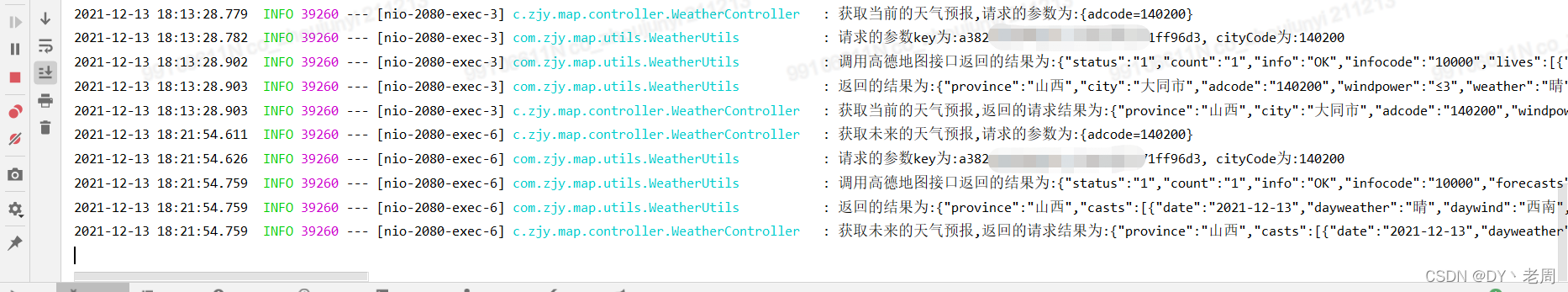测试OK!**推荐阅读:**[《Spring Boot+Vue全栈开发实战》,点此获取PDF文件完整版](https://docs.qq.com/doc/DQ05qV0xDdGNoRU16)推荐阅读
- 第五节:SpringBoot常用注解介绍
- 第四节:SpringBoot中web模版数据渲染展示
- SpringBoot2022【草稿】
- 聊聊springboot项目全局异常处理那些事儿
- 第一节:创建SpringBoot项目并运行HelloWorld
- springboot管理系统[基于员工角色和文件权限的分级的后台管理系统源码]
- SpringBoot之@ComponentScan和@SpringBootApplication扫描覆盖问题
- mybatis|记mybatis查询null字段导致的NPE
- SpringBoot|SpringBoot 整合 druid数据源
- springboot项目配置application添加图片映射 (windows and linux 都可使用)















