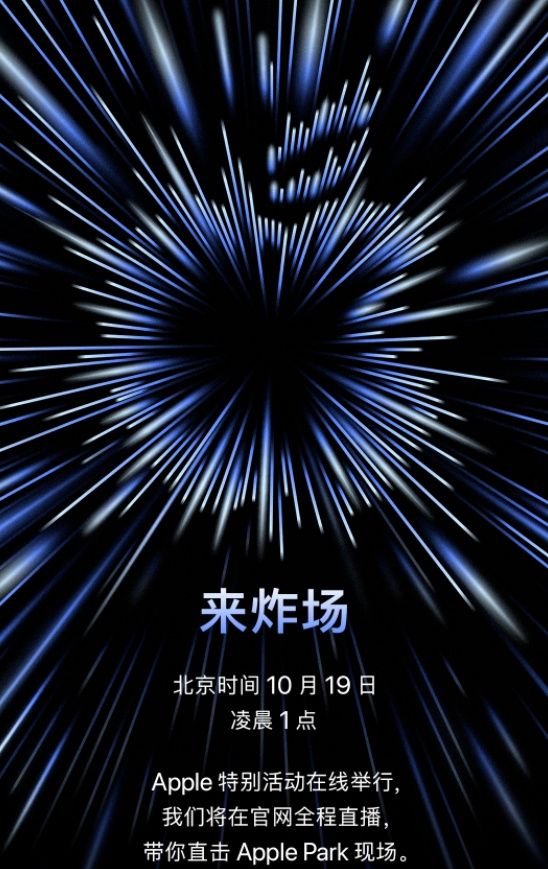Java集合之Map与HashMap,另含Iterator与
Java集合之HashMap (一)HashMap的简要特点
- HashMap是最常用的Map,用于存储键值对。
- 键不可以重复,值可以重复。所以HashMap最多只允许一条记录的键为Null,允许多条记录的值为Null。
- HashMap是无序的,遍历时取得数据的顺序是完全随机的。
- HashMap是非同步的,线程不安全的。
Iterator的,而Set具备迭代器Iterator。所以Map集合取出键值的原理是:先将Map集合中取出的结果存储为Set集合,然后再通过Set集合迭代器取出。
Map的遍历有两种方法,一种是
keySet(),一种是entrySet()。下面我们以HashMap为栗子讲解这两种遍历的原理与使用。1,keySet()遍历
keySet()用于取出Map中的所有键,然后
Map.get(key)在Map集合中查找出这个键对应的值。1)代码栗子
public static void keySetExample(){
MaphashMap = new HashMap();
hashMap.put("No","006");
hashMap.put("Age","26");
hashMap.put("Name","码奴");
hashMap.put("Introduction","码奴从来只知道前进");
// 先keySet()取出Map集合的所有键并转成Set集合
Set keys = hashMap.keySet();
// 获取Set集合的迭代器it
Iterator it = keys.iterator();
// 通过迭代器遍历Set集合的每一个元素,也就是存入的键key
while(it.hasNext()){
String key = it.next();
//有了键,就可以通过map集合的get方法获取对应的值
String value = https://www.it610.com/article/hashMap.get(key);
System.out.println(key +":" + value);
}
}
2)输出结果
No:006
Introduction:码奴从来只知道前进
Age:26
Name:码奴
输出结果与2,entrySet()遍历hashMap.put()的键顺序是不一样的,因为HashMap.keySet()方法返回的Set数据是乱序排放的。
entrySet()用于取出Map中的所有键值对,然后每个键值对通过getKey()获取自己的键,通过getValue()获取自己的值。hashMap.entrySet();
是将hashMap里的每一个键值对取出来封装成一个Entry对象在存到一个Set里面。Map.Entry的意思是一个泛型,表示Entry里装的是两个String类型的字符串,分别是key和value。Map.Entry是一个接口,该接口中的getKey()和getValue()方法可以方便我们取出键和值。1)代码栗子
public static void entrySetExample(){
MaphashMap = new HashMap();
hashMap.put("No","005");
hashMap.put("Age","25");
hashMap.put("Name","码奴");
hashMap.put("Introduction","码奴从来只知道前进");
// 先entrySet()取出Map集合的所有键值对并存入Set集合
Set< Map.Entry > entrySet = hashMap.entrySet();
// 获取Set集合的迭代器it
Iterator< Map.Entry > it = entrySet.iterator();
// 通过迭代器遍历Set集合的每一个元素,也就是存入的键值对
while(it.hasNext()){
Map.Entry mey = it.next();
//getKey()和getValue是接口Map.Entry中的方法,getKey()返回对应的键,getValue返回对应的值
String key = mey.getKey();
String value = https://www.it610.com/article/mey.getValue();
System.out.println(key +":" + value);
}
}
2)输出结果
No:005
Introduction:码奴从来只知道前进
Age:25
Name:码奴
(三)Map遍历方式的抉择 在Set集合的迭代器遍历时,
keySet()得到所有的键,然后hashMap.get(key)去查询出hashMap中该键对应的值。在Set集合的迭代器遍历时,
entrySet()得到所有的键值对,然后getKey()取出键,getValue()取出值。由于
hashMap.get(key)的环节,也就是得到键之后我们还要去查询出hashMap中该键对应的值,这个查询本身就是遍历hashMap直到得到该键对应的值。而
entrySet()直接就得到了所需的键值对,无需遍历hashMap去获取值,直接可以访问自己的键和值。所以推荐使用
entrySet()方法,因为少了一个遍历hashMap直到获取键对应值的环节,效率较高。(四)更常用的写法 1,keySet()的常用写法
// 先keySet()取出Map集合的所有键并转成Set集合
Set keys = hashMap.keySet();
// 获取Set集合的迭代器it
Iterator it = keys.iterator();
写成
Iterator it = hashMap.keySet().iterator();
2,entrySet()的常用写法
// 先entrySet()取出Map集合的所有键值对并存入Set集合
Set< Map.Entry > entrySet = hashMap.entrySet();
// 获取Set集合的迭代器it
Iterator< Map.Entry > it = entrySet.iterator();
【Java集合之Map与HashMap,另含Iterator与】写成
Iterator< Map.Entry > it = hashMap.entrySet().iterator();
(五)完整代码
package com.write;
import java.util.*;
public class RegexUtil {public static void keySetExample(){
MaphashMap = new HashMap();
hashMap.put("No","006");
hashMap.put("Age","26");
hashMap.put("Name","码奴");
hashMap.put("Introduction","码奴从来只知道前进");
// 先keySet()取出Map集合的所有键并转成Set集合
Set keys = hashMap.keySet();
// 获取Set集合的迭代器it
Iterator it = keys.iterator();
// 通过迭代器遍历Set集合的每一个元素,也就是存入的键key
while(it.hasNext()){
String key = it.next();
//有了键,就可以通过map集合的get方法获取对应的值
String value = https://www.it610.com/article/hashMap.get(key);
System.out.println(key +":" + value);
}
}public static void entrySetExample(){
MaphashMap = new HashMap();
hashMap.put("No","005");
hashMap.put("Age","25");
hashMap.put("Name","码奴");
hashMap.put("Introduction","码奴从来只知道前进");
// 先entrySet()取出Map集合的所有键值对并存入Set集合
Set< Map.Entry > entrySet = hashMap.entrySet();
// 获取Set集合的迭代器it
Iterator< Map.Entry > it = entrySet.iterator();
// 通过迭代器遍历Set集合的每一个元素,也就是存入的键值对
while(it.hasNext()){
Map.Entry mey = it.next();
//getKey()和getValue是接口Map.Entry中的方法,getKey()返回对应的键,getValue()返回对应的值
String key = mey.getKey();
String value = https://www.it610.com/article/mey.getValue();
System.out.println(key +":" + value);
}
}public static void main(String[] args){
//keySetExample();
entrySetExample();
}}
推荐阅读
- JAVA(抽象类与接口的区别&重载与重写&内存泄漏)
- PMSJ寻平面设计师之现代(Hyundai)
- 太平之莲
- 闲杂“细雨”
- 七年之痒之后
- 深入理解Go之generate
- 由浅入深理解AOP
- 图书集合完毕
- 期刊|期刊 | 国内核心期刊之(北大核心)
- 生活随笔|好天气下的意外之喜