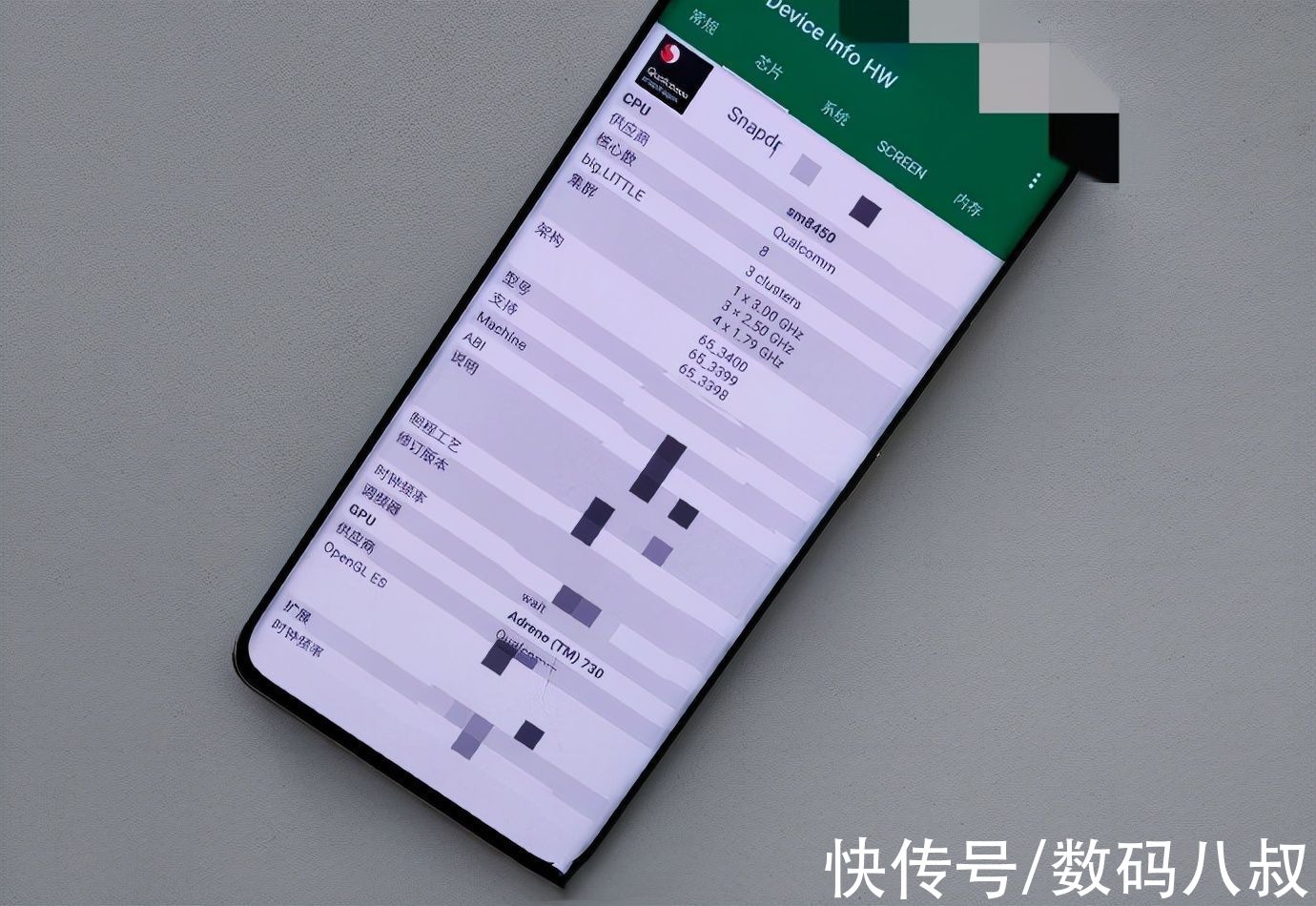【可进行多个调节的进度条】作为一个渣渣,说实在的,有逻辑的js代码,自己就要写很久,这个可以进行调节的进度条,自己一个人琢磨了好几天都没能完全实现,也看了很多网上类似的,然后改写。最后还是在公司大神的指导下完成了。核心的逻辑代码都是大神重新把我的代码精简了。啥也不说了,留着给大家以后需要的时候参考参考吧。
css:这个就不想摆出来了,用的是bootstrap框架,大家自己引用,然后自己写一下css吧。
HTML: 其实里面挺多Id没有用到,但是懒得去掉了
25% 25% 25%25%js:
var totalW =0;
var slider_prcent={}
$(document).ready(function() {
var n = 4; //
var num = 0;
$('input[type=checkbox]').click(function() {
num = $('input[type=checkbox]:checked').length
$("input[name='labelName']").attr('disabled', true);
if($("input[name='labelName']:checked").length >= 4) {
$("input[name='labelName']:checked").attr('disabled', false);
} else {
$("input[name='labelName']").attr('disabled', false);
}
totalW = $('#parentBox').width();
var piceWidth = totalW / num;
if(num>0){
$('#qzhBox').removeClass('hide').addClass('show');
}else{
$('#qzhBox').removeClass('show').addClass('hide');
}
if(num>1){
$('.sliderBtn_Box').removeClass('hide').addClass('show');
}else{
$('.sliderBtn_Box').removeClass('show').addClass('hide');
}
for(var p = 0; p < 4; p++) {
$('#parentBox div:lt(' + (p + 1) + ')').removeClass('show').addClass('hide');
$('.sliderBtn_Box span').removeClass('show').addClass('hide');
}
for(var i = 0; i < num; i++) {
if(i!=(num-1)){
$('.sliderBtn_Box span:eq(' +(i)+ ')').removeClass('hide').addClass('show');
$('.sliderBtn_Box span:eq(' +(i)+ ')').css({'left':((i+1)*(1/num*100))+"%"});
slider_prcent[i]= i*(1/num)+(1/num)
}
$('#parentBox div:lt(' + (i + 1) + ')').removeClass('hide').addClass('show');
//console.log($('#parentBox div:lt(' + (i + 1) + ') span'))
$('#parentBox div:lt(' + (i + 1) + ') span').removeClass('hide').addClass('show');
$('#parentBox div:lt(' + (i + 1) + ')').css({'width':(1/num*100)+"%"});
$('#parentBox div:lt(' + (i + 1) + ')').html(((1/num*100).toFixed(2))+'%');
}
console.log(slider_prcent)
});
//权重选择占比
var $slider_box = $(".sliderBtn_Box .slider_box");
//遍历调节按钮
$slider_box.each(function(item, indexx) {
$(this).bind('mousedown', downFn)
});
function downFn(e) {
//当鼠标按下的时候,记录当前的鼠标信息值和盒子当前位置(可以用全局变量也可以用增加自定义属性)
$(this).attr({
markLeft: parseFloat($(this).css('left')),
markX:e.pageX
})
this.Move = moveFn.bind(this); //给当前元素增加一个Move方法,在用bind改变this关键字
this.UP = upFn.bind(this);
if(this.setCapture) { //将鼠标和这个盒子绑定在一起,要不然鼠标移动过快盒子跟不上啊注意:ie火狐都兼容,反倒是谷歌不兼容
this.setCapture();
$(this).bind('mousemove', moveFn).bind('mouseup', upFn) //给当前元素绑定鼠标移动和离开方法
} else {
//如果是火狐浏览器
$(document).bind('mousemove', this.Move).bind('mouseup', this.UP) //给整个文档绑定方法
}
e.preventDefault(); //阻止默认行为
}
function moveFn(e) {
//用当前鼠标信息的x值减去开始时候的x值,就是移动的距离,那再在mark的left的基础上加上这个距离,就是移动后的位置了
//获取当前x值
var changeX = e.pageX - $(this).attr('markX'); //现在坐标减去原始坐标等于移动的距离
var curL = parseFloat($(this).attr('markLeft')) + changeX; //原始的left加上移动的距离等于现在的left
var percent= curL/totalW;
var indexOfParent = Array.prototype.indexOf.call(this.parentElement.children,this); //获取当前元素的索引
slider_prcent[indexOfParent]= percent;
var preSliderPercent = slider_prcent[indexOfParent-1]; //最左可滑
var nextSliderPercent = slider_prcent[indexOfParent+1]; //最右可滑
if(preSliderPercent==undefined){
preSliderPercent=0;
}
if(nextSliderPercent==undefined){
nextSliderPercent=1;
}
if( preSliderPercent
var block_percent_left = percent - preSliderPercent; //左边块长度
var block_percent_right = nextSliderPercent-percent;
$(this).css({'left':curL});
$(this).parent().prev().find('div').eq(indexOfParent).css({'width': block_percent_left*100+"%"});
$(this).parent().prev().find('div').eq(indexOfParent).html((block_percent_left*100).toFixed(2)+"%")
$(this).parent().prev().find('div').eq(indexOfParent+1).css({'width': block_percent_right*100+"%"});
$(this).parent().prev().find('div').eq(indexOfParent+1).html((block_percent_right*100).toFixed(2)+"%")
}else{
return false;
}
}
function upFn(e) {
if(this.releaseCapture) {
this.releaseCapture() //将鼠标和盒子解绑
$(this).unbind('mousemove', moveFn).unbind('mouseup', upFn)
} else {
$(document).unbind('mousemove', this.moveFn)
$(document).unbind('mousemove', this.Move).unbind('mouseup', this.UP)
}
}
});
推荐阅读
- 操作系统|[译]从内部了解现代浏览器(1)
- web网页模板|如此优秀的JS轮播图,写完老师都沉默了
- JavaScript|vue 基于axios封装request接口请求——request.js文件
- vue.js|vue中使用axios封装成request使用
- JavaScript|JavaScript: BOM对象 和 DOM 对象的增删改查
- JavaScript|JavaScript — 初识数组、数组字面量和方法、forEach、数组的遍历
- JavaScript|JavaScript — call()和apply()、Date对象、Math、包装类、字符串的方法
- JavaScript|JavaScript之DOM增删改查(重点)
- javascript|vue使用js-xlsx导出excel,可修改格子样式,例如背景颜色、字体大小、列宽等
- javascript|javascript中的数据类型转换