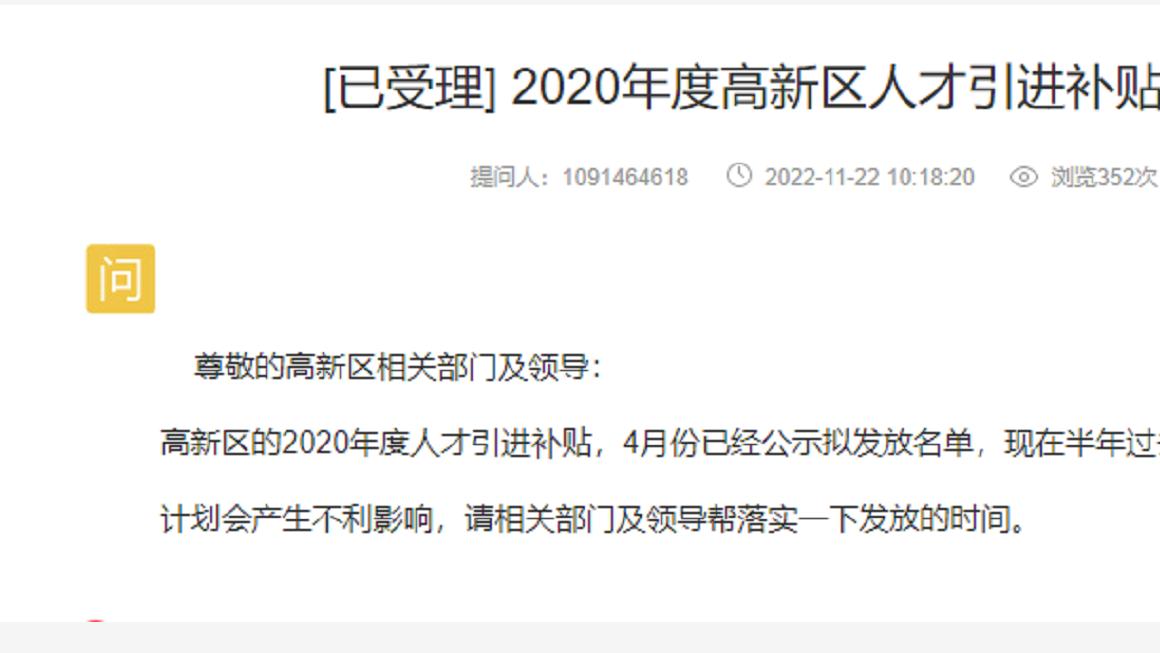1 入门 脏值检测(Change Detection)
脏值检测的基本原理是存储旧数值,并在进行检测时,把当前时刻的新值和旧值比对。若相等则没有变化,反之则检测到变化,需要更新视图。
Angular有两种策略:Default和OnPush
NgFor
多数情况下,NgFor应该伴随trackBy方程使用。否则,每次脏值检测过程中,NgFor会把列表里每一项都执行更新DOM操作。
@Component({
selector: 'my-app',
template: `
- {{item.id}}
`,
})
export class App {
collection;
constructor() {
this.collection = [{id: 1}, {id: 2}, {id: 3}];
} getItems() {
this.collection = this.getItemsFromServer();
} getItemsFromServer() {
return [{id: 1}, {id: 2}, {id: 3}, {id: 4}];
} trackByFn(index, item) {
return index;
}
}NgFor使用
使用指南
2 检查策略 使用
import { Component, OnInit, ViewEncapsulation, ChangeDetectionStrategy, Input, ChangeDetectorRef } from '@angular/core';
@Component({
selector: 'scm-side-menu',
templateUrl: './side-menu.component.html',
styleUrls: ['./side-menu.component.scss'],
encapsulation: ViewEncapsulation.None, // 增加该元数据则会让该组件的样式应用到整个app
changeDetection: ChangeDetectionStrategy.OnPush
})constructor(
private cd:ChangeDetectorRef) { }public data = https://www.it610.com/article/[];
// 此data已在页面绑定html
public clickBtn(item){
this.data.push(item);
this.data = JSON.parse(JSON.stringify(this.data));
// clone数组
this.cd.detectChanges();
// 在需要更新视图时手动触发ng的检测
}
Angular有两种策略:Default和OnPushDefault:
优点: 每一次有异步事件发生,Angular都会触发变更检测(脏检查),从根组件开始遍历其子组件,对每一个组件都进行变更检测,对dom进行更新
缺点: 有很多组件状态(state)没有发生变化,无需进行变更检测,进行没有必要的变更检测,如果你的应用程序中组件越多,性能问题会越来越明显.
Onpush:
优点: 组件的变更检测(脏检查)完全依赖于组件的输入(@Input),只要输入值不变,就不会触发变更检测,也不会对其子组件进行变更检测,在组件很多的时候会有明显的性能提升
缺点:必须保证输入(@Input)是不可变的(可以用Immutable.js解决),就是每一次输入变化都必须是一个新的引用(js中object,array的可变性).
Onpush策略
Onpush教程
使用
markForCheck为OnPush而生,它就是专门配合OnPush策略的,在Default策略下没有使用意义。markForCheck只是从当前组件向上移动到跟组件并在移动的同时,将组件状态更新为ChecksEnabled
演示
【angularjs|脏值检测原理】test.component.ts
import {Component,OnInit,Input,Output,EventEmitter,ChangeDetectionStrategy,ChangeDetectorRef} from '@angular/core';
@Component({
selector: 'test-binding',
template: `
{{ball}}`,
changeDetection: ChangeDetectionStrategy.OnPush
})
export class TestDataBindingComponent implements OnInit{
@Input() balls: any[];
constructor(
private cd: ChangeDetectorRef
){}
ngOnInit(){
setTimeout(() => {
this.balls.push('new ball');
},2000)
}refresh(){
console.log(this.balls);
setTimeout(() => {
this.cd.detectChanges();
//this.cd.markForCheck();
},5000)
}
}
app.component.ts
import { Component,OnInit,ViewChild } from '@angular/core';
@Component({
selector: 'my-app',
templateUrl: './app.component.html',
styleUrls: ['./app.component.css']
})
export class AppComponent implements OnInit{
balls: any[] = ['basketball','football'];
@ViewChild('test') test;
ngOnInit(){}addBall(ball){
this.balls.push(ball);
this.test.refresh();
}
changeRef(){
this.balls = ['baseball','pingpong'];
}
}app.component.html
//css
p {
font-family: Lato;
}
变化策略
default策略
//组件遍历检测
变更检测策略 ngif使用 带有 “else” 块的格式:
Content to render when condition is true.
Content to render when condition is false.
带 “then” 和 “else” 块的简写形式:
Content to render when condition is true.
Content to render when condition is false.
展开例子
@Component({
selector: 'ng-if-simple',
template: `
show = {{show}}
Text to show
`
})
export class NgIfSimple {
show = true;
}
推荐阅读
- angularjs|ng-template用法
- angularjs|安装angularjs及idea导入angularjs项目
- ECMAScript|JavaScript性能优化具体实现-第二篇
- 前端|OSChina 周六乱弹 —— 我有必须离开的理由!再见了 咸鱼们!
- Leetcode剑指offer16不含有重复字符的最长子字符串
- xampp下启动tomcat遇到的问题
- 前端|我的第一次移动端页面制作 — 总结与思考
- python学习小技巧|有的网课真的不能倍速,不存在的
- JavaScript中数组的splice方法和slice方法详解