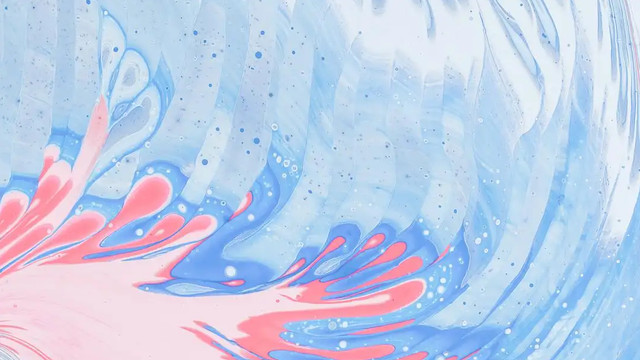springboot-单元测试Test没有绿色三角标识启动箭头
author: Nathannie
date: 2022-3-26-23:19
问题背景
学习mybatis plus,使用Mapper接口阶段中,在springboot项目中的测试包中测试接口,使用@Test注解,定义的测试方法上面没有三角绿色启动标识。
异常内容
图-正常情况下,测试方法显示三角绿色启动标识
【springboot-单元测试Test没有绿色三角标识启动箭头】
文章图片
图-异常情况下,测试方法不显示三角绿色启动标识

文章图片
问题分析
可能原因
- 测试方法修饰符不是public
- 测试类修饰符不是public
import org.junit.Test;
// ...@SpringBootTest
public class PlusApplicationTests {}注意事项:
spring-boot-starter-test的依赖包中应该包含了junit的依赖,有可能是版本冲突造成的,可以尝试着去掉Junit的依赖试试。 https://ask.csdn.net/question...由于当前使用的是springboot项目,无需手动添加Junit包,使用spring-boot-starter-test中的junit依赖即可
相关参考
- https://blog.csdn.net/escFAJ/...方法中运行小箭头未出现
- https://ask.csdn.net/question... SpringBoot测试包无法使用的问题?
推荐阅读
- 杂谈|接口基础(正则表达式)
- java|对数器验证算法正确性----bug寻找,文章中含有测试源码
- 环境搭建|tensorflow安装测试教程【一文读懂】
- ASP.NET|ASP.NET Core项目使用xUnit进行单元测试
- OO第一单元总结
- 渗透测试-01(渗透入门)
- 一文读懂蓝绿发布、A/B 测试和金丝雀发布的优缺点
- 阿里云 VPC 内网性能测试最佳实践
- 软件测试工程师常用网站整理汇总
- React|React 测试