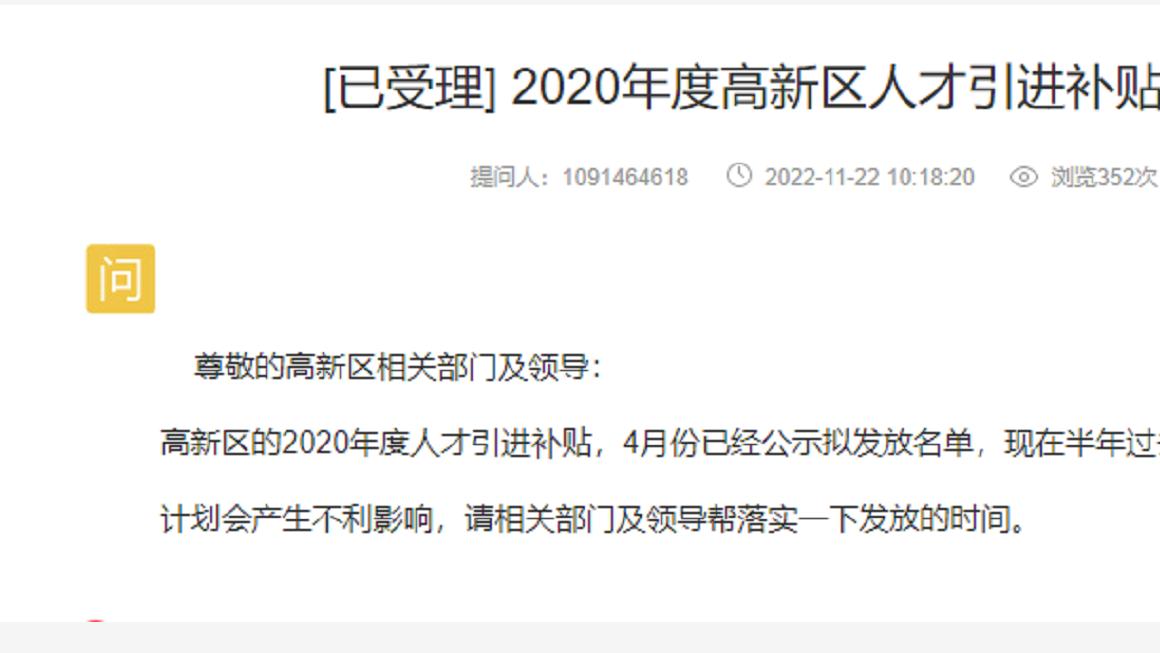导读:
JSP(Java Server Pages)是一种基于Java技术的服务器端网页开发语言,而MongoDB则是一个非关系型数据库管理系统 。本文将介绍如何在JSP中使用MongoDB进行数据存储和查询,并提供一些实用的代码示例 。
1. 安装MongoDB驱动程序
要在JSP中使用MongoDB,需要先安装MongoDB的Java驱动程序 。可以从MongoDB官网下载最新版本的驱动程序,或者使用Maven等构建工具自动下载 。
2. 连接到MongoDB数据库
在JSP中连接到MongoDB数据库需要使用MongoClient类 。可以通过以下代码创建一个MongoClient对象并连接到MongoDB:
```
MongoClient mongoClient = new MongoClient("localhost", 27017);
其中,localhost表示MongoDB所在的主机名或IP地址 , 27017是MongoDB的默认端口号 。
3. 插入数据
插入数据到MongoDB可以使用MongoCollection类的insertOne()或insertMany()方法 。例如,以下代码将一条JSON格式的数据插入到名为“users”的集合中:
Document user = new Document("name", "Alice")
.append("age", 25)
.append("gender", "female");
MongoCollection
collection.insertOne(user);
4. 查询数据
查询MongoDB中的数据可以使用MongoCollection类的find()方法 。例如,以下代码查询名为“Alice”的用户信息:
MongoCursor
while (cursor.hasNext()) {
Document document = cursor.next();
String name = document.getString("name");
int age = document.getInteger("age");
String gender = document.getString("gender");
// do something with the data
}
5. 关闭MongoDB连接
在JSP中使用完MongoDB后,需要关闭MongoClient对象以释放资源 。可以使用以下代码关闭连接:
mongoClient.close();
总结:
【jsp mongodb】本文介绍了在JSP中使用MongoDB进行数据存储和查询的方法,包括安装MongoDB驱动程序、连接到MongoDB数据库、插入数据、查询数据和关闭MongoDB连接等 。通过本文的学习,读者可以掌握在JSP中使用MongoDB的基本技能,为开发更高效、更可靠的Web应用程序提供支持 。