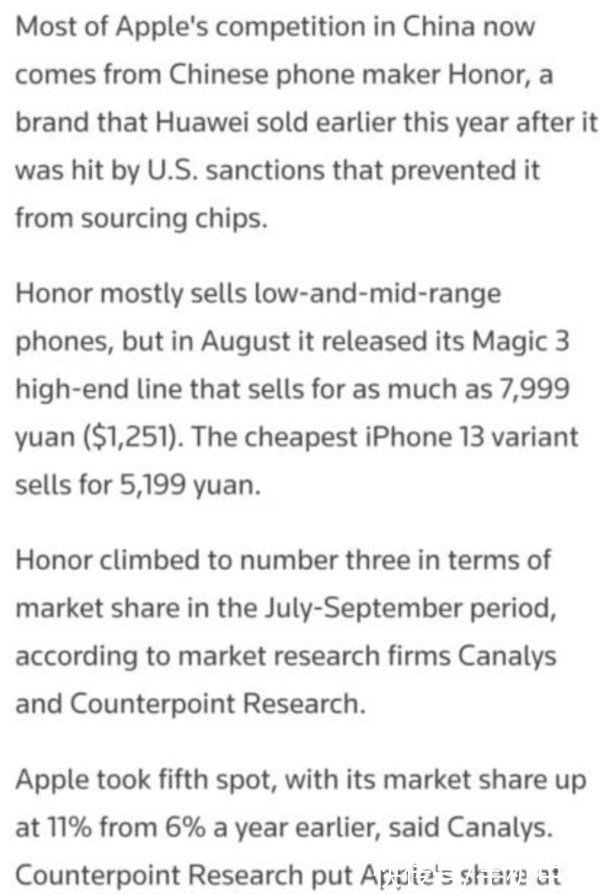一段可以跳过周末和节假日的java程序怎么写public static boolean isWeekend(Date date) {
Calendar cal = Calendar.getInstance();
cal.setTime(date);
int result = cal.get(Calendar.WEEK_OF_MONTH);
if (result == Calendar.SATURDAY || result == Calendar.SUNDAY) {
return true;
}
return false;
}
这段代码只是判断是不是周末,节假日的话只能通过某些数据配置来判断了 。节假日是没法计算的 。
现在需要这样一段JAVA在节日来临的时候,能提醒显示 今天是XXX节,或明天是XXX节.java
*
*
* @author
* @version 1.00 2008/7/19
*/
import java.awt.*;
import java.awt.event.*;
import java.lang.StringBuffer;
import javax.swing.*;
import java.util.*;
import javax.swing.Timer;
import javax.swing.border.*;
public class AidyCalender extends JFrame implements ActionListener,ItemListener{
Date date = new Date();
private GregorianCalendar gregorianCalendar = new GregorianCalendar();
//定义中英文字符数组存储星期信息,用于转换显示
private String[] stringWeekEn = new String[] { "SUN", "MON", "TUE", "WED",
"THU", "FRI", "SAT" };
private String[] stringWeekCn = new String[] { "星期日", "星期一", "星期二", "星期三",
"星期四", "星期五", "星期六" };
//定义存储月份的信息数组,用于转换显示方示
private String[] stringMonthEn = new String[] { "Jan", "Feb", "Mar", "Apr",
"May", "Jun", "Jul", "Aug", "Sept", "Oct", "Nov", "Dec" };
private String[] stringMonthCn = {"一月","二月","三月","四月","五月","六月",
"七月","八月","九月","十月","十一月","十二月"};
private String[] sysNowTime = new String[6];//sysNowTime 用于存储系统时间的变量
private String[] sysRunTime = new String[6];
private JLabel []labelWeek = new JLabel[7];
private JLabel []labelDay = new JLabel[42];
private JLabel labelTime = new JLabel();
private JPanel panel1 = new JPanel();
private JPanel panel2 = new JPanel();
private JPanel panel3 = new JPanel();
private JComboBox combo1 = new JComboBox();
private JComboBox combo2 = new JComboBox();
private JButton buttonToday = new JButton();
private Border border= BorderFactory.createRaisedBevelBorder();
private Border border1 = BorderFactory.createLineBorder(Color.cyan,3);
public AidyCalender(String title) {
super(title);
for (int y = 1900; y2101; y) {
combo1.addItem(""new Integer(y).toString() "年");
}
for (int m = 0;m12;m){
combo2.addItem("" stringMonthCn[m]);
}
buttonToday.setText("今 天");
setLayout(new FlowLayout());
add(panel1);
add(panel2);
add(panel3);
panel1.setLayout(new GridLayout(1,3,10,0));
panel1.add(combo1);
combo1.addItemListener(this);
panel1.add(combo2);
combo2.addItemListener(this);
panel1.add(buttonToday);
buttonToday.addActionListener(this);
labelTime.setFont(new Font("宋体",Font.PLAIN,16));
labelTime.setForeground(Color.MAGENTA);
panel1.add(labelTime);
Timer time = new Timer(1000,new TimerListener());
time.addActionListener(new TimerListener());
//time.setRepeats(true);
time.start();
//labelTime.addAncestorListener(new TimerListener());
panel2.setLayout(new GridLayout(7,7,0,10));
panel2.setBackground(Color.white);
for(int i=0;i7;i){
labelWeek[i] = new JLabel();
labelWeek[i].setHorizontalAlignment(0);
if(i==0||i==6){
labelWeek[i].setBackground(Color.blue);
labelWeek[i].setForeground(Color.RED);
labelWeek[i].setFont(new Font("黑体",Font.BOLD,14));
}
else{
labelWeek[i].setForeground(Color.BLACK);
labelWeek[i].setFont(new Font("新宋体",Font.PLAIN,14));
}
labelWeek[i].setText(stringWeekCn[i]);
panel2.add(labelWeek[i]);
}
for(int i= 0;i42;i){
labelDay[i] = new JLabel();
labelDay[i].setHorizontalAlignment(0);
labelDay[i].setText("");
panel2.add(labelDay[i]);
}
addWindowListener(new WindowAdapter(){
public void windowClosing(WindowEvent e){
System.exit(0);
}
});
setSize(300,300);
setBounds(250, 200, 400, 360);
setVisible(true);
setResizable(false);
setDefaultCloseOperation(JFrame.EXIT_ON_CLOSE);
getSysDate();
setNowDate();
}
public void actionPerformed(ActionEvent ae){
if(ae.getSource()==buttonToday){
setNowDate();
}
}
public void itemStateChanged(ItemEvent aa){
setChangeDate();
}
public int turnWeek(String week){
int i;
for(i=0;i7;i)
if(week.equalsIgnoreCase(stringWeekEn[i]))
break;
return i;
}
public int turnMonth(String month){
/**
*int turnMonth(String month)
*@month 系统日期中的月,诸如Jan\Feb
*@return int
*返回一个整数值,用于寻找stringMonthCn[]数组中对应的中文月份
*/
int i;
for(i=0;i12;i)
if(month.equalsIgnoreCase(stringMonthEn[i]))
break;
return i;
}
/**
*setNowDate()
*设置当前系统日期
*/
public void setNowDate(){
setSysDate(getNowYear(),getNowMonth());
getSysRunDate();
setDateNull();
combo1.setSelectedIndex(getShowYear() - 1900);
combo2.setSelectedIndex(getShowMonth());
setDays(getMonthDays(getNowYear(),getNowMonth()),getInitWeek(sysRunTime[0]),getNowDay());
//labelTime.setText(sysNowTime[3]);
//labelTime.setHorizontalAlignment(0);
}
/**Integer getShowYear()
*获取组合框中应该显示的年份
*/
public void setSysDate(int year,int month){
gregorianCalendar.set(year,month,1);
}
public void setDateNull(){
for(int i=0;i42;i){
labelDay[i].setText("");
}
}
public void setChangeDate(){
setSysDate(getComboYear(),getComboMonth());
getSysRunDate();
setDateNull();
setDays(getMonthDays(getComboYear(),getComboMonth()),getInitWeek(sysRunTime[0]),-1);
}
public int getMonthDays(int year, int month) {
/**
*返回所选年月的天数,因为数组中的数值从0开始,所以3\5\8\10分别代表4\6\9\11几个小月.
*而1代表2月,经过是否为闰年判断,选择返回28或29天.
*其余月份为大月,返回31天.
**/
switch (month) {
case 3:
case 5:
case 8:
case 10:
return 30;//小月返回30天
case 1:
if (gregorianCalendar.isLeapYear(year)) {
//isLeapYear(year)确定当前纪元中的指定年份是否为闰年 。
return 29;
} else {
return 28;
}//闰年的二月返回29天,平年返回28天
default:
return 31;
//大月返回31天
}
}
/**
*int getComboYear()
*获取组合框中的年份
*/
public void getSysDate(){
date = gregorianCalendar.getTime();
sysNowTime = (date.toString()).split(" ");
}
public void getSysRunDate(){
date = gregorianCalendar.getTime();
sysRunTime = (date.toString()).split(" ");
}
public int getComboYear(){
return combo1.getSelectedIndex() 1900;
}
/**
*int getComboMonth()
*获取月组合框中的整数值,
*/
public int getComboMonth(){
return combo2.getSelectedIndex();
}
public int getInitWeek(String initWeek){
/**
*getWeekNow(String initWeek)
*@para nowWeek 系统日期中的星期
*返回当月中的1号是从星期几开始
*/
int nowWeek = 0 ;
for(int i = 0;i7;i){
if(initWeek.equalsIgnoreCase(stringWeekEn[i])){
nowWeek = i;
break;
}
}
return nowWeek;
}
public int getNowYear(){
return Integer.parseInt(sysNowTime[5]);
}
public int getNowMonth(){
int nowMonth=0;
for(int i=0;i12;i){
if(sysNowTime[1].equalsIgnoreCase(stringMonthEn[i]));
nowMonth=i;
break;
}
return nowMonth;
}
public int getNowDay(){
return Integer.parseInt(sysNowTime[2]);
}
public Integer getShowYear(){
return Integer.parseInt(sysNowTime[5]);
}
public Integer getShowMonth(){
/**
*Integer getShowMonth()
*获取在组给框中显示的中文格式月份:如七月\八月等
*/
return turnMonth(sysNowTime[1]);
}
public void setDays(int monthDays,int initWeek,int day){
/**
*void setDays(int monthDays,int initWeek,int day)
*@para monthDays本月天数
*@para initWeek 初始星期
*@para day 今天日
*设置月历
*/
setDateNull();
for(int i=initWeek;iinitWeek monthDays 1;i){
if((i-initWeek 1)==day){
labelDay[i].setBorder(border1);
labelDay[i].setForeground(Color.BLUE);
labelDay[i].setFont(new Font("黑体",Font.BOLD,20));
}else if((i%7==0)||(i%7==6))
labelDay[i].setForeground(Color.RED);
else{
labelDay[i].setForeground(Color.BLACK);
}
labelDay[i].setText(String.valueOf(i-initWeek 1));
}
for(int i=initWeek monthDays;i42;i)
labelDay[i].setText("");
}
class TimerListener implements ActionListener{
//AdapterDemo var=new AdapterDemo("万年历程序--Aidy");
public void actionPerformed(ActionEvent e) {
GregorianCalendar g = new GregorianCalendar();
String clock = new String((g.getTime().toString().split(" "))[3]);
labelTime.setText(clock);
}
}
public static void main(String args[])
{
try{
UIManager.setLookAndFeel(UIManager.getSystemLookAndFeelClassName());
}catch(Exception e){
throw new RuntimeException(e);
}
AidyCalender var=new AidyCalender("万年历程序--Aidy");
}
}
本文来自CSDN博客,转载请标明出处:
用java编写一个个人日历显示重要节假日,每个日期可以编辑、存储、显示事件 。求代码!你直接用google calendar不就行了 。。。。或者调用google calendar的API
代码无bug祝福语5种语言祝程序员节日快乐:
一、Java程序员
代码:
#FileName: ProgramDay.java
public class ProgramDay #
{
#Java 入口程序,程序从此入口
public static void main(String[] args)
{
System.out.println("1024程序员节日快乐!");
}
}
二、C程序员
代码:
#include stdio.h
int main() #main 入口函数
{
printf("1024程序员节日快乐!!"); #打印节日快乐
return 0;
}
三、PHP程序员
代码
!DOCTYPE html
body
?php
echo "1024程序员节日快乐"; //打印语句
?
/body
/html
四、Python程序员
代码:
print "1024程序员节日快乐" #Python 2.x
print("1024程序员节日快乐") #Python 3.x
五、C# 程序员
C# 其实和 Java 非常相像,需要设置环境变量,当年一门和java 抗衡的语言,最近几年似乎用它做游戏蛮多的,特别是unity方面 。
代码:
//FileName: ProgramDay.cs
using System;
class ProgramDay
{
public static void Main()
{
Console.WriteLine("1024程序员节日快乐");
}
}
【java节日代码 java节假日工具类】java节日代码的介绍就聊到这里吧 , 感谢你花时间阅读本站内容,更多关于java节假日工具类、java节日代码的信息别忘了在本站进行查找喔 。
推荐阅读
- pdf怎么传到iphone,pdf怎么传到上
- mysql怎么查看连接名 怎么查看mysql连接数
- 鱼缸什么水草繁殖最快视频,鱼缸里什么水草好养
- php取网页数据,php获取其他网站的cookie
- 如何做好党建新媒体运营,新媒体党建工作
- java最长算法代码行数 java求最大值代码
- 西部移动硬盘怎么修改密码,wd移动硬盘修改密码怎么修改
- linux定位日志的命令,linux追踪日志
- 虚拟主机的出现,虚拟主机的fqdn