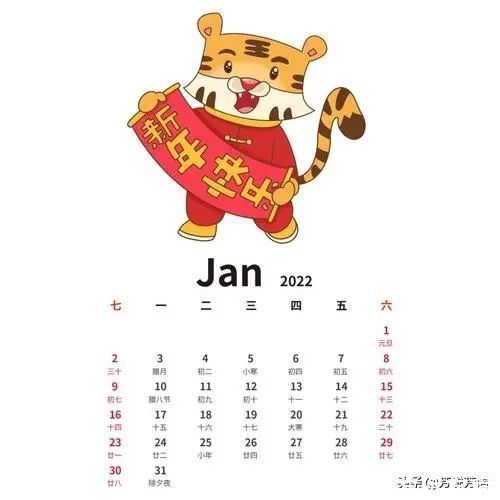linux oracle 11g装补丁的步骤1、停止原数据库服务
2、停止原数据库监听
3、停止 原数据库其他服务(如企业管理器,如果是windows的机器 , 则关闭服务中所有与oracle有关的服务)
4、11g的补丁可以双击直接安装升级
如何使用opatch给oracle打补丁1、下载
需要metalink的用户名口令
10.2及之后的数据库下载连接为:
http //updates oracle com/download/4898608.html
10.2之前的版本下载连接为:
http //updates oracle com/download/2617419.html
2、安装可以参照metalink Note 189489.1
安装其实很简单,unix下做一下unzip,然后把opath加到你的$PATH即可
3、opatch作用
opatch是用于维护"个别"补丁的,有人称其为interim path或是one-off patch
以解决TA ENQ AND US ENQ DEADLOCK DURING TRANSACTION RECOVERY IN RAC问题的interim patch 3777178为例,
安装及rollback的命令如下:
install:
oracleunzip p3777178_9206_HP64.zip
oraclecd 3777178
oracleopatch apply
rollback:
oraclecd 3777178
oracleopatch rollback -id 3777178
查看:
如下命令可以看到已经安装了哪些interim patch
4、不断的在opatch后面加-h可以看到这个命令更加详细的选项:
看一下lsinventory后面有哪些选项:
[oracle@mysql2 ~]$ /u01/app/oracle/product/10.2.0/db_2/OPatch/opatch lsinventory -h
Invoking OPatch 10.2.0.3.0
Oracle interim Patch Installer version 10.2.0.3.0
Copyright (c) 2005, Oracle Corporation.All rights reserved..
DESCRIPTION
List the inventory for a particular $ORACLE_HOME or display all
installations that can be found.
SYNTAX
opatch lsinventory [-all ] [-delay value ] [-detail ] [-all_nodes]
[-invPtrLoc Path to oraInst.loc ] [-jre LOC ]
[-oh ORACLE_HOME ] [-retry value ] [-patch] [-oh]
[-property_file path to property file]
OPTIONS
-all
Report the name and installation directory for each
$ORACLE_HOME found.
-delay
If -retry is specified, this option tells OPatch how
many seconds it should wait before attempting to lock
inventory again in case of a previous failure.
-detail(s)
Report installed products and other details. This
option cannot be used in conjunction with all option.
-invPtrLoc
Used to locate the oraInst.loc file. When the
installation used the invPtrLoc flag. This should be
the path to the oraInst.loc file
-jre
This option tells OPatch to use JRE (java) from the
specified location instead of the default location
under Oracle Home
-retry
This option tells OPatch how many times it should
retry in case of an inventory lock failure
-patch
Lists the patch IDs installed in the oracle home
-oh
The oracle home to work on. This takes precedence over
the environment variable ORACLE_HOME
-property_file
The user defined property file for OPatch to use. The
path to the property file should be absolute. This
property file takes precedence over the one that is
supplied with OPatch
-all_nodes
Reports the patches installed on the given Oracle Home
in all nodes of the RAC system. It also prints the oracle
binary's size and checksum on all nodes. This option cannot
be used in conjunction with -all, -detail, -patch.
PARAMETERS
This operation does not have any required parameters.
oracle 11.2.0.2.3补丁怎么打oracle手动升级有两种方式 , 一种在安装oracle软件之后,安装升级包,然后创建数据库;另一种在oracle数据库创建以后,进行升级 。
下面主要介绍oracle数据库创建后进行的数据库升级(10.2.0.1-10.2.0.4),代码如下:
SQL --查看当前数据库版本
SQL select * from v$version;
SQL --给用户scott解锁
SQL alter user scott account unlock;
SQL --查看表空间
SQL select * from dba_tablespaces;
SQL --查看数据文件存放位置
SQL select * from dba_data_files;
SQL --创建测试表空间
SQL create tablespace ts_upgrade datafile '/u02/oradata/data/orcl/ts_upgrade01.dbf' size 5m autoextend on maxsize 30g;
SQL --创建用户
SQL create user u_upgrade identified by "123456" default tablespace ts_upgrade temporary tablespace temp;
SQL --为用户赋权
SQL grant connect,resource to u_upgrade;
SQL --创建测试表
SQL create table u_upgrade.dept as select * from scott.dept;
SQL select * from u_upgrade.dept;
[oracle@feegle ~]$ #停止em
[oracle@feegle ~]$ emctl stop dbconsole
[oracle@feegle ~]$ #停止sql*plus
[oracle@feegle ~]$ isqlplusctl stop
[oracle@feegle ~]$ #停止监听
[oracle@feegle ~]$ lsnrctl stop
[oracle@feegle ~]$ #安装升级包(p6810189_10204_Linux-x86-64.zip)
[oracle@feegle ~]$ #手动升级数据库
[oracle@feegle ~]$ sqlplus /nolog
SQL conn /as sysdba
SQL --以升级模式启动数据库
SQL startup upgrade;
SQL --重建数据字典(建议关闭数据库归档)
SQL spool upgrade.log
SQL @$ORACLE_HOME/rdbms/admin/catupgrd.sql
#####重建数据字典部分截图#####
Oracle Database 10.2 Upgrade Status Utility06-15-2012 18:27:56
.
ComponentStatusVersionHH:MM:SS
Oracle Database ServerVALID10.2.0.4.000:12:04
JServer JAVA Virtual MachineVALID10.2.0.4.000:04:58
Oracle XDKVALID10.2.0.4.000:00:32
Oracle Database Java PackagesVALID10.2.0.4.000:00:28
Oracle TextVALID10.2.0.4.000:00:25
Oracle XML DatabaseVALID10.2.0.4.000:02:25
Oracle Workspace ManagerVALID10.2.0.4.300:00:43
Oracle Data MiningVALID10.2.0.4.000:00:21
OLAP Analytic WorkspaceVALID10.2.0.4.000:00:23
OLAP CatalogVALID10.2.0.4.000:01:02
Oracle OLAP APIVALID10.2.0.4.000:00:53
Oracle interMediaVALID10.2.0.4.000:03:52
SpatialVALID10.2.0.4.000:01:37
Oracle Expression FilterVALID10.2.0.4.000:00:12
Oracle Enterprise ManagerVALID10.2.0.4.000:01:18
Oracle Rule ManagerVALID10.2.0.4.000:00:10
.
Total Upgrade Time: 00:31:30
DOC#######################################################################
DOC#######################################################################
DOC
DOCThe above PL/SQL lists the SERVER components in the upgraded
DOCdatabase, along with their current version and status.
DOC
DOCPlease review the status and version columns and look for
DOCany errors in the spool log file.If there are errors in the spool
DOCfile, or any components are not VALID or not the current version,
DOCconsult the Oracle Database Upgrade Guide for troubleshooting
DOCrecommendations.
DOC
DOCNext shutdown immediate, restart for normal operation, and then
DOCrun utlrp.sql to recompile any invalid application objects.
DOC
DOC#######################################################################
DOC#######################################################################
DOC#
SQL
#####重建数据字典部分截图#####
SQL spool off
SQL --关闭数据库
SQL shutdown immediate;
SQL --启动数据库
SQL startup;
SQL --编译无效对象
SQL @$ORACLE_HOME/rdbms/admin/utlrp.sql
#####编译无效对象部分截图#####
DOC1. Query showing jobs created by UTL_RECOMP
DOCSELECT job_name FROM dba_scheduler_jobs
DOCWHERE job_name like 'UTL_RECOMP_SLAVE_%';
DOC
DOC2. Query showing UTL_RECOMP jobs that are running
DOCSELECT job_name FROM dba_scheduler_running_jobs
DOCWHERE job_name like 'UTL_RECOMP_SLAVE_%';
DOC#
TIMESTAMP
--------------------------------------------------------------------------------
COMP_TIMESTAMP UTLRP_END2012-06-15 18:45:01
DOC The following query reports the number of objects that have compiled
DOC with errors (objects that compile with errors have status set to 3 in
DOC obj$). If the number is higher than expected, please examine the error
DOC messages reported with each object (using SHOW ERRORS) to see if they
DOC point to system misconfiguration or resource constraints that must be
DOC fixed before attempting to recompile these objects.
DOC#
OBJECTS WITH ERRORS
-------------------
DOC The following query reports the number of errors caught during
DOC recompilation. If this number is non-zero, please query the error
DOC messages in the table UTL_RECOMP_ERRORS to see if any of these errors
DOC are due to misconfiguration or resource constraints that must be
DOC fixed before objects can compile successfully.
DOC#
ERRORS DURING RECOMPILATION
---------------------------
SQL
#####编译无效对象部分截图#####
SQL 验证升级
SQL --查看组件状态
SQL --status=VALID
SQL select comp_name, version, status from sys.dba_registry;
SQL --查看表空间状态
SQL select tablespace_name,status from dba_tablespaces;
SQL --查看用户
SQL select username from dba_users;
SQL --查看用户对象
SQL select object_name from dba_objects where owner='SCOTT';
SQL select object_name from dba_objects where owner='U_UPGRADE';
SQL select * from v$version;
BANNER
----------------------------------------------------------------
Oracle Database 10g Enterprise Edition Release 10.2.0.4.0 - 64bi
PL/SQL Release 10.2.0.4.0 - Production
CORE10.2.0.4.0Production
TNS for Linux: Version 10.2.0.4.0 - Production
NLSRTL Version 10.2.0.4.0 - Production
[oracle@feegle ~]$ #启动监听
[oracle@feegle ~]$ lsnrctl start
[oracle@feegle ~]$ #启动EM
[oracle@feegle ~]$ emctl start dbconsole
[oracle@feegle ~]$ #启动SQL*PLUS
[oracle@feegle ~]$ isqlplusctl start
中国平安数据库打补丁怎么打上帝_无言
关注
Oracle数据库打补丁方法 原创
2022-04-29 17:54:42
? 1点赞
?
上帝_无言 ?
码龄5年
关注
本篇仅针对DB 12.1.0.2.0 版本12C 的Opatch工具打补丁来讲解
Oracle 补丁过程
一 , 全库备份 oracle
用户oracle怎么加补?。?
abcdef
密码oracle怎么加补?。?
123
数据库oracle怎么加补?。?
ruru
全库导出命令
exp abcdef/123@ruru file=E:\bak.dmp full=y
二,关闭实例,关闭进程,关闭监听器 。
1.开始菜单搜索,打开Sqlplus, 输入 /as sysdba 登录
2.执行 shutdown immediate 关闭数据库实例,
3.停止相关服务 , 打开任务管理器,服务列 , 找到oracle相关服务右键停止
?
4.停止相关进程,打开任务管理器,进程列,找到相关进程 结束进程 。
?
三,备份Opatch, 解压补丁,打补丁 。
1.opatch 文件夹备份,防止错误,可以恢复 。
?
2.开始菜单搜索 命令提示符,右键 以管理员身份运行,
进入到 %ORACL_HOME%\APP\product\12.1.0\dbhome_1\OPatch
?
再进入相关补丁文件内 执行 …\opatch apply 命令执行打补丁过程
?
最后显示 Successed 即为打补丁成功 。
四,启动相关进程,启动oracle, 更新sql.
1.启动之前关闭的服务器 服务列中相关服务,点击开始,
?
2.使用sqlplus连接数据库,启动实例
开始菜单搜索,打开Sqlplus, 输入 /as sysdba 登录
3.使用 startup 命令启动数据库实例 。
4. 使用 PL/SQL 测试是否可以正常连接数据库,
如果连接失败 运行打开PDB, 如果正常连接 则不需要 。
alter pluggable database all open;
5.更新注册信息 到数据表,
在sqlPlus中 执行该命令
@?/rdbms/admin/dpload.sql
最后结果出现如下图 , 即为打补丁成功 。
?
文章知识点与官方知识档案匹配
MySQL入门技能树使用数据库 创建和删除数据库
29055 人正在系统学习中
打开CSDN,阅读体验更佳
Windows环境下给oracle打补丁详细教程_范微的博客
检测当前数据补丁安装情况 。C:\WINDOWS\system32opatch lsinventory Invoking OPatch 11.1.0.6.6 Oracle 中间补丁程序安装程序版本 11.1.0.6.6 版权所有 (c) 2009, Oracle Corporation 。保留所有权利 。Oracle 主目录 : F:\app\mr_...
oracle滚动打补丁,使用Oracle Opatch打补丁_从一小姐的博客
1: MOS上下载对应的补丁(support.oracle.com); 2: 在打补丁前,有条件的情况下对数据库进行一次全备份; 检查数据库环境: 每个补丁的应用都有一定的环境,包含数据库版本,Opatch版本,oracle怎么加补丁我们通过命令opatch Isinventory来进行检查,操作如下:...
Oracle数据库如何打补丁
Oracle安装好后,还需要打上补?。?才能够稳定地运行的哦 。
mysql漏洞如何打补丁_【补充】Mysql数据库测试及使用环境搭建教程
一、背景介绍Metasploit就是一个漏洞框架 。它的全称叫做The Metasploit Framework , 简称叫做MSF 。Metasploit作为全球最受欢迎的工具,不仅仅是因为它的方便性和强大性,更重要的是它的框架 。它允许使用者开发自己的漏洞脚本,从而进行测试 。那么如何利用Metasploit(msf)进行Mysql弱口令爆破呢?如何搭建Sql靶机呢?接下来让我们一起学习!二、资...
继续访问
Oracle 11.2.0.4打补丁的方法_蚁库的博客
Oracle 11.2.0.4打补丁的方法 一、概述 本文主要介绍oracle怎么加补丁了Oracle 11.2.0.3 升级到11.2.0.4的补丁的方法,本文给大家介绍的非常详细,具有一定的参考借鉴价值,需要的朋友可以参考下 二、打补丁 所需补丁及高版本opatch...
oracle数据库如何打补丁_DoveFeng的博客
为解决手工方式的缺陷,从9.2版开始,Oracle公司设计实现了个别补丁安装管理工具opatch.opatch使用一个称为inventory的系统数据结构(严格说是与oui共享inventory),集中管理所有已安装的个别补丁;个别补丁的安装和卸载都使用opatch命令完成,冲突检测...
Oracle补丁就该这么打
Oracle补丁就该这么打 原创 金震宇 IT那活儿 今天 [ 补丁集下载 ] oracle打补丁最常见原因为bug修复或安全迎检漏洞修复需要打到最新的补丁版本 。下文的经验之谈是基于rac环境,19c版本的最新补丁集的过程分享 。可以参考《Assistant:Download Reference for Oracle Database/GI Update, Revision, PSU,SPU(CPU), Bundle Patches, Patchsets and Base Releases (Doc I
继续访问
最新发布 Oracle rac 19C(19.16)补丁升级(OPatch 34130714)操作过程
在升级完成后本次操作有个实例未能启动,手动通过集群命令进行拉起此告警实例 。6.完成数据字典更新后关闭实例进行OJVM升级,再次进行数据字典升级 。6.完成数据字典更新后关闭实例进行OJVM升级,再次进行数据字典升级 。2.两个节点grid、oracle替换OPatch工具 。2.两个节点grid、oracle替换OPatch工具 。2.两个节点备份grid、oracle家目录 。2.两个节点备份grid、oracle家目录 。5.节点一所有实例 , 进行数据字典更新 。5.节点一所有实例,进行数据字典更新 。
继续访问
记录Oracle rac 19C(19.15)补丁升级(OPatch 33803476)操作过程
提示以下是本篇文章正文内容,下面案例可供参考 。
继续访问
Windows环境下给oracle打补丁详细教程
Windows环境下给oracle打补丁详细教程
继续访问
?
oracle 打补丁
oracle 11G补丁安装
继续访问
小白入门(九):Oracle数据库打补丁操作过程
文章目录前言简要介绍:一.OPatch 更新:1、检查目前补丁包版本($ORACLE_HOME下):2、创建目录备份当前Opatch工具:3、传输压缩包并解压Opatch工具至$ORACLE_HOME下:二、应用PSU补丁:1、Oraclehome下创建目录解压PSU补?。?、执行oracle 中间补丁安装程序:3、停止监听以及数据库:4、应用补?。喝⑹菘庥τ貌苟 。?、升级数据库数据字典、编译无效对象 :2、查看 PSU 更新信息3、opatch 检查:1、升级前检查是否有冲突1.1测试兼容性, 如果之
继续访问
oracle 补丁,Oracle补丁介绍一
【前言】保证数据库的稳定与安全运行是DBA的价值所在,Oracle Database本身也是一个软件,随着系统的使用场景和使用深度的增加一些原本没被发现的漏洞或BUG就会逐渐被发现 。所以成熟的IT企业,往往会定期对数据库进行安全检查和补丁的更新;【一】Oracle版本命名规则在进行Oracle更新补丁之前 , 先对Oracle的版本命名有个认识 。从9i之后,oracle版本命名规则定义如下:A.B.C...
继续访问
热门推荐 mysql[漏洞打补丁]小版本升级5.7.25到5.7.28
mysql[漏洞]小版本升级 事件背景 近日,公司进行安全扫描,发现mysql存在漏洞,高危漏洞编号为(CVE-2019-3822),此外还有多个中危,低危漏洞,目前mysql版本为5.7.25 解决方案 对mysql进行小版本升级到5.7.28,生产环境无法联网,用rpm 包离线安装,选择就地升级 。Mysql的两种升级方式 就地升级(In-place Upgrade) 关闭旧版本mys...
继续访问
?
Oracle打补丁步骤
1、登录MOS,在patchesupdates查找自己想要安装的补丁号或者bug code,下载补丁 。同时查阅readme , 这里面写的是怎么安装补丁以及安装补丁的事项 。2、将下载好的zip文件传入要打补丁的主机 。解压到一个文件夹里(可以是自己临时创建的一个文件夹PATCH_TOP_DIR,但需要注意整个文件夹包括里面的文件的属主都修改为oracle) 3、关闭数据库...
继续访问
Oracle 11.2.0.4 RAC 手动打补丁
1 补丁介绍 GI补丁一般包括DB补丁,在打GI补丁过程中会自动打上DB补丁 。也就是说GI版本=DB版本 比如下载GI补丁包p26635745_112040_Linux-x86-64,解压其实里面包括22502505、26392168、26609929三个目录,而DB补丁包p26392168_112040_Linux-x86-64.zip解压后就是26392168目录 1. 1 下载补丁和...
继续访问
oracle滚动打补丁,ORACLE打补丁的方法和案例
打补丁使用opatch工具,具体操作方法以补丁包中的readme.txt为准1.查看某个补丁是否安装的方法(下面命令不行就升级opatch)$ORACLE_HOME/OPatch/opatchlsinventory2.下载补丁包查看当前opatch版本 。Oracle 11.2.0.1.0自带的opatch版本是11.1.0.6.6 。补丁包的README.html中有描述该补丁或PSU需要的最低版本...
继续访问
?
oracle滚动打补丁,Oracle打补丁过程补丁7272646
redhat enterprise linux 6.1安装oracle 11.1.0.6.0,会提示错误:OUI-18001:the operating systemRedHat enterprise linux 6.1安装Oracle 11.1.0.6.0会提示错误:OUI-18001:the operating system 'Linux
【oracle怎么加补丁 oracle12c打补丁】oracle怎么加补丁的介绍就聊到这里吧,感谢你花时间阅读本站内容,更多关于oracle12c打补丁、oracle怎么加补丁的信息别忘了在本站进行查找喔 。
推荐阅读
- word环绕方式怎么设置,word艺术字环绕方式在哪里设置
- 安卓平板的边框怎么换,平板电脑边框
- 海南网络游戏视频制作,游戏视频创作
- 金华好会计软件代理商,金华会计做账培训
- go语言优势文案 go语言优势与前景
- 鸿蒙系统不支持安卓,华为安卓系统怎么换成鸿蒙
- 关于社交媒体如何推广企业文化的信息
- 时间长的儿童智力开发游戏,儿童智力开发手机游戏有哪些
- oracle怎么看待遇 查看oracle_sid