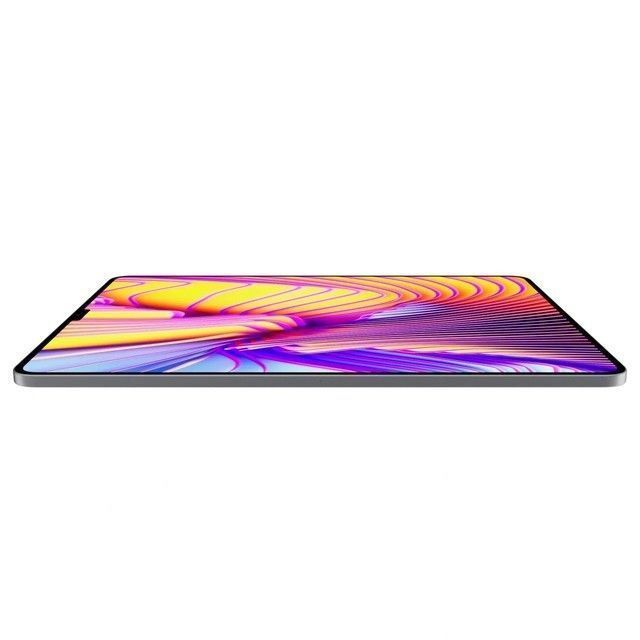上一章React
Native实战教程请查看:React
Native基本概念和环境安装
接上一章,后面的教程中均使用Websorm作为React Native开发环境,首先打开默认项目的app.js文件,将文件内容改为:
import React from 'react';
import {StyleSheet, Text, View} from 'react-native';
export default class App extends React.Component {
render() {
return (
<
View style={styles.container}>
<
Text>打开app.js开始运行你的应用!<
/Text>
<
Text>所做的更改将自动重新加载。<
/Text>
<
Text>摇动你的手机来打开开发者菜单。<
/Text>
<
/View>
);
}
}const styles = StyleSheet.create({
container: {
flex: 1,
backgroundColor: '#fff',
alignItems: 'center',
justifyContent: 'center',
},
});
模拟器显示如下:

文章图片
【创建第一个React Native Android APP – React Native实战教程】Hello world程序
要显示一个简单的消息如“欢迎来到srcmini”,删除CSS部分,并将被< text> < /text> 标记包装的消息插入到< view> < /view> 中,如下所示。
import React from 'react';
import {StyleSheet, Text, View} from 'react-native';
export default class App extends React.Component {
render() {
return (
<
View>
<
Text>Welcome to srcmini.com<
/Text>
<
/View>
);
}
}const styles = StyleSheet.create({
container: {
flex: 1,
backgroundColor: '#fff',
alignItems: 'center',
justifyContent: 'center',
},
});

文章图片
推荐阅读
- React Native状态state介绍和用法 – React Native实战教程
- React Native基本概念和环境安装 – React Native实战教程
- Redux集成React – Redux教程
- Redux测试 – Redux教程
- Redux Devtool开发工具 – Redux教程
- redux中间件 – Redux教程
- C++ STL中的unordered_map用法指南
- Java环境部署(安装和环境变量设置)
- 在R编程中计算向量的累积最大值– cummax()函数用法介绍