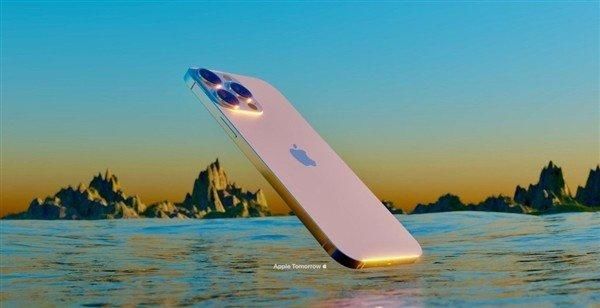asp.net mvc模型
本文概述
- 建立模型
模型也称为对象,用于为应用程序实现概念逻辑。控制器与模型进行交互,访问数据,执行逻辑并将该数据传递给视图。
建立模型让我们在退出项目中添加一个新模型。模型包含其属性的setter和getter。要添加模型,只需右键单击项目的Model文件夹,然后按照以下顺序进行Model-> Add-> New Item-> Visual C

文章图片
它包含一些默认代码,如下所示。
// ClassicalMusic.cs
using System;
using System.Collections.Generic;
using System.Linq;
using System.Web;
namespace MvcApplicationDemo.Models
{
public class ClassicalMusic
{
}
}【asp.net mvc模型】现在,我们可以在模型中添加任意数量的属性和方法。这些有助于使MVC成为干净的框架方法。如此处所示,我们正在创建一些属性和方法。
// ClassicalMusic.cs
using System;
using System.Collections.Generic;
using System.Linq;
using System.Web;
namespace MvcApplicationDemo.Models
{
public class ClassicalMusic
{
public int ID { get;
set;
}
public string Title { get;
set;
}
public DateTime ReleaseDate { get;
set;
}
public string Genre { get;
set;
}
public string GetDateTime()
{
return DateTime.Now.ToString();
}
}
}推荐阅读
- asp.net mvc模型绑定
- asp.net mvc动作过滤器
- asp.net mvc的动作action
- asp.net mvc动作选择器
- asp.net mvc控制器
- asp.net mvc项目
- asp.net mvc教程
- asp.net web表单验证摘要
- asp.net web表单必选字段验证器