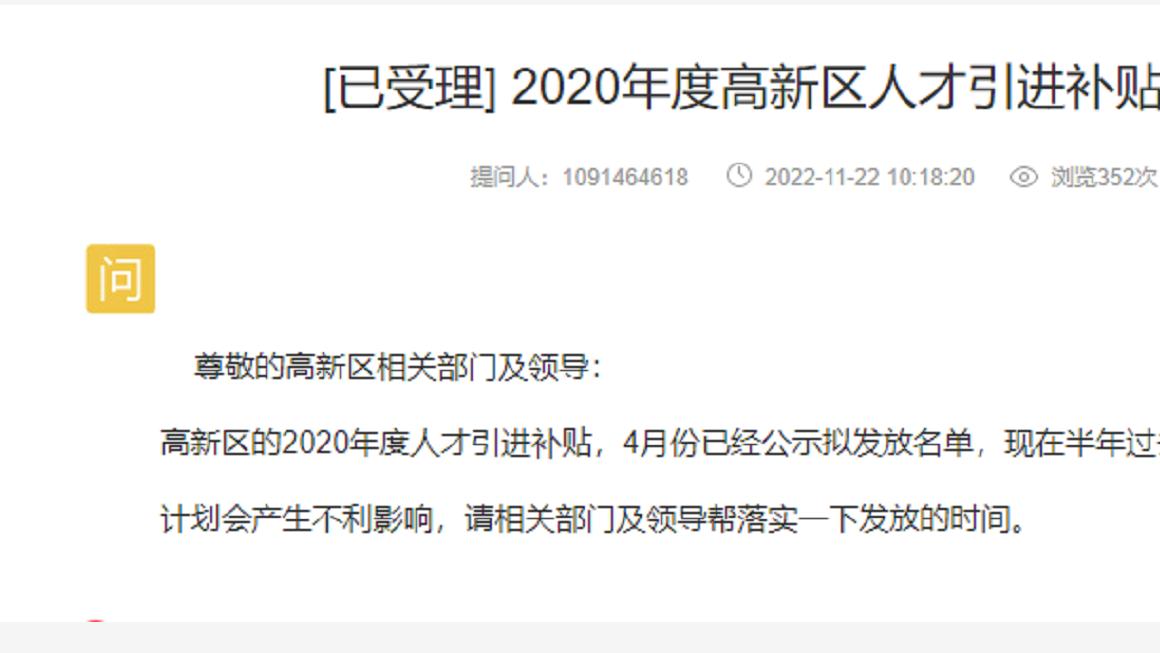大鹏一日同风起,扶摇直上九万里。这篇文章主要讲述Android中的内部存储与外部存储相关的知识,希望能为你提供帮助。
http://www.androidchina.net/4106.html

文章图片
1.内部存储data文件夹就是我们常说的内部存储,当我们打开data文件夹之后(没有root的手机不能打开该文件夹),里边有两个文件夹值得我们关注,如下:

文章图片
一个文件夹是app文件夹,还有一个文件夹就是data文件夹,app文件夹里存放着我们所有安装的app的apk文件,其实,当我们调试一个app的时候,可以看到控制台输出的内容,有一项是uploading …..就是上传我们的apk到这个文件夹,上传成功之后才开始安装。另一个重要的文件夹就是data文件夹了,这个文件夹里边都是一些包名,打开这些包名之后我们会看到这样的一些文件:
1.data/data/包名/shared_prefs
2.data/data/包名/databases
3.data/data/包名/files
4.data/data/包名/cache
如果打开过data文件,应该都知道这些文件夹是干什么用的,我们在使用sharedPreferenced的时候,将数据持久化存储于本地,其实就是存在这个文件中的xml文件里,我们App里边的数据库文件就存储于databases文件夹中,还有我们的普通数据存储在files中,缓存文件存储在cache文件夹中,存储在这里的文件我们都称之为内部存储。
2.外部存储外部存储才是我们平时操作最多的,外部存储一般就是我们上面看到的storage文件夹,当然也有可能是mnt文件夹,这个不同厂家有可能不一样。
一般来说,在storage文件夹中有一个sdcard文件夹,这个文件夹中的文件又分为两类,一类是公有目录,还有一类是私有目录,其中的公有目录有九大类,比如DCIM、DOWNLOAD等这种系统为我们创建的文件夹,私有目录就是android这个文件夹,这个文件夹打开之后里边有一个data文件夹,打开这个data文件夹,里边有许多包名组成的文件夹。
说到这里,我想大家应该已经可以分清楚什么是内部存储什么是外部存储了吧?好,分清楚之后我们就要看看怎么来操作内部存储和外部存储了。
3.操作存储空间首先,经过上面的分析,大家已经明白了,什么是内部存储,什么是外部存储,以及这两种存储方式分别存储在什么位置,一般来说,我们不会自己去操作内部存储空间,没有root权限的话,我们也没法操作内部存储空间,事实上内部存储主要是由系统来维护的。不过在代码中我们是可以访问到这个文件夹的。由于内部存储空间有限,在开发中我们一般都是操作外部存储空间,Google官方建议我们App的数据应该存储在外部存储的私有目录中该App的包名下,这样当用户卸载掉App之后,相关的数据会一并删除,如果你直接在/storage/sdcard目录下创建了一个应用的文件夹,那么当你删除应用的时候,这个文件夹就不会被删除。
经过以上的介绍,我们可以总结出下面一个表格:

文章图片
如果按照路径的特征,我们又可以将文件存储的路径分为两大类,一类是路径中含有包名的,一类是路径中不含有包名的,含有包名的路径,因为和某个App有关,所以对这些文件夹的访问都是调用Context里边的方法,而不含有包名的路径,和某一个App无关,我们可以通过Environment中的方法来访问。如下图:

文章图片
大家看到,有包名的路径我们都是调用Context中的方法来获得,没有包名的路径,我们直接调用Environment中的方法获得,那么其中有两个方法需要传入一个String类型的参数,这个参数我们使用了Environment中的常量,参数的意思是我们要访问这个路径下的哪个文件夹,比如getExternalFilesDir方法,我们看看它的源码:
/** * * @param type The type of files directory to return.May be null for * the root of the files directory or one of * the following Environment constants for a subdirectory: * {@link android.os.Environment#DIRECTORY_MUSIC}, * {@link android.os.Environment#DIRECTORY_PODCASTS}, * {@link android.os.Environment#DIRECTORY_RINGTONES}, * {@link android.os.Environment#DIRECTORY_ALARMS}, * {@link android.os.Environment#DIRECTORY_NOTIFICATIONS}, * {@link android.os.Environment#DIRECTORY_PICTURES}, or * {@link android.os.Environment#DIRECTORY_MOVIES}. * * @return The path of the directory holding application files * on external storage.Returns null if external storage is not currently * mounted so it could not ensure the path exists; you will need to call * this method again when it is available. * * @see #getFilesDir * @see android.os.Environment#getExternalStoragePublicDirectory */ @Nullable public abstract File getExternalFilesDir(@Nullable String type);
它的注释非常多,我这里只列出其中一部分,我们看到,我们可以访问files文件夹下的Music文件夹、Movies文件夹等等好几种。
说到这里,我想大家对内部存储、外部存储该有了一个清晰的认识了吧。我们在开发中,不建议往内部存储中写太多的数据,毕竟空间有限。外部存储在使用的时候最好能够将文件存放在私有目录下,这样有利于系统维护,也避免用户的反感。
现在我们再来看看我们一开始提出的问题,当我们点击清除数据的时候清除的是哪里的数据呢?毫无疑问,当然是内部存储目录中相应的files和cache文件夹中的文件和外部存储中相应的files和cache文件夹中的文件,至于这些文件夹的路径我想你应该已经明白了。
好了,最后再送给大家一个文件操作工具类:
public class SDCardHelper { // 判断SD卡是否被挂载 public static boolean isSDCardMounted() { // return Environment.getExternalStorageState().equals("mounted"); return Environment.getExternalStorageState().equals( Environment.MEDIA_MOUNTED); } // 获取SD卡的根目录 public static String getSDCardBaseDir() { if (isSDCardMounted()) { return Environment.getExternalStorageDirectory().getAbsolutePath(); } return null; } // 获取SD卡的完整空间大小,返回MB public static long getSDCardSize() { if (isSDCardMounted()) { StatFs fs = new StatFs(getSDCardBaseDir()); long count = fs.getBlockCountLong(); long size = fs.getBlockSizeLong(); return count * size / 1024 / 1024; } return 0; } // 获取SD卡的剩余空间大小 public static long getSDCardFreeSize() { if (isSDCardMounted()) { StatFs fs = new StatFs(getSDCardBaseDir()); long count = fs.getFreeBlocksLong(); long size = fs.getBlockSizeLong(); return count * size / 1024 / 1024; } return 0; } // 获取SD卡的可用空间大小 public static long getSDCardAvailableSize() { if (isSDCardMounted()) { StatFs fs = new StatFs(getSDCardBaseDir()); long count = fs.getAvailableBlocksLong(); long size = fs.getBlockSizeLong(); return count * size / 1024 / 1024; } return 0; } // 往SD卡的公有目录下保存文件 public static boolean saveFileToSDCardPublicDir(byte[] data, String type, String fileName) { BufferedOutputStream bos = null; if (isSDCardMounted()) { File file = Environment.getExternalStoragePublicDirectory(type); try { bos = new BufferedOutputStream(new FileOutputStream(new File(file, fileName))); bos.write(data); bos.flush(); return true; } catch (Exception e) { e.printStackTrace(); } finally { try { bos.close(); } catch (IOException e) { // TODO Auto-generated catch block e.printStackTrace(); } } } return false; } // 往SD卡的自定义目录下保存文件 public static boolean saveFileToSDCardCustomDir(byte[] data, String dir, String fileName) { BufferedOutputStream bos = null; if (isSDCardMounted()) { File file = new File(getSDCardBaseDir() + File.separator + dir); if (!file.exists()) { file.mkdirs(); // 递归创建自定义目录 } try { bos = new BufferedOutputStream(new FileOutputStream(new File(file, fileName))); bos.write(data); bos.flush(); return true; } catch (Exception e) { e.printStackTrace(); } finally { try { bos.close(); } catch (IOException e) { // TODO Auto-generated catch block e.printStackTrace(); } } } return false; } // 往SD卡的私有Files目录下保存文件 public static boolean saveFileToSDCardPrivateFilesDir(byte[] data, String type, String fileName, Context context) { BufferedOutputStream bos = null; if (isSDCardMounted()) { File file = context.getExternalFilesDir(type); try { bos = new BufferedOutputStream(new FileOutputStream(new File(file, fileName))); bos.write(data); bos.flush(); return true; } catch (Exception e) { e.printStackTrace(); } finally { try { bos.close(); } catch (IOException e) { // TODO Auto-generated catch block e.printStackTrace(); } } } return false; } // 往SD卡的私有Cache目录下保存文件 public static boolean saveFileToSDCardPrivateCacheDir(byte[] data, String fileName, Context context) { BufferedOutputStream bos = null; if (isSDCardMounted()) { File file = context.getExternalCacheDir(); try { bos = new BufferedOutputStream(new FileOutputStream(new File(file, fileName))); bos.write(data); bos.flush(); return true; } catch (Exception e) { e.printStackTrace(); } finally { try { bos.close(); } catch (IOException e) { // TODO Auto-generated catch block e.printStackTrace(); } } } return false; } // 保存bitmap图片到SDCard的私有Cache目录 public static boolean saveBitmapToSDCardPrivateCacheDir(Bitmap bitmap, String fileName, Context context) { if (isSDCardMounted()) { BufferedOutputStream bos = null; // 获取私有的Cache缓存目录 File file = context.getExternalCacheDir(); try { bos = new BufferedOutputStream(new FileOutputStream(new File(file, fileName))); if (fileName != null & & (fileName.contains(".png") || fileName.contains(".PNG"))) { bitmap.compress(Bitmap.CompressFormat.PNG, 100, bos); } else { bitmap.compress(Bitmap.CompressFormat.JPEG, 100, bos); } bos.flush(); } catch (Exception e) { e.printStackTrace(); } finally { if (bos != null) { try { bos.close(); } catch (IOException e) { e.printStackTrace(); } } } return true; } else { return false; } } // 从SD卡获取文件 public static byte[] loadFileFromSDCard(String fileDir) { BufferedInputStream bis = null; ByteArrayOutputStream baos = new ByteArrayOutputStream(); try { bis = new BufferedInputStream(new FileInputStream(new File(fileDir))); byte[] buffer = new byte[8 * 1024]; int c = 0; while ((c = bis.read(buffer)) != -1) { baos.write(buffer, 0, c); baos.flush(); } return baos.toByteArray(); } catch (Exception e) { e.printStackTrace(); } finally { try { baos.close(); bis.close(); } catch (IOException e) { e.printStackTrace(); } } return null; } // 从SDCard中寻找指定目录下的文件,返回Bitmap public Bitmap loadBitmapFromSDCard(String filePath) { byte[] data = https://www.songbingjia.com/android/loadFileFromSDCard(filePath); if (data != null) { Bitmap bm = BitmapFactory.decodeByteArray(data, 0, data.length); if (bm != null) { return bm; } } return null; } // 获取SD卡公有目录的路径 public static String getSDCardPublicDir(String type) { return Environment.getExternalStoragePublicDirectory(type).toString(); } // 获取SD卡私有Cache目录的路径 public static String getSDCardPrivateCacheDir(Context context) { return context.getExternalCacheDir().getAbsolutePath(); } // 获取SD卡私有Files目录的路径 public static String getSDCardPrivateFilesDir(Context context, String type) { return context.getExternalFilesDir(type).getAbsolutePath(); } public static boolean isFileExist(String filePath) { File file = new File(filePath); return file.isFile(); } // 从sdcard中删除文件 public static boolean removeFileFromSDCard(String filePath) { File file = new File(filePath); if (file.exists()) { try { file.delete(); return true; } catch (Exception e) { return false; } } else { return false; } } }
【Android中的内部存储与外部存储】
推荐阅读
- Android HandlerThread 消息循环机制之源代码解析
- 软件业的发展方向(云Web以及App)
- Android 完整开源应用大全,完整开源项目
- app安全测试初级
- android的基础01
- Android平台录音音量计的实现
- 如何修复iPhone的“更新Apple ID设置”问题(解决办法)
- Windows 11 OneNote无法打开(如何修复?有哪些方法?)
- Windows 11如何修复缺少英特尔图形控制面板(解决办法)