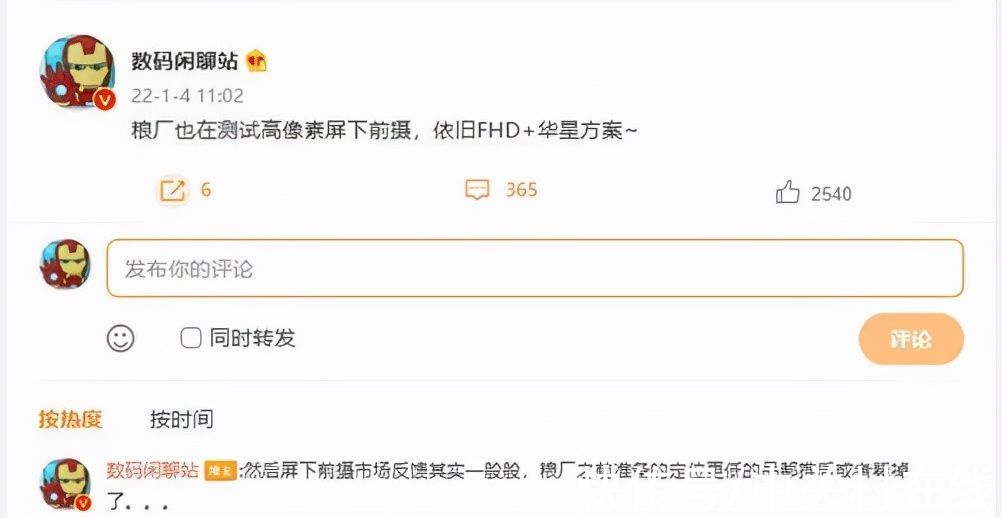дјҡжҢҪйӣ•еј“еҰӮж»ЎжңҲпјҢиҘҝеҢ—жңӣпјҢе°„еӨ©зӢјгҖӮиҝҷзҜҮж–Үз« дё»иҰҒи®Іиҝ°Android FileеӯҳеӮЁ:ж–Ү件иҜ»еҶҷзӣёе…ізҡ„зҹҘиҜҶпјҢеёҢжңӣиғҪдёәдҪ жҸҗдҫӣеё®еҠ©гҖӮ
гҖҗAndroid FileеӯҳеӮЁ:ж–Ү件иҜ»еҶҷгҖ‘brave-sailor
https://www.cnblogs.com/Free-Thinker/p/11937531.html
_еҘҮзӮ№
https://www.cnblogs.com/qi-dian/p/6132694.html
дёҖгҖҒandroid еә”з”Ёеёёз”ЁеӯҳеӮЁи·Ҝеҫ„
1.1гҖҒеёёз”Ёи·Ҝеҫ„
- /data/data/еҢ…еҗҚ/
- /sdcard/Android/data/еҢ…еҗҚ/
- /sdcard/xxx
еүҚдёӨдёӘжҳҜеә”з”ЁеҶ…йғЁеӯҳеӮЁ, дјҡйҡҸзқҖappзҡ„еҚёиҪҪиҖҢиҮӘеҠЁеҲ йҷӨ, sdcardдёӯе…¶д»–зҡ„ж–Ү件еӨ№дёҚдјҡиҮӘеҠЁеҲ йҷӨ, йҷӨйқһз”ЁжҲ·жүӢеҠЁеҲ йҷӨ, еҗҰеҲҷдјҡдёҖзӣҙеӯҳеңЁ, жҚўеҸҘиҜқиҜҙе°ұжҳҜеһғеңҫ.
Googleе®ҳж–№е»әи®®жҠҠж•°жҚ®еӯҳеӮЁеңЁ /sdcard/Android/data/еҢ…еҗҚ/ дёӢ.
еүҚдёӨдёӘеә”з”ЁеҶ…йғЁеӯҳеӮЁйҖҡиҝҮ Context жқҘиҺ·еҸ–, 第дёүдёӘдҪңдёәеӨ–йғЁеӯҳеӮЁжҳҜйҖҡиҝҮ Environment зұ»жқҘиҺ·еҸ–. жіЁйҮҠдёәиҝ”еӣһеҖј.
1 aгҖҒ/data/data/еҢ…еҗҚ/ 2 context.getFilesDir(); // /data/data/еҢ…еҗҚ/files 3 context.getCacheDir(); // /data/data/еҢ…еҗҚ/cache 4 bгҖҒ/sdcard/Android/data/еҢ…еҗҚ/ 5 context.getExternalFilesDir(); // /sdcard/Android/data/еҢ…еҗҚ/files 6 context.getExternalCacheDir(); // /sdcard/Android/data/еҢ…еҗҚ/cache 7 cгҖҒ/sdcard/xxx 8 Environment.getExternalStorageDirectory(); //еҶ…зҪ®sdcard
жіЁж„Ҹ, ж №жҚ®жәҗз Ғж–ҮжЎЈдёӯиҜҙжҳҺ, иҺ·еҸ–еӨ–йғЁеӯҳеӮЁж—¶, жңүеҸҜиғҪдјҡеӣ дёәеҗ„з§Қй—®йўҳеҜјиҮҙиҺ·еҸ–еӨұиҙҘ, е»әи®®е…ҲдҪҝз”Ё getExternalStorageState жқҘеҲӨж–ӯеӨ–йғЁеӯҳеӮЁзҠ¶жҖҒ, еҰӮжһңе·ІжҢӮиҪҪзҡ„иҜқеҶҚеӯҳеӮЁ.
дәҢгҖҒAndroidеә”з”Ёз§ҒжңүеӯҳеӮЁж–Ү件зҡ„еҶҷе…ҘдёҺиҜ»еҸ–
дҪҝз”Ёж–Ү件I/O ж–№жі•еҸҜд»ҘзӣҙжҺҘеҫҖжүӢжңәдёӯеӯҳеӮЁж•°жҚ®пјҢй»ҳи®Өжғ…еҶөдёӢиҝҷдәӣж–Ү件дёҚеҸҜд»Ҙиў«е…¶д»–зҡ„еә”з”ЁзЁӢеәҸи®ҝй—®гҖӮAndroidе№іеҸ°ж”ҜжҢҒ javaе№іеҸ°дёӢзҡ„ ж–Ү件I/Oж“ҚдҪңпјҢ дё»иҰҒдҪҝз”ЁFileInputStream е’Ң FileOutputStream иҝҷдёӨдёӘзұ»жқҘе®һзҺ°ж–Ү件зҡ„еӯҳеӮЁдёҺиҜ»еҸ–гҖӮиҺ·еҸ–иҝҷдёӨдёӘзұ»еҜ№иұЎзҡ„ж–№ејҸжңүдёӨз§ҚгҖӮ
2.1гҖҒ第дёҖз§Қж–№ејҸе°ұжҳҜеғҸJavaе№іеҸ°дёӢзҡ„е®һзҺ°ж–№ејҸдёҖж ·йҖҡиҝҮжһ„йҖ еҷЁзӣҙжҺҘеҲӣе»әпјҢеҰӮжһңйңҖиҰҒеҗ‘жү“ејҖзҡ„ж–Ү件жң«е°ҫеҶҷе…Ҙж•°жҚ®пјҢеҸҜд»ҘйҖҡиҝҮдҪҝз”Ёжһ„йҖ еҷЁFileOutputStream(File file, boolean append)е°Ҷ appendи®ҫзҪ®дёәtrueжқҘе®һзҺ°гҖӮдёҚиҝҮйңҖиҰҒжіЁж„Ҹзҡ„жҳҜйҮҮз”Ёиҝҷз§Қж–№ејҸиҺ·еҫ—FileOutputStream еҜ№иұЎж—¶еҰӮжһңж–Ү件дёҚеӯҳеңЁжҲ–дёҚеҸҜеҶҷе…Ҙж—¶пјҢдјҡжҠӣеҮә FileNotFoundException ејӮеёёгҖӮ
2.2гҖҒ第дәҢз§ҚиҺ·еҸ– FileInputStream е’Ң FileOutputStream еҜ№иұЎзҡ„ж–№ејҸжҳҜи°ғз”Ё Context.openFileInput е’Ң Context.openFileOutputдёӨдёӘж–№жі•жқҘеҲӣе»әгҖӮйҷӨдәҶиҝҷдёӨдёӘж–№жі•еӨ–пјҢContextеҜ№иұЎиҝҳжҸҗдҫӣдәҶе…¶д»–еҮ дёӘз”ЁдәҺеҜ№ж–Ү件ж“ҚдҪңзҡ„ж–№жі•пјҢеҰӮдёӢжүҖзӨә
еңЁдҪҝз”ЁopenFileOutputж–№жі•жү“ејҖж–Ү件д»ҘеҶҷе…Ҙж•°жҚ®ж—¶пјҢйңҖиҰҒжҢҮе®ҡжү“ејҖжЁЎејҸгҖӮй»ҳи®Өдёәйӣ¶пјҢеҚіMODE_PRIVATEгҖӮ
2.3гҖҒе…Ғи®ёиҜ»еҶҷжқғйҷҗ:
openFileOutput(вҖңgatsby.txtвҖқ, Context.MODE_WORLD_READABLE + Context.MODE_WORLD_WRITEABLE);
2.4гҖҒmode
|
жЁЎејҸ |
еҗ«д№ү |
|
MODE_PRIVATE |
й»ҳи®ӨжЁЎејҸпјҢж–Ү件еҸӘеҸҜд»Ҙиў«и°ғз”Ё |
|
MODE_ APPEND |
еҰӮжһңж–Ү件已еӯҳеңЁе°ұеҗ‘иҜҘж–Ү件зҡ„жң«е°ҫ继з»ӯеҶҷе…Ҙж•°жҚ®гҖӮиҖҢдёҚжҳҜиҰҶзӣ–еҺҹжқҘзҡ„ж•°жҚ® |
|
MODE_WORLD_ READABLE |
иөӢдәҲжүҖжңүзҡ„еә”з”ЁзЁӢеәҸеҜ№иҜҘж–Ү件иҜ»зҡ„жқғйҷҗ |
|
MODE_WORLD_WRITEABLE |
иөӢдәҲжүҖжңүзҡ„еә”з”ЁзЁӢеәҸеҜ№иҜҘж–Ү件еҶҷзҡ„жқғйҷҗ |
дёүгҖҒWriteFile.apk
3.1гҖҒеҠҹиғҪпјҡе®һзҺ°ж–°е»әж–Ү件гҖҒж–Ү件еӯҳеӮЁиҜ»еҶҷ
3.2гҖҒactiviry_main.xml
1 < ?xml version="1.0" encoding="utf-8"?> 2 < LinearLayout xmlns:android="http://schemas.android.com/apk/res/android" 3android:layout_width="match_parent" 4android:layout_height="match_parent" 5android:orientation="vertical"> 6 7< EditText 8android:id="@+id/FileName" 9android:layout_width="match_parent" 10android:layout_height="wrap_content" 11android:hint="иҫ“е…Ҙж–Ү件еҗҚ" 12android:padding="10dp" /> 13 14< EditText 15android:id="@+id/FileContent" 16android:layout_width="match_parent" 17android:layout_height="wrap_content" 18android:hint="иҫ“е…Ҙж–Ү件еҶ…е®№" 19android:padding="10dp" /> 20 21< LinearLayout 22android:layout_width="match_parent" 23android:layout_height="wrap_content" 24android:orientation="horizontal"> 25 26< Button 27android:id="@+id/save" 28android:layout_width="0dp" 29android:layout_height="wrap_content" 30android:layout_weight="1" 31android:onClick="save" 32android:text="и·Ҝеҫ„дёҖдҝқеӯҳ" /> 33 34< Button 35android:id="@+id/read" 36android:layout_width="0dp" 37android:layout_height="wrap_content" 38android:layout_weight="1" 39android:onClick="read" 40android:text="и·Ҝеҫ„дёҖиҜ»еҸ–" /> 41< /LinearLayout> 42 43< TextView 44android:id="@+id/tv1" 45android:layout_width="match_parent" 46android:layout_height="wrap_content" 47android:padding="10dp" 48android:text="ж–Ү件еҶ…е®№" /> 49 50 51 < /LinearLayout>
3.3гҖҒMainActivity.java
1 package com.gatsby.writefile; 2 3 import android.os.Bundle; 4 import android.os.Environment; 5 import android.util.Log; 6 import android.view.View; 7 import android.widget.EditText; 8 import android.widget.TextView; 9 import android.widget.Toast; 10 11 import androidx.appcompat.app.AppCompatActivity; 12 13 import java.io.ByteArrayOutputStream; 14 import java.io.File; 15 import java.io.FileInputStream; 16 import java.io.FileNotFoundException; 17 import java.io.FileOutputStream; 18 import java.io.IOException; 19 20 public class MainActivity extends AppCompatActivity { 21 22private EditText mFilename; 23private EditText mFileContent; 24private TextView tv; 25 26@Override 27protected void onCreate(Bundle savedInstanceState) { 28super.onCreate(savedInstanceState); 29setContentView(R.layout.activity_main); 30 31mFilename = findViewById(R.id.FileName); 32mFileContent = findViewById(R.id.FileContent); 33tv = findViewById(R.id.tv1); 34} 35 36public void save(View view) { 37// еҰӮжһңжүӢжңәжҸ’е…ҘдәҶSDеҚЎпјҢиҖҢдё”еә”з”ЁзЁӢеәҸе…·жңүи®ҝй—®SDзҡ„жқғйҷҗ 38if (Environment.getExternalStorageState().equals(Environment.MEDIA_MOUNTED)) { //sdеҚЎеӨ„дәҺжҢӮиҪҪзҠ¶жҖҒ 39String fileName = mFilename.getText().toString(); 40//иҺ·еҸ–иҰҒеҶҷе…Ҙзҡ„ж–Ү件зӣ®еҪ•storage/sdcard/Android/data/еҢ…еҗҚ/files/xxx 41File externalFilesDir = this.getExternalFilesDir(null); 42String externalFilesDirPath = externalFilesDir.getPath(); 43Log.d("gatsby", "externalFilesDirPath-> " + externalFilesDirPath); 44// externalFilesDirPath-> /mnt/internal_sd/Android/data/com.gatsby.writefile/files 45//еҲӣе»әжҢҮе®ҡзӣ®еҪ•дёӢзҡ„ж–Ү件 46File file = new File(externalFilesDir, fileName); 47//ејҖе§ӢеҶҷж–Ү件 48FileOutputStream fos = null; 49try { 50fos = new FileOutputStream(file); 51//иҺ·еҸ–иҰҒеҶҷеҮәзҡ„ж–Ү件еҶ…е®№ 52String content = mFileContent.getText().toString(); 53fos.write(content.getBytes("UTF-8")); 54Toast.makeText(this, "ж–Ү件дҝқеӯҳжҲҗеҠҹ", Toast.LENGTH_LONG).show(); 55} catch (IOException e) { 56e.printStackTrace(); 57} finally { 58if (fos != null) { 59try { 60fos.close(); 61} catch (IOException e) { 62e.printStackTrace(); 63} 64} 65} 66} else { 67Toast.makeText(this, "жүҫдёҚеҲ°жҢҮе®ҡзҡ„SDеҚЎ", Toast.LENGTH_SHORT).show(); 68} 69} 70 71public void read(View view) { 72if (Environment.getExternalStorageState().equals(Environment.MEDIA_MOUNTED)) { 73Log.d("gatsby", "read view!"); 74String fileName = mFilename.getText().toString(); 75File externalFilesDir = this.getExternalFilesDir(null); 76File file = new File(externalFilesDir, fileName); 77if (file.exists()) { 78Log.d("gatsby", "file.exists!!!"); 79FileInputStream fis; 80try { 81fis = new FileInputStream(file); 82//д»Һиҫ“е…ҘжөҒдёӯиҜ»еҸ–еҶ…е®№ 83String content = readStringFromInputStream(fis); 84Log.d("gatsby", "content-> " + content); 85tv.setText("" + content); 86mFileContent.setText("" + content); 87} catch (FileNotFoundException e) { 88e.printStackTrace(); 89} 90} else { 91Toast.makeText(this, "иҜҘж–Ү件дёҚеӯҳеңЁ", Toast.LENGTH_SHORT).show(); 92} 93} 94} 95 96private String readStringFromInputStream(FileInputStream fis) { 97ByteArrayOutputStream baos = new ByteArrayOutputStream(); 98byte[] buffer = new byte[1024]; 99int len; 100try { 101while ((len = fis.read(buffer)) != -1) { 102baos.write(buffer, 0, len); 103} 104} catch (IOException e) { 105e.printStackTrace(); 106} 107return baos.toString(); 108} 109 110 }
еӣӣгҖҒ PreferctWriteFile.apk
4.1гҖҒеӯҳеӮЁж–Ү件еҶ…е®№еҸҜд»Ҙиў«е…¶д»–зЁӢеәҸиҜ»еҸ–
1 package com.gatsby.preferctwritefile; 2 3 import android.content.Context; 4 import android.os.Bundle; 5 import android.os.Environment; 6 import android.widget.Toast; 7 8 import androidx.appcompat.app.AppCompatActivity; 9 10 import java.io.FileOutputStream; 11 import java.io.IOException; 12 13 public class WriteActivity extends AppCompatActivity { 14 15@Override 16protected void onCreate(Bundle savedInstanceState) { 17super.onCreate(savedInstanceState); 18setContentView(R.layout.activity_main); 19 20write(); 21} 22 23public void write() { 24// еҰӮжһңжүӢжңәжҸ’е…ҘдәҶSDеҚЎпјҢиҖҢдё”еә”з”ЁзЁӢеәҸе…·жңүи®ҝй—®SDзҡ„жқғйҷҗ 25if (Environment.getExternalStorageState().equals(Environment.MEDIA_MOUNTED)) { //sdеҚЎеӨ„дәҺжҢӮиҪҪзҠ¶жҖҒ 26String fileName = "Ed.txt"; 27FileOutputStream fos = null; 28try { 29fos = openFileOutput(fileName, Context.MODE_WORLD_READABLE); 30//иҺ·еҸ–иҰҒеҶҷеҮәзҡ„ж–Ү件еҶ…е®№ 31String content = "Ed Sheeran,shape of you"; 32fos.write(content.getBytes("UTF-8")); 33Toast.makeText(this, "ж–Ү件дҝқеӯҳжҲҗеҠҹ", Toast.LENGTH_LONG).show(); 34} catch (IOException e) { 35e.printStackTrace(); 36} finally { 37if (fos != null) { 38try { 39fos.close(); 40} catch (IOException e) { 41e.printStackTrace(); 42} 43} 44} 45} else { 46Toast.makeText(this, "жүҫдёҚеҲ°жҢҮе®ҡзҡ„SDеҚЎ", Toast.LENGTH_SHORT).show(); 47} 48} 49 50 }
дә”гҖҒRedFile.apk
1 package com.gatsby.readpath; 2 3 import android.os.Bundle; 4 import android.os.Environment; 5 import android.util.Log; 6 import android.widget.Toast; 7 8 import androidx.appcompat.app.AppCompatActivity; 9 10 import java.io.ByteArrayOutputStream; 11 import java.io.File; 12 import java.io.FileInputStream; 13 import java.io.FileNotFoundException; 14 import java.io.IOException; 15 16 public class RedActivity extends AppCompatActivity { 17 18@Override 19protected void onCreate(Bundle savedInstanceState) { 20super.onCreate(savedInstanceState); 21setContentView(R.layout.activity_main); 22red(); 23} 24 25public void red() { 26if (Environment.getExternalStorageState().equals(Environment.MEDIA_MOUNTED)) { 27File file = new File("/data/data/com.gatsby.preferctwritefile/files/Ed.txt"); 28if (file.exists()) { 29Log.d("gatsby", "file.exists!!!"); 30FileInputStream fis; 31try { 32fis = new FileInputStream(file); 33//д»Һиҫ“е…ҘжөҒдёӯиҜ»еҸ–еҶ…е®№ 34String content = readStringFromInputStream(fis); 35Log.d("gatsby", "content-> " + content); 36} catch (FileNotFoundException e) { 37e.printStackTrace(); 38} 39} else { 40Toast.makeText(this, "иҜҘж–Ү件дёҚеӯҳеңЁ", Toast.LENGTH_SHORT).show(); 41} 42} 43} 44 45private String readStringFromInputStream(FileInputStream fis) { 46ByteArrayOutputStream baos = new ByteArrayOutputStream(); 47byte[] buffer = new byte[1024]; 48int len; 49try { 50while ((len = fis.read(buffer)) != -1) { 51baos.write(buffer, 0, len); 52} 53} catch (IOException e) { 54e.printStackTrace(); 55} 56return baos.toString(); 57} 58 59 }
жҺЁиҚҗйҳ…иҜ»
- Hbuilder XеңЁAndroid appејҖеҸ‘дёҠзңҹжңәи°ғиҜ•зҡ„дҪҝз”Ё
- Android FileеӯҳеӮЁпјҲж–Ү件зҡ„еӯҳеӮЁи·Ҝеҫ„пјү
- ORMжЎҶжһ¶--Dapper
- AndroidејҖеҸ‘пјҲJavaDocжіЁйҮҠжҸ’件з®ҖеҚ•дҪҝз”Ёд»Ӣз»Қпјү
- AndroidејҖеҸ‘ еңЁдёҚдҪҝз”ЁItemTouchHelperзҡ„жғ…еҶөдёӢе®һзҺ°ItemViewзҡ„е·ҰеҸіж»‘еҠЁ
- Android - Thread Handler HandlerThread Looper MessageQueueзҗҶи§Ј
- whatsapp еҚ°еәҰдҪҝз”Ё ж— жі•зҷ»йҷҶ жҳҫзӨәж—¶й’ҹ ж— жі•иҝһжҺҘ ж— зҪ‘з»ң и§ЈеҶіеҠһжі• ж—¶й—ҙдёҚеҜ№ и°ғж•ҙ дёҠдёҚдәҶ
- Android ListView зҡ„дҪҝз”Ё Kotlin
- MybatisPlus-йҖҡз”ЁMapper