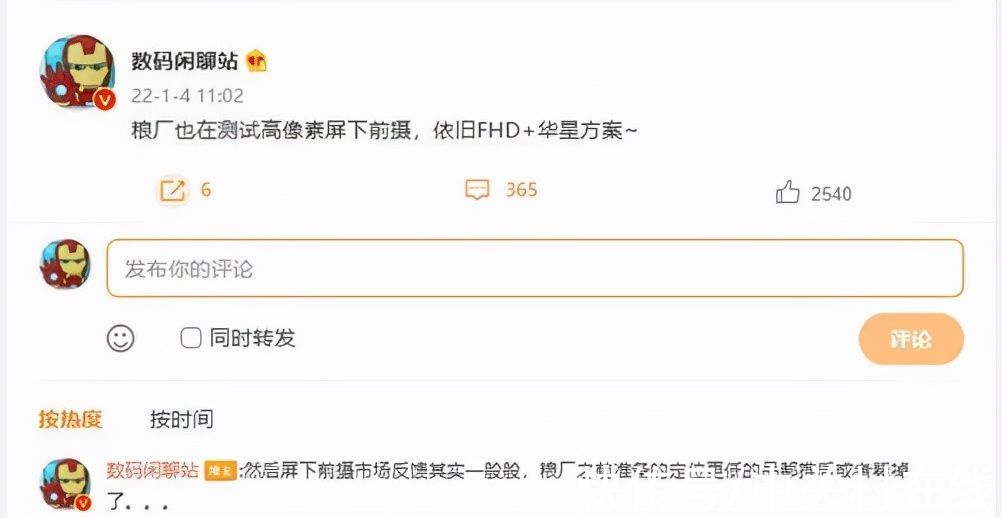Python | NLPйӨҗеҺ…иҜ„и®әеҲҶжһҗ
иҮӘ然иҜӯиЁҖеӨ„зҗҶ(NLP)жҳҜи®Ўз®—жңә科еӯҰе’Ңдәәе·ҘжҷәиғҪйўҶеҹҹ, дёҺи®Ўз®—жңәе’Ңдәәзұ»(иҮӘ然)иҜӯиЁҖд№Ӣй—ҙзҡ„зӣёдә’дҪңз”Ёжңүе…і, е°Өе…¶жҳҜеҰӮдҪ•еҜ№и®Ўз®—жңәиҝӣиЎҢзј–зЁӢд»ҘеӨ„зҗҶе’ҢеҲҶжһҗеӨ§йҮҸиҮӘ然иҜӯиЁҖж•°жҚ®гҖӮиҝҷжҳҜжңәеҷЁеӯҰд№ зҡ„дёҖдёӘеҲҶж”Ҝ, е®ғж¶үеҸҠеҲҶжһҗд»»дҪ•ж–Үжң¬е№¶еӨ„зҗҶйў„жөӢеҲҶжһҗгҖӮ
ScikitеӯҰд№ жҳҜй’ҲеҜ№Pythonзј–зЁӢиҜӯиЁҖзҡ„е…Қиҙ№иҪҜ件жңәеҷЁеӯҰд№ еә“гҖӮ Scikit-learnдё»иҰҒз”ЁPythonзј–еҶҷ, дёҖдәӣж ёеҝғз®—жі•з”ЁCythonзј–еҶҷд»Ҙе®һзҺ°жҖ§иғҪгҖӮ CythonжҳҜPythonзј–зЁӢиҜӯиЁҖзҡ„и¶…йӣҶ, ж—ЁеңЁйҖҡиҝҮдё»иҰҒз”ЁPythonзј–еҶҷзҡ„д»Јз ҒжқҘжҸҗдҫӣзұ»дјјдәҺCзҡ„жҖ§иғҪгҖӮ
и®©жҲ‘们дәҶи§Јж–Үжң¬еӨ„зҗҶе’ҢNLPжөҒзЁӢжүҖж¶үеҸҠзҡ„еҗ„дёӘжӯҘйӘӨгҖӮ
иҜҘз®—жі•еҸҜд»ҘиҪ»жқҫеә”з”ЁдәҺе…¶д»–д»»дҪ•зұ»еһӢзҡ„ж–Үжң¬, дҫӢеҰӮе°Ҷд№ҰзұҚеҲҶзұ»дёә”
жөӘжј«”
, “
ж‘©ж“Ұ”
, дҪҶзҺ°еңЁ, и®©жҲ‘们дҪҝз”ЁйӨҗеҺ…иҜ„и®әе®ЎжҹҘиҙҹйқўжҲ–жӯЈйқўеҸҚйҰҲзҡ„ж•°жҚ®йӣҶгҖӮ
ж¶үеҸҠзҡ„жӯҘйӘӨпјҡ
第1жӯҘпјҡеҜје…Ҙж•°жҚ®йӣҶ并е°Ҷе®ҡз•Ңз¬Ұи®ҫзҪ®дёә”
\ t”
, еӣ дёәеҲ—иў«еҲҶйҡ”дёәеҲ¶иЎЁз¬Ұз©әй—ҙгҖӮиҜ„и®әеҸҠе…¶зұ»еҲ«(0жҲ–1)жІЎжңүз”Ёе…¶д»–д»»дҪ•з¬ҰеҸ·еҲҶйҡ”, дҪҶеёҰжңүеҲ¶иЎЁз¬Ұз©әж ј, еӣ дёәеӨ§еӨҡж•°е…¶д»–з¬ҰеҸ·жҳҜиҜ„и®ә(дҫӢеҰӮ, д»·ж јдёә$, вҖҰгҖӮпјҒзӯү), з®—жі•еҸҜиғҪдјҡе°Ҷе®ғ们用дҪңеҲҶйҡ”з¬Ұ, иҝҷдјҡеңЁиҫ“еҮәдёӯеҜјиҮҙеҘҮжҖӘзҡ„иЎҢдёә(дҫӢеҰӮй”ҷиҜҜ, еҘҮжҖӘзҡ„иҫ“еҮә)гҖӮ
# Importing Libraries
import numpy as np
import pandas as pd # Import dataset
dataset = pd.read_csv( 'Restaurant_Reviews.tsv' , delimiter = '\t' )иҰҒдёӢиҪҪдҪҝз”Ёзҡ„Restaurant_Reviews.tsvж•°жҚ®йӣҶ, иҜ·еҚ•еҮ»иҝҷйҮҢ.
第2жӯҘпјҡж–Үеӯ—жё…зҗҶжҲ–йў„еӨ„зҗҶ
еҲ йҷӨж ҮзӮ№з¬ҰеҸ·пјҡеңЁз»ҷе®ҡзҡ„ж–Үжң¬дёӯ, ж ҮзӮ№з¬ҰеҸ·жІЎжңүеӨӘеӨ§зҡ„её®еҠ©, еҰӮжһңеҢ…еҗ«зҡ„иҜқ, е®ғ们еҸӘдјҡеўһеҠ жҲ‘们е°ҶеңЁжңҖеҗҺдёҖжӯҘдёӯеҲӣе»әзҡ„иҜҚиўӢзҡ„еӨ§е°Ҹ, 并йҷҚдҪҺз®—жі•зҡ„ж•ҲзҺҮгҖӮ
жҠҪе№ІпјҡжүҺж №иҜҚ

ж–Үз« еӣҫзүҮ
е°ҶжҜҸдёӘеҚ•иҜҚйғҪиҪ¬жҚўжҲҗе°ҸеҶҷпјҡдҫӢеҰӮ, еңЁдёҚеҗҢжғ…еҶөдёӢдҪҝз”ЁзӣёеҗҢзҡ„еҚ•иҜҚ(дҫӢеҰӮ” еҘҪ” е’Ң” еҘҪ” )жҳҜжІЎжңүз”Ёзҡ„гҖӮ
# library to clean data
import re # Natural Language Tool Kit
import nltk nltk.download( 'stopwords' )# to remove stopword
from nltk.corpus import stopwords# for Stemming propose
from nltk.stem.porter import PorterStemmer# Initialize empty array
# to append clean text
corpus = [] # 1000 (reviews) rows to clean
for i in range ( 0 , 1000 ): # column : "Review", row ith
review = re.sub( '[^a-zA-Z]' , ' ' , dataset[ 'Review' ][i]) # convert all cases to lower cases
review = review.lower() # split to array(default delimiter is " ")
review = review.split() # creating PorterStemmer object to
# take main stem of each word
ps = PorterStemmer() # loop for stemming each word
# in string array at ith row
review = [ps.stem(word) for word in review
if not word in set (stopwords.words( 'english' ))] # rejoin all string array elements
# to create back into a string
review = ' ' .join(review)# append each string to create
# array of clean text
corpus.append(review)дҫӢеӯҗпјҡеңЁеә”з”ЁдёҠиҝ°д»Јз Ғд№ӢеүҚе’Ңд№ӢеҗҺ(иҜ„и®ә=> д№ӢеүҚ, иҜӯж–ҷеә“=> д№ӢеҗҺ)

ж–Үз« еӣҫзүҮ
第дёүжӯҘпјҡ д»ЈеёҒеҢ–, ж¶үеҸҠд»ҺжӯЈж–ҮдёӯжӢҶеҲҶеҸҘеӯҗе’ҢеҚ•иҜҚгҖӮ
жӯҘйӘӨ4пјҡйҖҡиҝҮзЁҖз–Ҹзҹ©йҳөеҲ¶дҪңеҚ•иҜҚиўӢ
- еҸ–ж•°жҚ®йӣҶдёӯиҜ„и®әзҡ„жүҖжңүдёҚеҗҢеҚ•иҜҚ, иҖҢж— йңҖйҮҚеӨҚеҚ•иҜҚгҖӮ
- жҜҸдёӘеҚ•иҜҚдёҖеҲ—, еӣ жӯӨдјҡжңүеҫҲеӨҡеҲ—гҖӮ
- иЎҢжҳҜиҜ„и®ә
- еҰӮжһңиҜ„и®әж•°жҚ®йӣҶдёӯзҡ„иЎҢдёӯжңүеҚ•иҜҚ, еҲҷеҚ•иҜҚи®Ўж•°е°ҶеңЁеҚ•иҜҚеҲ—дёӢзҡ„еҚ•иҜҚиўӢиЎҢдёӯеӯҳеңЁгҖӮ
Input : "dam good steak", "good food good servic"
Output :дёәжӯӨ, жҲ‘们йңҖиҰҒCountVectorizerзұ»пјҢжқҘиҮӘsklearn.feature_extraction.textгҖӮ
жҲ‘们иҝҳеҸҜд»Ҙи®ҫзҪ®жңҖеӨ§ж•°йҮҸзҡ„еҠҹиғҪ(йҖҡиҝҮеұһжҖ§” max_features” жҸҗдҫӣжңҖеӨ§её®еҠ©зҡ„жңҖеӨ§ж•°йҮҸзҡ„еҠҹиғҪ)гҖӮеҜ№иҜӯж–ҷеә“иҝӣиЎҢи®ӯз»ғ, 然еҗҺеҜ№иҜӯж–ҷеә“” .fit_transform(corpus)” еә”з”ЁзӣёеҗҢзҡ„иҪ¬жҚў, 然еҗҺе°Ҷе…¶иҪ¬жҚўдёәж•°з»„гҖӮеҰӮжһңиҜ„и®әжҳҜиӮҜе®ҡзҡ„иҝҳжҳҜеҗҰе®ҡзҡ„, йӮЈд№Ҳзӯ”жЎҲеңЁdataset [:, 1]зҡ„第дәҢеҲ—дёӯпјҡжүҖжңүиЎҢе’Ң第дёҖеҲ—(д»Һйӣ¶ејҖе§Ӣзҙўеј•)гҖӮ
# Creating the Bag of Words model
from sklearn.feature_extraction.text import CountVectorizer# To extract max 1500 feature.
# "max_features" is attribute to
# experiment with to get better results
cv = CountVectorizer(max_features = 1500 ) # X contains corpus (dependent variable)
X = cv.fit_transform(corpus).toarray() # y contains answers if review
# is positive or negative
y = dataset.iloc[:, 1 ].valuesиҰҒдҪҝз”Ёзҡ„ж•°жҚ®йӣҶзҡ„жҸҸиҝ°пјҡз”Ё\ tеҲҶйҡ”зҡ„еҲ—(еҲ¶иЎЁз¬Ұз©әй—ҙ)第дёҖеҲ—жҳҜе…ідәҺдәәзҡ„иҜ„и®әзҡ„第дәҢеҲ—дёӯ, 0д»ЈиЎЁиҙҹйқўиҜ„и®ә, 1д»ЈиЎЁжӯЈйқўиҜ„и®ә

ж–Үз« еӣҫзүҮ
жӯҘйӘӨ5пјҡ
е°ҶиҜӯж–ҷеә“еҲҶдёәи®ӯз»ғе’ҢжөӢиҜ•йӣҶгҖӮдёәжӯӨ, жҲ‘们йңҖиҰҒsklearn.cross_validationдёӯзҡ„class train_test_splitгҖӮеҸҜд»ҘжӢҶеҲҶдёә70/30жҲ–80/20жҲ–85/15жҲ–75/25, иҝҷйҮҢжҲ‘йҖҡиҝҮ” test_size” йҖүжӢ©75/25гҖӮ
XжҳҜеҚ•иҜҚиўӢ, yжҳҜ0жҲ–1(жӯЈж•°жҲ–иҙҹж•°)гҖӮ
# Splitting the dataset into
# the Training set and Test set
from sklearn.cross_validation import train_test_split# experiment with "test_size"
# to get better results
X_train, X_test, y_train, y_test = train_test_split(X, y, test_size = 0.25 )жӯҘйӘӨ6пјҡжӢҹеҗҲйў„жөӢжЁЎеһӢ(жӯӨеӨ„дёәйҡҸжңәжЈ®жһ—)
- з”ұдәҺRandom foredжҳҜsklearn.ensembleзҡ„йӣҶжҲҗжЁЎеһӢ(з”ұи®ёеӨҡж ‘з»„жҲҗ), еӣ жӯӨиҜ·еҜје…ҘRandomForestClassifierзұ»
- е…·жңү501ж ‘жҲ–” n_estimators” , дё”ж ҮеҮҶдёә” зҶө”
- йҖҡиҝҮ.fit()ж–№жі•дҪҝз”ЁеұһжҖ§X_trainе’Ңy_trainжӢҹеҗҲжЁЎеһӢ
# Fitting Random Forest Classification
# to the Training set
from sklearn.ensemble import RandomForestClassifier# n_estimators can be said as number of
# trees, experiment with n_estimators
# to get better results
model = RandomForestClassifier(n_estimators = 501 , criterion = 'entropy' )model.fit(X_train, y_train)жӯҘйӘӨ7пјҡйҖҡиҝҮдҪҝз”ЁеёҰжңүеұһжҖ§X_testзҡ„.predict()ж–№жі•еҜ№жңҖз»Ҳз»“жһңиҝӣиЎҢе®ҡд»·
# Predicting the Test set results
y_pred = model.predict(X_test)y_pred
ж–Үз« еӣҫзүҮ
жіЁж„ҸпјҡйҡҸжңәжЈ®жһ—зҡ„еҮҶзЎ®еәҰдёә72пј…(еңЁдҪҝз”ЁдёҚеҗҢжөӢиҜ•еӨ§е°ҸиҝӣиЎҢзҡ„е®һйӘҢдёӯеҸҜиғҪдјҡжңүжүҖдёҚеҗҢ, жӯӨеӨ„= 0.25)гҖӮ
жӯҘйӘӨ8пјҡдёәдәҶзҹҘйҒ“еҮҶзЎ®жҖ§, йңҖиҰҒж··ж·Ҷзҹ©йҳөгҖӮ
ж··ж·Ҷзҹ©йҳөжҳҜ2X2зҹ©йҳөгҖӮ
TRUE POSITIVEпјҡжөӢйҮҸжӯЈзЎ®иҜҶеҲ«зҡ„е®һйҷ…йҳіжҖ§зҡ„жҜ”дҫӢгҖӮ TRUE NEGATIVEпјҡжөӢйҮҸжңӘжӯЈзЎ®иҜҶеҲ«зҡ„е®һйҷ…йҳіжҖ§зҡ„жҜ”дҫӢгҖӮеҒҮйҳіжҖ§пјҡиЎЎйҮҸжӯЈзЎ®иҜҶеҲ«зҡ„е®һйҷ…йҳҙжҖ§зҡ„жҜ”дҫӢгҖӮеҒҮйҳҙжҖ§пјҡжөӢйҮҸжңӘжӯЈзЎ®иҜҶеҲ«зҡ„е®һйҷ…йҳҙжҖ§зҡ„жҜ”дҫӢгҖӮжіЁж„Ҹ пјҡ
жӯЈзЎ®жҲ–й”ҷиҜҜиЎЁзӨәеҲҶй…Қзҡ„зұ»еҲ«жҳҜжӯЈзЎ®иҝҳжҳҜдёҚжӯЈзЎ®, иҖҢиӮҜе®ҡжҲ–еҗҰе®ҡзҡ„жҳҜжҢҮеҲҶй…Қз»ҷиӮҜе®ҡжҲ–еҗҰе®ҡзұ»еҲ«

ж–Үз« еӣҫзүҮ
# Making the Confusion Matrix
from sklearn.metrics import confusion_matrixcm = confusion_matrix(y_test, y_pred)cm
ж–Үз« еӣҫзүҮ
гҖҗPython | NLPйӨҗеҺ…иҜ„и®әеҲҶжһҗгҖ‘йҰ–е…Ҳ, дҪ зҡ„йқўиҜ•еҮҶеӨҮеҸҜйҖҡиҝҮд»ҘдёӢж–№ејҸеўһејәдҪ зҡ„ж•°жҚ®з»“жһ„жҰӮеҝөпјҡPython DSиҜҫзЁӢгҖӮ
жҺЁиҚҗйҳ…иҜ»
- Python вҖ“ TkinterйҖүжӢ©йўңиүІеҜ№иҜқжЎҶ
- PythonеөҢеҘ—еӯ—е…ёд»Ӣз»Қе’Ңз”Ёжі•зӨәдҫӢ
- з®—жі•зҸӯ2021зүҲ
- дјҳеҗҜйҖҡPEе·Ҙе…·з®ұ[VIP] v3.7.2022.0106 е®ҳж–№22е№ҙ1жңҲзүҲ
- docker containerd cri-o ж·»еҠ crun runtime
- #yydsе№Іиҙ§зӣҳзӮ№#kubernetesе…Ҙй—ЁеҹәзЎҖ-podзҡ„жҰӮеҝөд»ҘеҸҠзӣёе…іж“ҚдҪң
- #yydsе№Іиҙ§зӣҳзӮ№#жңҖж–°зүҲNginxе®үиЈ…ж•ҷзЁӢжқҘдәҶпјҢеҝ«жқҘзңӢзңӢ
- жңҚеҠЎеҷЁеҺ»йҷӨз§ҳй’ҘиҝһжҺҘпјҢиҙҰеҸ·иҝ·й©¬иҝһжҺҘ
- AirNet笔记1