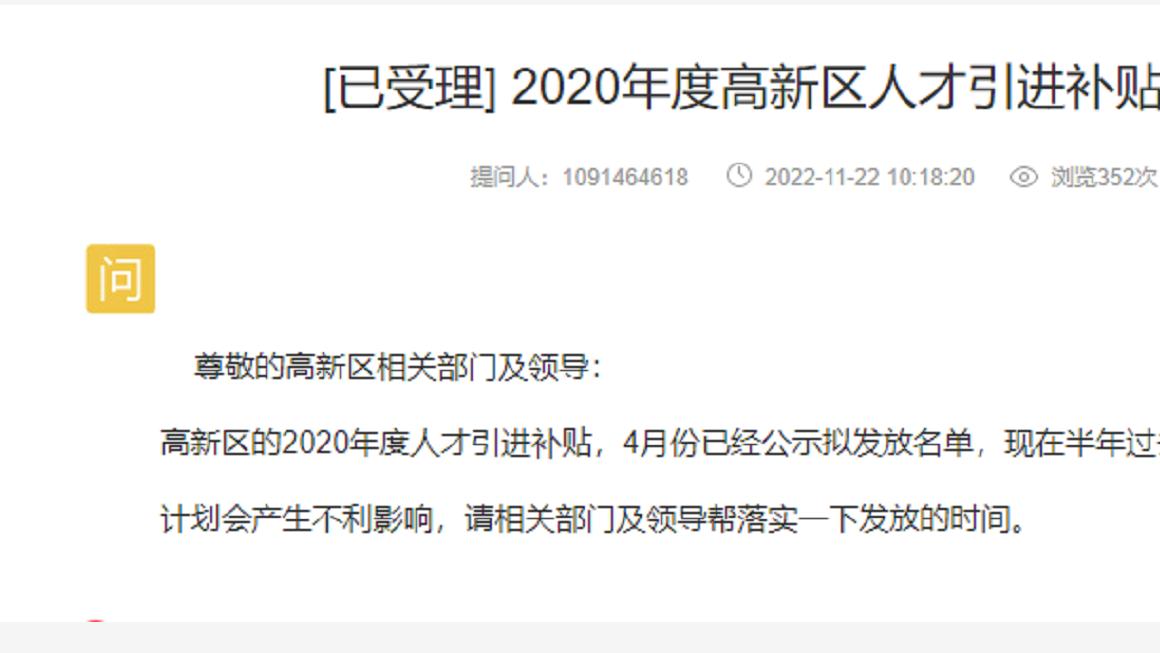后台直接设置允许跨域,简单粗暴,但是不安全,且很多后台没源码,你改不了
SpringBoot的跨域允许配置
package com.java.core.web.config;
import org.springframework.context.annotation.Configuration;
import org.springframework.web.servlet.config.annotation.CorsRegistry;
import org.springframework.web.servlet.config.annotation.WebMvcConfigurer;
//跨域配置
@Configuration
public class CorsConfig implements WebMvcConfigurer {@Override
public void addCorsMappings(CorsRegistry registry) {
registry.addMapping("/**")// 允许跨域访问的路径
.allowedOrigins("*")// 允许跨域访问的源
.allowedMethods("POST", "GET", "PUT", "OPTIONS", "DELETE")// 允许请求方法
.maxAge(168000)// 预检间隔时间
.allowedHeaders("*")// 允许头部设置
.allowCredentials(true);
// 是否发送cookie
}
}VUE配置代理
【VUE|VUE 跨域代理】

文章图片
proxyTable: {
'/api': { // '/api':匹配项
target: 'http://127.0.0.1:8080', // 接口的域名
// secure: false,// 如果是https接口,需要配置这个参数
changeOrigin: true, // 如果接口跨域,需要进行这个参数配置
pathRewrite: { // 如果接口本身没有/api需要通过pathRewrite来重写了地址
'^/api': '/'
}
}
},下面是axios的
// 创建axios实例
const request = axios.create({
// axios中请求配置有baseURL选项,表示请求URL公共部分
baseURL: "/api",
// 超时
timeout: 10000
});
return request({
url: '/login',
method: 'post',
data: { username, password }
})分割线-------------------------------------------------------------------------
上面算研究时候的东西。。。。。。。。最后发现只能本地用,发布包还得搞ngix代理,放弃了。还是后台接口允许跨域配置把,下面是springbootSecurity的跨域配置
package com.java.core.web.config;
import com.java.core.core.security.*;
import org.springframework.beans.factory.annotation.Autowired;
import org.springframework.context.annotation.Bean;
import org.springframework.context.annotation.Configuration;
import org.springframework.http.HttpMethod;
import org.springframework.security.authentication.AuthenticationManager;
import org.springframework.security.config.annotation.authentication.builders.AuthenticationManagerBuilder;
import org.springframework.security.config.annotation.method.configuration.EnableGlobalMethodSecurity;
import org.springframework.security.config.annotation.web.builders.HttpSecurity;
import org.springframework.security.config.annotation.web.configuration.EnableWebSecurity;
import org.springframework.security.config.annotation.web.configuration.WebSecurityConfigurerAdapter;
import org.springframework.security.core.userdetails.UserDetailsService;
import org.springframework.security.web.authentication.UsernamePasswordAuthenticationFilter;
import org.springframework.web.cors.CorsConfiguration;
import org.springframework.web.cors.CorsConfigurationSource;
import org.springframework.web.cors.UrlBasedCorsConfigurationSource;
//登录配置@Configuration
@EnableWebSecurity
@EnableGlobalMethodSecurity(prePostEnabled = true)
public class WebSecurityConfig extends WebSecurityConfigurerAdapter {@Autowired
private UserDetailsService userDetailsService;
@Override
public void configure(AuthenticationManagerBuilder auth) throws Exception {
// 使用自定义登录身份认证组件
auth.authenticationProvider(new JwtAuthenticationProvider(userDetailsService));
}//配置跨域
private CorsConfigurationSource CorsConfigurationSource() {
CorsConfigurationSource source = new UrlBasedCorsConfigurationSource();
CorsConfiguration corsConfiguration = new CorsConfiguration();
corsConfiguration.addAllowedOrigin("*");
//同源配置,*表示任何请求都视为同源,若需指定ip和端口可以改为如“localhost:8080”,多个以“,”分隔;
corsConfiguration.addAllowedHeader("*");
//header,允许哪些header,本案中使用的是token,此处可将*替换为token;
corsConfiguration.addAllowedMethod("*");
//允许的请求方法,PSOT、GET等
((UrlBasedCorsConfigurationSource) source).registerCorsConfiguration("/**", corsConfiguration);
//配置允许跨域访问的url
return source;
}@Override
protected void configure(HttpSecurity http) throws Exception {
// 禁用 csrf, 由于使用的是JWT,我们这里不需要csrf
http.cors().configurationSource(CorsConfigurationSource()).and().csrf().disable()
.authorizeRequests()
// 跨域预检请求
.antMatchers(HttpMethod.OPTIONS, "/**").permitAll()
// 登录URL
.antMatchers("/login").permitAll()
.antMatchers("/**/*.css", "/**/*.js", "/imgs/**").permitAll() //放行静态资源
//其他放行资源
.antMatchers("/favicon.ico").permitAll()
// Knife4j
.antMatchers("/swagger**/**").permitAll()
.antMatchers("/webjars/**").permitAll()
.antMatchers("/v2/api-docs-ext/**").permitAll()
.antMatchers("/v2/**").permitAll()
.antMatchers("/doc.html").permitAll()
// 其他所有请求需要身份认证
.anyRequest().authenticated();
// 1、登录、生成Token
http.addFilterBefore(new JwtLoginFilter(authenticationManager()), UsernamePasswordAuthenticationFilter.class);
// 2、验证Token
http.addFilterBefore(new JwtAuthenticationFilter(authenticationManager()), UsernamePasswordAuthenticationFilter.class);
// 3、自定义登录和权限异常提示
http.exceptionHandling().accessDeniedHandler(new JwtAuthenticationAccessDenied()).authenticationEntryPoint(new JwtAuthenticationEntryPoint());
// 4、退出
http.logout().logoutSuccessHandler(new JwtLogoutSuccessHandler());
}@Bean
@Override
public AuthenticationManager authenticationManager() throws Exception {
return super.authenticationManager();
}}推荐阅读
- python|他来了!性能吊打 Node.js 和 Deno 的新一代 javaScript 运行时!
- vue|vue环境搭建
- Vue项目导出|前端使用vue实现导出pdf
- vue|vue: 解决错误 RunScriptError: post install error, please remove node_modules before retry!
- java|解决错误(Cannot find module ‘fs/promises‘)
- vue|vue3快速上手(尚硅谷视频笔记)
- VUE|基于vue2快速上手vue3
- vue|浅析Vue三种开发模式(MVC、MVP、MVVM)
- vue|Vue+springboot前后端分离实现简单的注册登录