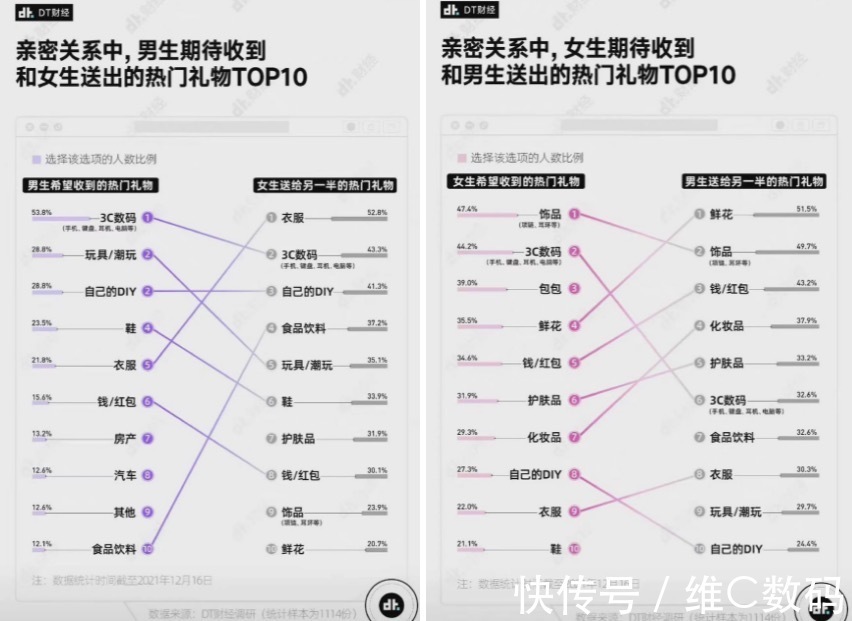еұһжҖ§еҠЁз”»|еұһжҖ§еҠЁз”» зҝ»зүҢж•Ҳжһң
иҝҷдёӘж•ҲжһңеҸӘжҳҜи§Ҷи§үж•ҲжһңпјҢ并дёҚе®һз”Ё
иӢҘжңүжӣҙй«ҳзҡ„йңҖжұӮ
https://blog.csdn.net/android_0327/article/details/52896192
protected void onCreate(Bundle savedInstanceState) { super.onCreate(savedInstanceState); setContentView(R.layout.activity_main); //жүҫеҲ°жҺ§д»¶ img1 = findViewById(R.id.img1); img2 = findViewById(R.id.img2); //е…Ҳи®ҫзҪ®з¬¬дәҢеј еӣҫзүҮдёәйҡҗи—Ҹ img2.setVisibility(View.INVISIBLE); //з»ҷ第дёҖеңәеӣҫзүҮи®ҫзҪ®еҠЁз”»пјҢж—¶й•ҝ1500msпјҢ并жү§иЎҢ ObjectAnimator oa = ObjectAnimator.ofFloat(img1,"rotationY",new float[]{0f,-90f}); oa.setDuration(1500); oa.start(); //然еҗҺжҳҜ第дәҢеј еӣҫзүҮзҡ„еҠЁз”»пјҢ让他延时1500msеҗҺеңЁжү§иЎҢпјҢиҰҒе…ҲжҠҠ第дёҖеј еӣҫзүҮеҠЁз”»зҡ„ж—¶й—ҙйҡ”еҮәжқҘ ObjectAnimator oa2 = ObjectAnimator.ofFloat(img2,"rotationY",new float[]{90f,0f}); oa2.setStartDelay(1500); oa2.setDuration(1500); oa2.start(); //з»ҷ第дәҢеј еӣҫзүҮи®ҫзҪ®зӣ‘еҗ¬пјҢеҪ“еҠЁз”»ејҖе§Ӣзҡ„ж—¶еҖҷе°Ҷ第дәҢеј еӣҫзүҮи®ҫдёәжҳҫзӨә oa2.addListener(new AnimatorListenerAdapter() { @Override public void onAnimationCancel(Animator animation) { super.onAnimationCancel(animation); }@Override public void onAnimationEnd(Animator animation) { super.onAnimationEnd(animation); }@Override public void onAnimationStart(Animator animation) { super.onAnimationStart(animation); img2.setVisibility(View.VISIBLE); } }); }
гҖҗеұһжҖ§еҠЁз”»|еұһжҖ§еҠЁз”» зҝ»зүҢж•ҲжһңгҖ‘
жҺЁиҚҗйҳ…иҜ»
- 第6.2з« пјҲи®ҫзҪ®еұһжҖ§пјү
- 2018-04-16еҠЁз”»з»ғд№ дҪңдёҡ
- 7гҖҒеүҚз«Ҝ--jQueryз®Җд»ӢгҖҒеҹәжң¬йҖүжӢ©еҷЁгҖҒеҹәжң¬зӯӣйҖүеҷЁгҖҒеұһжҖ§йҖүжӢ©еҷЁгҖҒиЎЁеҚ•йҖүжӢ©еҷЁгҖҒзӯӣйҖүеҷЁж–№жі•гҖҒиҠӮзӮ№ж“ҚдҪңгҖҒз»‘е®ҡдәӢ件
- зј“еӯҳжңүе…ізҡ„й…ҚзҪ®е’ҢеұһжҖ§
- зӢ—и¶Ј
- еҘҪзңӢзҡ„еҠЁз”»йғҪжңүдёҖеҸӘжңүи¶Јзҡ„еҠЁзү©пјҢCoCoд№ҹдёҚдҫӢеӨ–
- Springжәҗз Ғи§Јжһҗ_еұһжҖ§иөӢеҖј
- vue|vue canvas жүӢз»ҳиҝӣеәҰжқЎеҠЁз”»
- HTML5ж–°еўһйҖүжӢ©еҷЁеұһжҖ§ж–№жі•
- Arcgisж №жҚ®з»Ҹзә¬еәҰжү№йҮҸжҸҗеҸ–еұһжҖ§еҖј