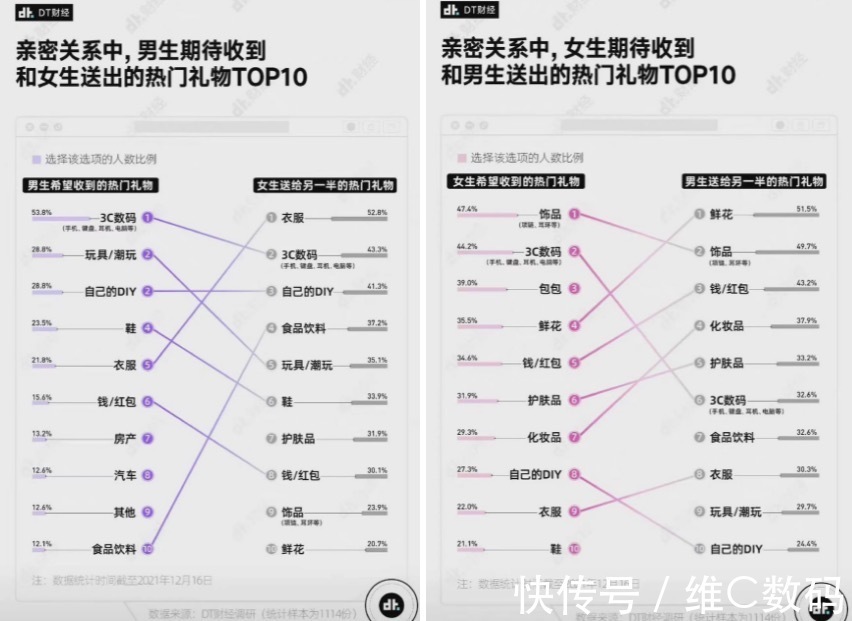spring|spring boot 配置动态刷新详解
本文测试使用的springcloud版本为:
【spring|spring boot 配置动态刷新详解】Dalston.SR1
很多朋友只知道springcloudconfig可以刷新远程git的配置到内存中,
却不知道springcloudconfig的客户端可以脱离服务端使用,
更不知道springcloudconfig客户端结合actuator还可以刷新本地的配置文件到内存中。
具体做法如下:
1、pom:
4.0.0 com.liuyx test-config-refresh1.0-SNAPSHOT org.springframework.boot spring-boot-starter-parent1.5.4.RELEASE org.springframework.boot spring-boot-starter-weborg.springframework.cloud spring-cloud-starter-configorg.springframework.boot spring-boot-starter-actuatororg.springframework.cloud spring-cloud-dependenciesDalston.SR1 pom import
单独引入 spring-boot-starter-actuator或者spring-cloud-starter-config(springcloudconfig的客户端) 是不会暴露/refresh端点的,两者同时引入之后才能暴露/refresh端点。
2、一般使用spring-cloud-starter-config的文章都会让你在bootstrap里加上配置中心服务端的地址,这里我们要脱离配置中心服务端使用,所以这些配置完全不需要。 3、对需要刷新的属性使用@Value注解,同时将类使用@RefreshScope注解进行标记,示例如下:
package com.liuyx.test; import org.springframework.beans.factory.annotation.Value; import org.springframework.boot.SpringApplication; import org.springframework.boot.autoconfigure.SpringBootApplication; import org.springframework.cloud.context.config.annotation.RefreshScope; import org.springframework.web.bind.annotation.RequestMapping; import org.springframework.web.bind.annotation.RestController; @SpringBootApplication@RestController@RefreshScopepublic class Main {public static void main(String[] args) {SpringApplication.run(Main.class); }private static int port; @Value("${server.port}")public void setPort(int port){this.port=port; }@RequestMapping("/port")public int port(){return port; }}
这里我的变量是一个static变量,所以只能在非static的set方法上加@Value注解,而不是变量定义行的上方。如果不是静态变量则可以直接写作:
@Value("${server.port}")private int port;
4、application.properties配置
server.port=80local.test=hello1management.security.enabled=false
5、测试 1、启动项目,访问 http://localhost/port显示 80
2、修改classpath(注意是classpath,即你编译后的class文件所处的目录)下的application.properties将server.port改为801

文章图片
3、发送空post(注意是post)请求到 http://localhost:80/refresh

文章图片
4、再次访问http://localhost/port显示 801测试成功
最后的补充:
即使结合配置中心服务端使用,该方法也是有效的,所有有效位置的有效配置文件(如git上的,jar内的,jar外的)都会被扫描,并根据一定的顺序进行覆盖
总结 本篇文章就到这里了,希望能够给你带来帮助,也希望您能够多多关注脚本之家的更多内容!
推荐阅读
- vue-cli|vue-cli 3.x vue.config.js 配置
- Activiti(一)SpringBoot2集成Activiti6
- SpringBoot调用公共模块的自定义注解失效的解决
- 解决SpringBoot引用别的模块无法注入的问题
- 从战略性的角度可以配置股票
- 2018-07-09|2018-07-09 Spring 的DBCP,c3p0
- spring|spring boot项目启动websocket
- Spring|Spring Boot 整合 Activiti6.0.0
- Spring集成|Spring集成 Mina
- springboot使用redis缓存