google|数十亿台安卓手机等支持权限自动重置
IT之家 10 月 20 日消息,谷歌 Android 开发者博客今天发文称,为数十亿台设备提供权限自动重置功能。
应用通常需要请求某些权限才能正常运行,但在任何给定的设备都有数十个应用的情况下,要让之前授予的权限保持最新状态可能很困难,特别是在你长时间未使用某个应用时。
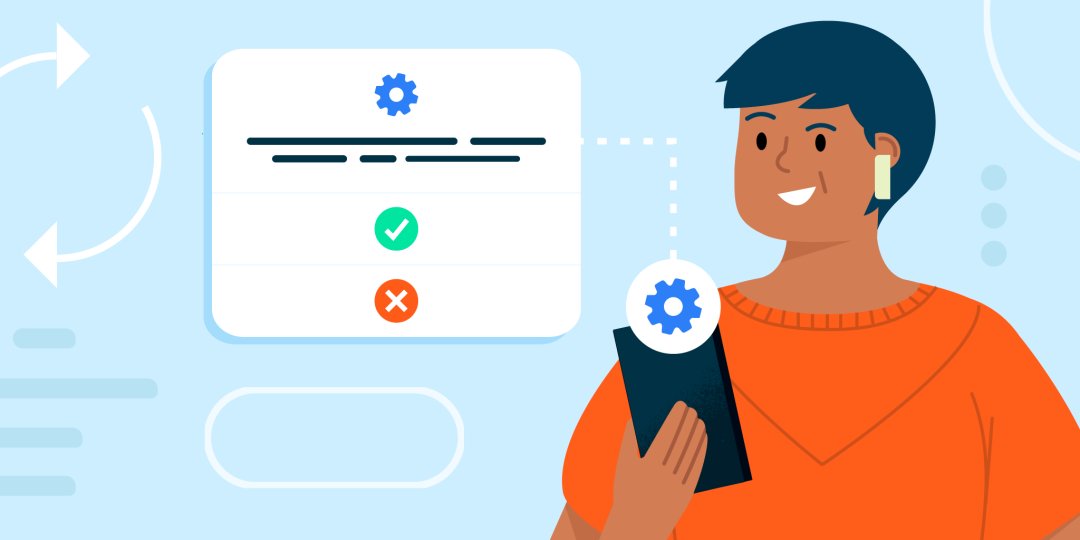
文章插图
谷歌称,在 Android 11 中引入了权限自动重置功能。这项功能有助于保护用户的隐私: 如果用户几个月未使用某应用,该功能就会自动重置此应用的运行时权限,即请求时向用户显示提示的权限。2021 年 12 月起,谷歌会将这项功能扩展到数十亿台设备。该功能将自动在运行 Android 6.0 (API 级别 23) 或更高版本的使用 Google Play 服务的设备上启用。
权限自动重置功能
https://developer.android.google.cn/about/versions/11/privacy/permissions#auto-reset
运行时权限
https://developer.android.google.cn/guide/topics/permissions/overview#runtime
Google Play 服务
https://developers.google.cn/android
系统将默认为面向 Android 11 (API 级别 30) 或更高版本的应用启用该功能。不过,用户可以为面向 API 级别 23 到 29 的应用手动启用权限自动重置功能。
那么,这对开发者来说意味着什么呢?
例外
一些应用和权限将自动免于撤消,如企业使用的活动设备管理员应用,以及由企业政策固定的权限。
【 google|数十亿台安卓手机等支持权限自动重置】请求用户停用自动重置
如有需要,开发者可以请求用户阻止系统重置其应用的权限。适用于用户期望应用主要在后台运行,甚至无需与其互动的情况。您可以查看主要用例:
https://developer.android.google.cn/training/permissions/requesting#request-disable-auto-reset
比较当前行为与新行为

文章插图
必要的代码更改
如果一个应用面向 API 30 及更高版本,并请求用户停用权限自动重置,那么开发者需要做一些简单的代码更改。如果应用不停用自动重置,则无需进行代码更改。
注: 此 API 仅适用于 targetSDK 为 API 30 或更高版本的应用,因为仅这些应用具有权限自动重置。如果应用的 targetSDK 为 API 29 或更低版本,则开发者无需进行任何更改。
下表汇总了新的跨平台 API (与 Android 11 中发布的 API 相比):
Android 11
https://developer.android.google.cn/training/permissions/requesting#auto-reset-permissions-unused-apps

文章插图
PackageManager.isAutoRevokeWhitelisted()
https://developer.android.google.cn/reference/android/content/pm/PackageManager#isAutoRevokeWhitelisted(java.lang.String)
Intent.ACTION_AUTO_REVOKE_PERMISSIONS
https://developer.android.google.cn/reference/android/content/Intent#ACTION_AUTO_REVOKE_PERMISSIONS
这个跨平台 API 属于 Jetpack Core 库,将于 Jetpack Core v1.7.0 中推出,现已发布 Beta 版:
https://developer.android.google.cn/jetpack/androidx/releases/core
一个需要用户禁用自动停用自动重置的逻辑示例:
val future: ListenableFuture
推荐阅读
- ntsc|开学换台新笔记本 选屏幕时这几个参数要看好
- 处理器|价格感人!OPPO Find X5外观参数全面曝光!
- ups|数据中心该如何迎接即将到来的元宇宙未来?
- 活动|中国音数协电竞工委筹备会议在京成功举办
- 数据|K50电竞版首销数据出炉,一分钟狂卖8万台!2.8亿还有谁
- 赵明|荣耀数字系列设计美学再升级,荣耀60星空色火了
- 收市评论|2月18日A股分析:沪指涨0.66%,数据中心概念现涨停潮
- 市场营销|融资丨「爱听科技」完成数千万元A轮融资,晨壹投资独家投资
- 电视|2022年65英寸电视怎么选,很多高配参数普及,价格不超4000元
- 安卓手机|为什么大多数人用惯了iPhone之后,不愿意用回安卓手机?










