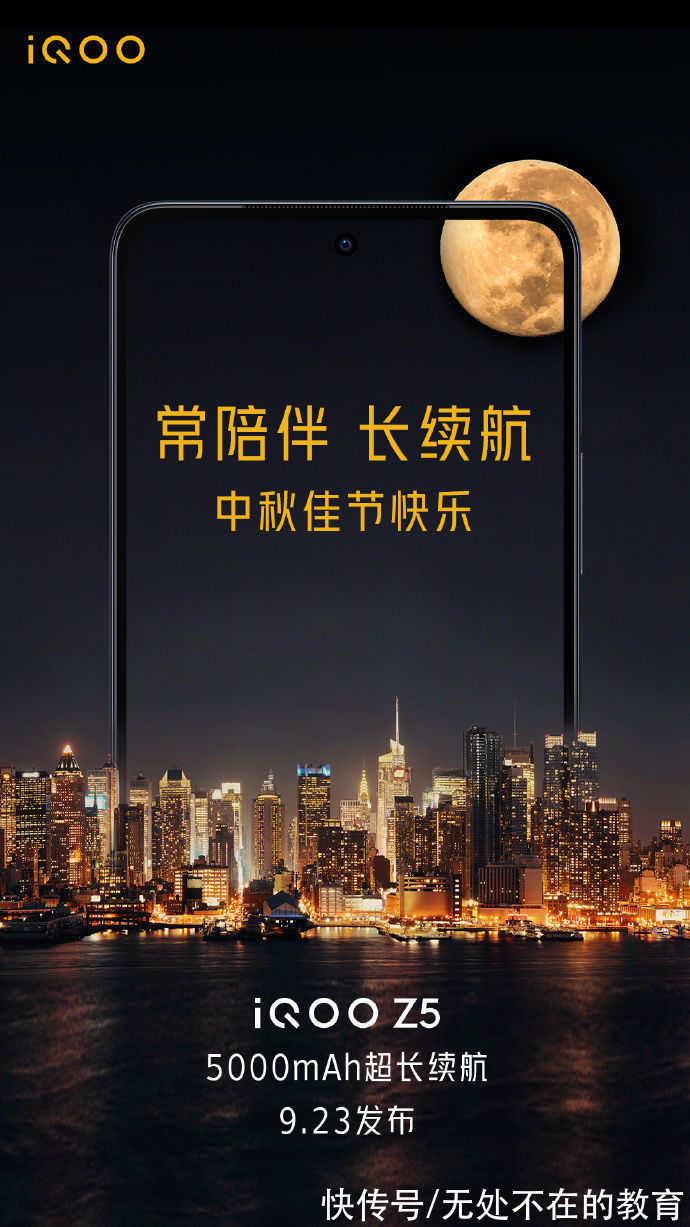介绍一款监测Redis性能 可视化管理和监控的工具
Redis是一个功能强大、性能高效的开源数据结构服务器,Redis最典型的应用是NoSQL。
本人在工作中项目也是广泛使用了Redis,工作中也遇到了Redis的数据可视化不便、Redis的数据查看维护困难、Redis状态监控运维不易等问题。
相信大家在工作中也会遇到我说的这些问题,由于我也是一线的开发,也深切的感受到了没有顺手Redis管理监控工具带来的不便,经过一段时间的寻找使用,一款轻量高性能的Redis管理及监控工具WGCLOUD横空出世了。
下面我就详细给大家介绍一下WGCLOUD的安装及各项功能。
下载和安装,在官网有详细说明:http://www.wgstar.tcom
我来说下WGCLOUD可以监测Redis哪些指标
【介绍一款监测Redis性能 可视化管理和监控的工具】1.可以监测Redis的进程内存使用率%
2.可以监测Redis的进程cpu使用率%
3.可以监测Redis的吞吐量
4.可以监测Redis的端口是否正常通信
5.可以监测Reids的日志文件
6.可以在Redis进程下线、端口不通、日志出现错误时候发送告警通知
[root@centos04 bin]# ./redis-server
26765:C 22 Nov 2018 20:46:31.066 # oO0OoO0OoO0Oo Redis is starting oO0OoO0OoO0Oo
26765:C 22 Nov 2018 20:46:31.066 # Redis version=5.0.2, bits=64, commit=00000000, modified=0, pid=26765, just started
26765:C 22 Nov 2018 20:46:31.066 # Warning: no config file specified, using the default config. In order to specify a config file use ./redis-server /path/to/redis.conf
26765:M 22 Nov 2018 20:46:31.067 * Increased maximum number of open files to 10032 (it was originally set to 1024).
_._
_.-``__ ''-._
_.-```.`_.''-._Redis 5.0.2 (00000000/0) 64 bit
.-`` .-```.```\/_.,_ ''-._
(',.-`| `,)Running in standalone mode
|`-._`-...-` __...-.``-._|'` _.-'|Port: 6379
|`-._`._/_.-'|PID: 26765
`-._`-._`-./_.-'_.-'
|`-._`-._`-.__.-'_.-'_.-'|
|`-._`-.__.-'_.-'|http://redis.io
`-._`-._`-.__.-'_.-'_.-'
|`-._`-._`-.__.-'_.-'_.-'|
|`-._`-.__.-'_.-'|
`-._`-._`-.__.-'_.-'_.-'
`-._`-.__.-'_.-'
`-.__.-'
`-.__.-'
26765:M 22 Nov 2018 20:46:31.104 # WARNING: The TCP backlog setting of 511 cannot be enforced because /proc/sys/net/core/somaxconn is set to the lower value of 128.
26765:M 22 Nov 2018 20:46:31.104 # Server initialized
26765:M 22 Nov 2018 20:46:31.104 # WARNING overcommit_memory is set to 0! Background save may fail under low memory condition. To fix this issue add 'vm.overcommit_memory = 1' to /etc/sysctl.conf and then reboot or run the command 'sysctl vm.overcommit_memory=1' for this to take effect.
26765:M 22 Nov 2018 20:46:31.105 # WARNING you have Transparent Huge Pages (THP) support enabled in your kernel. This will create latency and memory usage issues with Redis. To fix this issue run the command 'echo never > /sys/kernel/mm/transparent_hugepage/enabled' as root, and add it to your /etc/rc.local in order to retain the setting after a reboot. Redis must be restarted after THP is disabled.
26765:M 22 Nov 2018 20:46:31.105 * Ready to accept connections推荐阅读
- Apache多路复用模块(MPMs)介绍
- 第十六天(请介绍一件让你非常自豪的事情,(不能是职业类的),什么原因感到自豪。)
- typeScript入门基础介绍
- “我不想努力了,能给我介绍个富婆吗(”)
- 今日自我介绍,感恩所遇一切
- 杨梦彤自我介绍
- 第六章|第六章 Sleuth--链路追踪
- 区块链开发平台(以太坊)
- trilinos|trilinos 介绍
- 基于stm32智能风扇|基于stm32智能风扇_一款基于STM32的智能灭火机器人设计