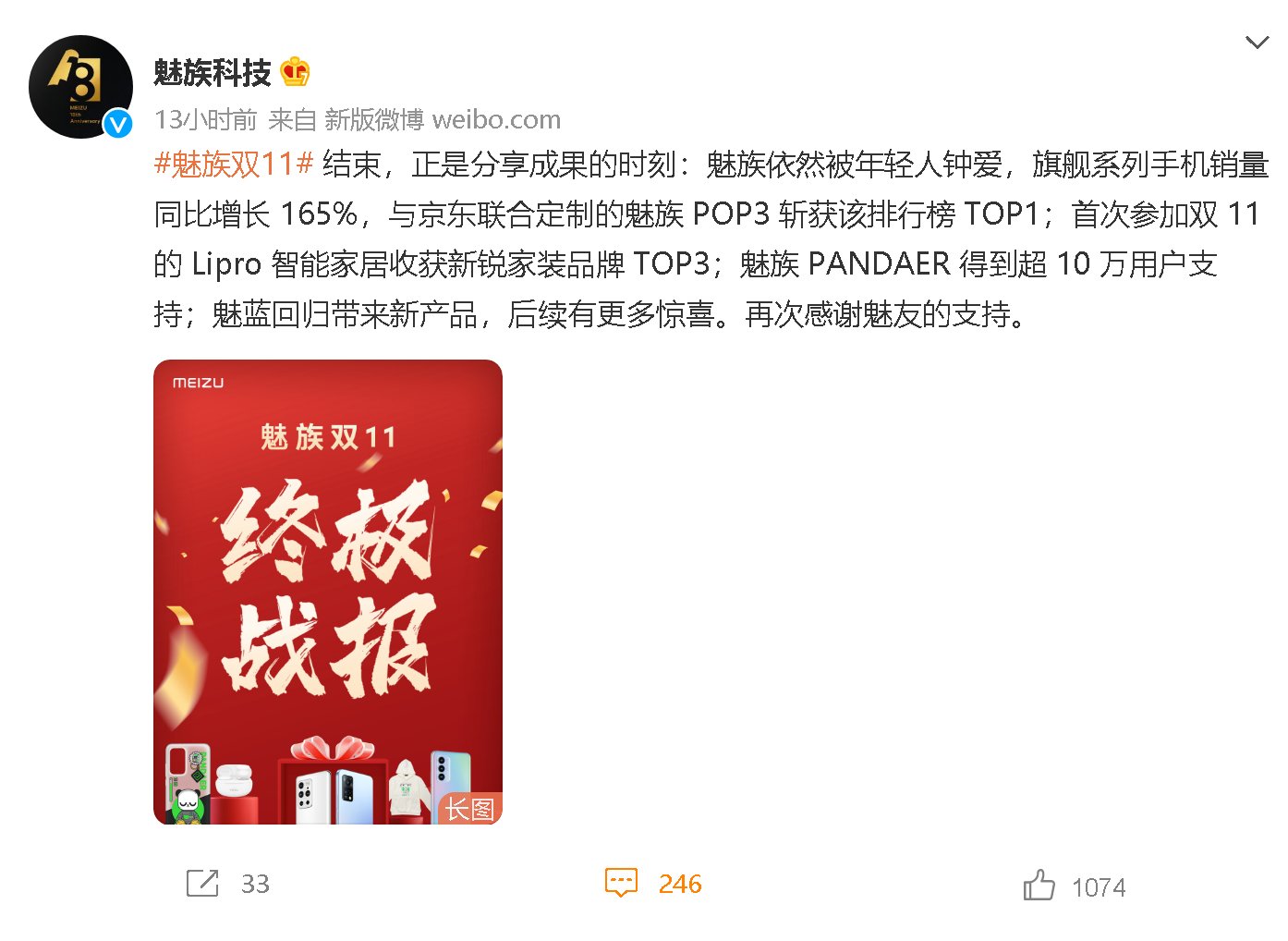жң¬ж–ҮжҰӮиҝ°
- еҶ…йғЁиЎЁ
- еӨ–йғЁиЎЁ
- еҶ…йғЁиЎЁ
- еӨ–йғЁиЎЁ
- и®©жҲ‘们дҪҝз”Ёд»ҘдёӢе‘Ҫд»ӨеҲӣе»әдёҖдёӘеҶ…йғЁиЎЁпјҡ
hive>
create table demo.employee (Id int, Name string , Salary float)row format delimitedfields terminated by ', ' ;

ж–Үз« еӣҫзүҮ
еңЁжӯӨ, е‘Ҫд»ӨиҝҳеҢ…еҗ«д»ҘдёӢдҝЎжҒҜпјҡж•°жҚ®з”ЁвҖң, вҖқеҲҶйҡ”гҖӮ
- жҲ‘们дҪҝз”Ёд»ҘдёӢе‘Ҫд»ӨжҹҘзңӢеҲӣе»әзҡ„иЎЁзҡ„е…ғж•°жҚ®пјҡ-
hive>
describe demo.employee
ж–Үз« еӣҫзүҮ
- и®©жҲ‘们зңӢзңӢе°қиҜ•еҶҚж¬ЎеҲӣе»әзҺ°жңүиЎЁж—¶зҡ„з»“жһңгҖӮ

ж–Үз« еӣҫзүҮ
еңЁиҝҷз§Қжғ…еҶөдёӢ, дјҡеҸ‘з”ҹејӮеёёгҖӮеҰӮжһңжҲ‘们жғіеҝҪз•Ҙиҝҷз§Қзұ»еһӢзҡ„ејӮеёё, жҲ‘们еҸҜд»ҘеңЁеҲӣе»әиЎЁж—¶дҪҝз”Ёif not existе‘Ҫд»ӨгҖӮ
hive>
create table if not exists demo.employee (Id int, Name string , Salary float)row format delimitedfields terminated by ', ' ;

ж–Үз« еӣҫзүҮ
- еҲӣе»әиЎЁж—¶, жҲ‘们еҸҜд»Ҙе°ҶжіЁйҮҠж·»еҠ еҲ°еҲ—дёӯ, д№ҹеҸҜд»Ҙе®ҡд№үиЎЁеұһжҖ§гҖӮ
hive>
create table demo.new_employee (Id int comment 'Employee Id', Name string comment 'Employee Name', Salary float comment 'Employee Salary')comment 'Table Description'TBLProperties ('creator'='Gaurav Chawla', 'created_at' = '2019-06-06 11:00:00');

ж–Үз« еӣҫзүҮ
- и®©жҲ‘们дҪҝз”Ёд»ҘдёӢе‘Ҫд»ӨжҹҘзңӢеҲӣе»әзҡ„иЎЁзҡ„е…ғж•°жҚ®пјҡ-
hive>
describe new_employee;

ж–Үз« еӣҫзүҮ
- Hiveе…Ғи®ёйҖҡиҝҮдҪҝз”ЁзҺ°жңүиЎЁзҡ„жһ¶жһ„жқҘеҲӣе»әж–°иЎЁгҖӮ
hive>
create table if not exists demo.copy_employeelike demo.employee;

ж–Үз« еӣҫзүҮ

ж–Үз« еӣҫзүҮ
еңЁиҝҷйҮҢ, жҲ‘们еҸҜд»ҘиҜҙж–°иЎЁжҳҜзҺ°жңүиЎЁзҡ„еүҜжң¬гҖӮ
еӨ–йғЁиЎЁ гҖҗHive-еҲӣе»әиЎЁгҖ‘еӨ–йғЁиЎЁдҪҝжҲ‘们еҸҜд»ҘеңЁеӨ–йғЁеҲӣе»әе’Ңи®ҝй—®иЎЁе’Ңж•°жҚ®гҖӮ externalе…ій”®еӯ—з”ЁдәҺжҢҮе®ҡеӨ–йғЁиЎЁ, иҖҢlocationе…ій”®еӯ—з”ЁдәҺзЎ®е®ҡе·ІеҠ иҪҪж•°жҚ®зҡ„дҪҚзҪ®гҖӮ
з”ұдәҺиҜҘиЎЁжҳҜеӨ–йғЁиЎЁ, еӣ жӯӨHiveзӣ®еҪ•дёӯдёҚеӯҳеңЁж•°жҚ®гҖӮеӣ жӯӨ, еҰӮжһңжҲ‘们е°қиҜ•еҲ йҷӨиҜҘиЎЁ, иҜҘиЎЁзҡ„е…ғж•°жҚ®е°Ҷиў«еҲ йҷӨ, дҪҶжҳҜж•°жҚ®д»Қ然еӯҳеңЁгҖӮ
иҰҒеҲӣе»әдёҖдёӘеӨ–йғЁиЎЁ, иҜ·жҢүз…§д»ҘдёӢжӯҘйӘӨж“ҚдҪңпјҡ-
- и®©жҲ‘们дҪҝз”Ёд»ҘдёӢе‘Ҫд»ӨеңЁHDFSдёҠеҲӣе»әзӣ®еҪ•пјҡ-
hdfs dfs -mkdir /HiveDirectory- зҺ°еңЁ, е°Ҷж–Ү件еӯҳеӮЁеңЁеҲӣе»әзҡ„зӣ®еҪ•дёӯгҖӮ
hdfs dfs -put hive/emp_details /HiveDirectory- и®©жҲ‘们дҪҝз”Ёд»ҘдёӢе‘Ҫд»ӨеҲӣе»әдёҖдёӘеӨ–йғЁиЎЁпјҡ-
hive>
create external table emplist (Id int, Name string , Salary float)row format delimited fields terminated by ', ' location '/HiveDirectory';

ж–Үз« еӣҫзүҮ
- зҺ°еңЁ, жҲ‘们еҸҜд»ҘдҪҝз”Ёд»ҘдёӢе‘Ҫд»ӨжқҘжЈҖзҙўж•°жҚ®пјҡ-
select * from emplist;

ж–Үз« еӣҫзүҮ
жҺЁиҚҗйҳ…иҜ»
- HIVEж•°жҚ®зұ»еһӢ
- Hive-еҲӣе»әж•°жҚ®еә“
- д»Ҡе№ҙиҙӯд№°з”өеҠЁжұҪиҪҰзҡ„15дёӘйҮҚиҰҒзҡ„зҗҶз”ұпјҲеҖјеҫ—д№°еҗ—пјҲпјүпјү
- Macзҡ„10ж¬ҫжңҖдҪіиҝңзЁӢжЎҢйқўиҪҜ件пјҲе…Қиҙ№гҖҒд»ҳиҙ№е’Ңе•Ҷдёҡпјү
- йҖӮеҗҲе°ҸеһӢдјҒдёҡзҡ„12ж¬ҫжңҖдҪіз”өеӯҗйӮ®д»¶иҗҘй”ҖиҪҜ件еҗҲйӣҶ
- Mac Publisherжӣҝд»Је“ҒпјҲ5ж¬ҫжңҖдҪіжЎҢйқўеҮәзүҲиҪҜ件еҗҲйӣҶпјү
- Macзҡ„OneNoteжӣҝд»Је“ҒпјҲжңҖдҪіз¬”и®°еә”з”ЁзЁӢеәҸеҗҲйӣҶпјү
- hostsж–Ү件дҪҚзҪ®еңЁе•Ҙең°ж–№йҮҢд»ҘеҸҠеҰӮдҪ•жӣҙж”№еӣҫж–Үеӣҫж–ҮиҜҰз»Ҷж•ҷзЁӢ
- XPзі»з»ҹдёӯжӣҙж”№ж–ӯзҪ‘е®ҪеёҰйҮҚжӢЁж—¶й—ҙи®©йҮҚжӢЁйҖҹеәҰеҸҳеҝ«