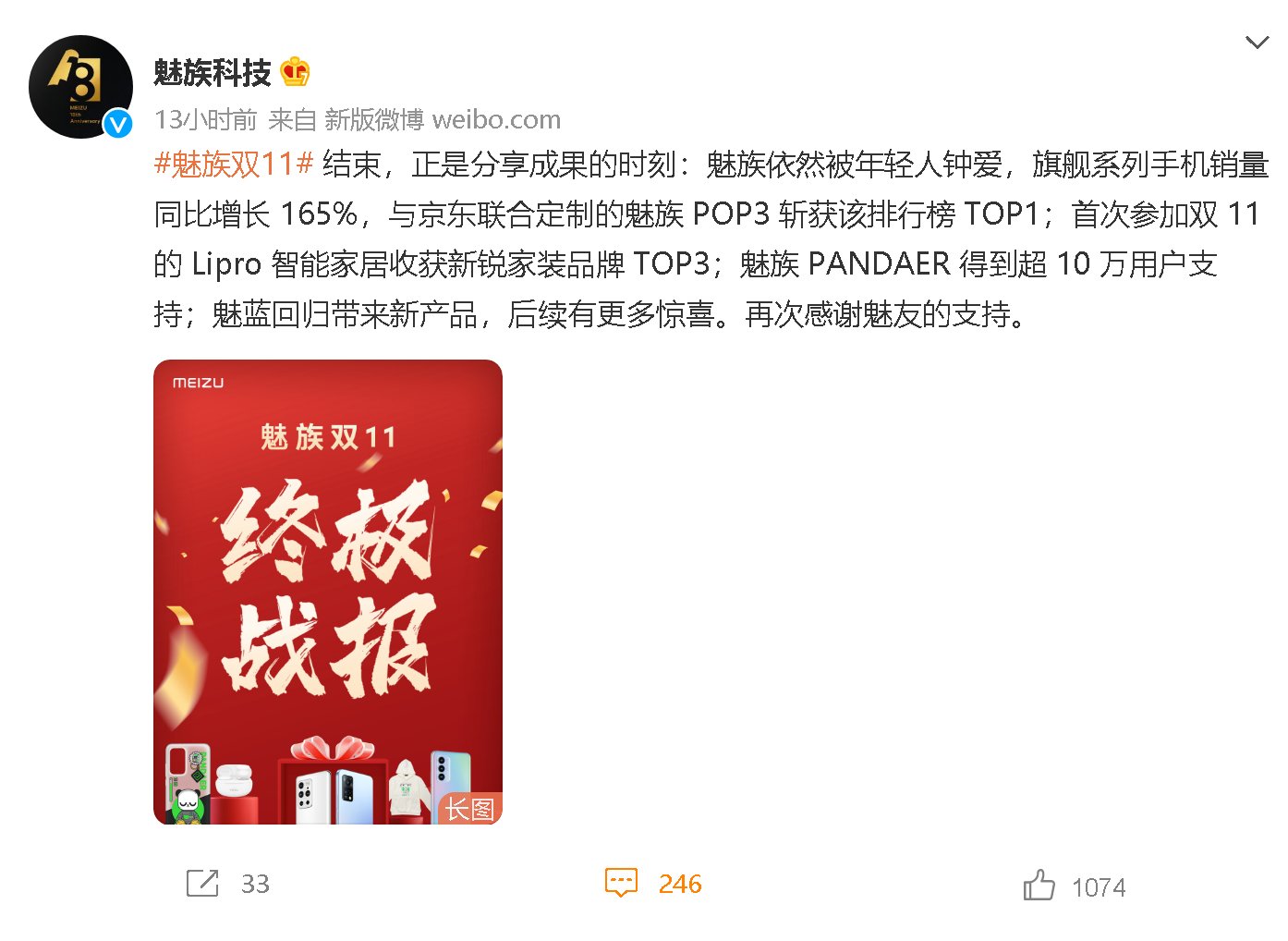Google Analytics(分析)是Google Web组件的元素, 用于查询Google Analytics(分析)Core Reporting API。
运行以下命令以在你的项目目录中安装google-analytics元素。之后, 你可以在应用程序中使用此元素:
bower install --save GoogleWebComponents/google-analytics例子
创建一个index.html文件, 并在其中添加以下代码, 以查看Polymer.js中google-analytics元素的用法。
<
!doctype html>
<
html>
<
head>
<
title>
Polymer Example<
/title>
<
script src = "http://www.srcmini.com/bower_components/webcomponentsjs/webcomponents-lite.js">
<
/script>
<
link rel = "import" href = "http://www.srcmini.com/bower_components/polymer/polymer.html">
<
link rel = "import" href = "http://www.srcmini.com/bower_components/paper-styles/demo-pages.html">
<
link rel = "import" href = "http://www.srcmini.com/bower_components/google-signin/google-signin.html">
<
link rel = "import" href = "http://www.srcmini.com/bower_components/google-analytics/google-analytics.html">
<
style>
google-analytics-dashboard {display: block;
padding: 2em;
transition: opacity .2s ease;
}google-analytics-dashboard:not([authorized]) {opacity: .3;
pointer-events: none;
}google-analytics-chart {box-shadow: 0 0 .5em rgba(0, 0, 0, .1);
background: #fff;
float: left;
margin: 0 2em 2em 0;
padding: 2em 2em 1em;
transition: opacity .2s ease;
max-width: 100%;
}google-analytics-view-selector, google-analytics-date-selector {box-shadow: 0 0 .5em rgba(0, 0, 0, .1);
background: #fff;
display: -webkit-flex;
display: -ms-flexbox;
display: flex;
-webkit-flex-direction: column;
-ms-flex-direction: column;
flex-direction: column;
margin: 0 0 2em 0;
max-width: 600px;
padding: 2em .5em 1em 2em;
}google-analytics-date-selector {max-width: 500px;
}google-analytics-view-selector {max-width: 750px;
}:root {--google-analytics-control: {display: block;
-webkit-flex: 1 1 0%;
-ms-flex: 1 1 0%;
flex: 1 1 0%;
margin: 0 1.5em 1em 0;
min-width: 0;
};
--google-analytics-label: {display: block;
font-weight: bold;
padding: 0 0 .4em 2px;
};
--google-analytics-field: {border: 1px solid #ccc;
border-radius: 4px;
box-sizing: border-box;
height: 34px;
line-height: 20px;
padding: 6px 12px;
transition: border-color .2s;
width: 100%;
};
--google-analytics-field-focus: {border-color: #4d90fe;
outline: 0;
};
}google-analytics-view-selector {--google-analytics-view-selector-control:var(--google-analytics-control);
--google-analytics-view-selector-label:var(--google-analytics-label);
--google-analytics-view-selector-select:var(--google-analytics-field);
--google-analytics-view-selector-select-focus:var(--google-analytics-field-focus);
}google-analytics-date-selector {--google-analytics-date-selector-control:var(--google-analytics-control);
--google-analytics-date-selector-label:var(--google-analytics-label);
--google-analytics-date-selector-input:var(--google-analytics-field);
--google-analytics-date-selector-input-focus:var(--google-analytics-field-focus);
}<
/style>
<
/head>
<
body>
<
h2>
Google Analytics Example<
/h2>
<
google-signin>
<
/google-signin>
<
google-analytics-dashboard>
<
google-analytics-view-selector>
<
/google-analytics-view-selector>
<
google-analytics-date-selector>
<
/google-analytics-date-selector>
<
google-analytics-charttype = "pie"metrics = "ga:pageviews"dimensions = "ga:browser"sort = "-ga:pageviews"max-results = "5">
<
h3>
Pageviews by Browser<
/h3>
<
/google-analytics-chart>
<
/google-analytics-dashboard>
<
/body>
<
/html>
【Polymer Google Analytics(分析)查询】输出

文章图片
推荐阅读
- Polymerjs Google环聊按钮
- Polymerjs gold-phone-input元素
- Polymerjs Google图表
- Polymerjs gold-email-input元素
- Polymerjs事件处理详解
- Polymerjs gold元素
- Polymerjs gold-cc-input元素
- Polymerjs gold-cc-cvc-input用法
- Polymerjs 数据系统