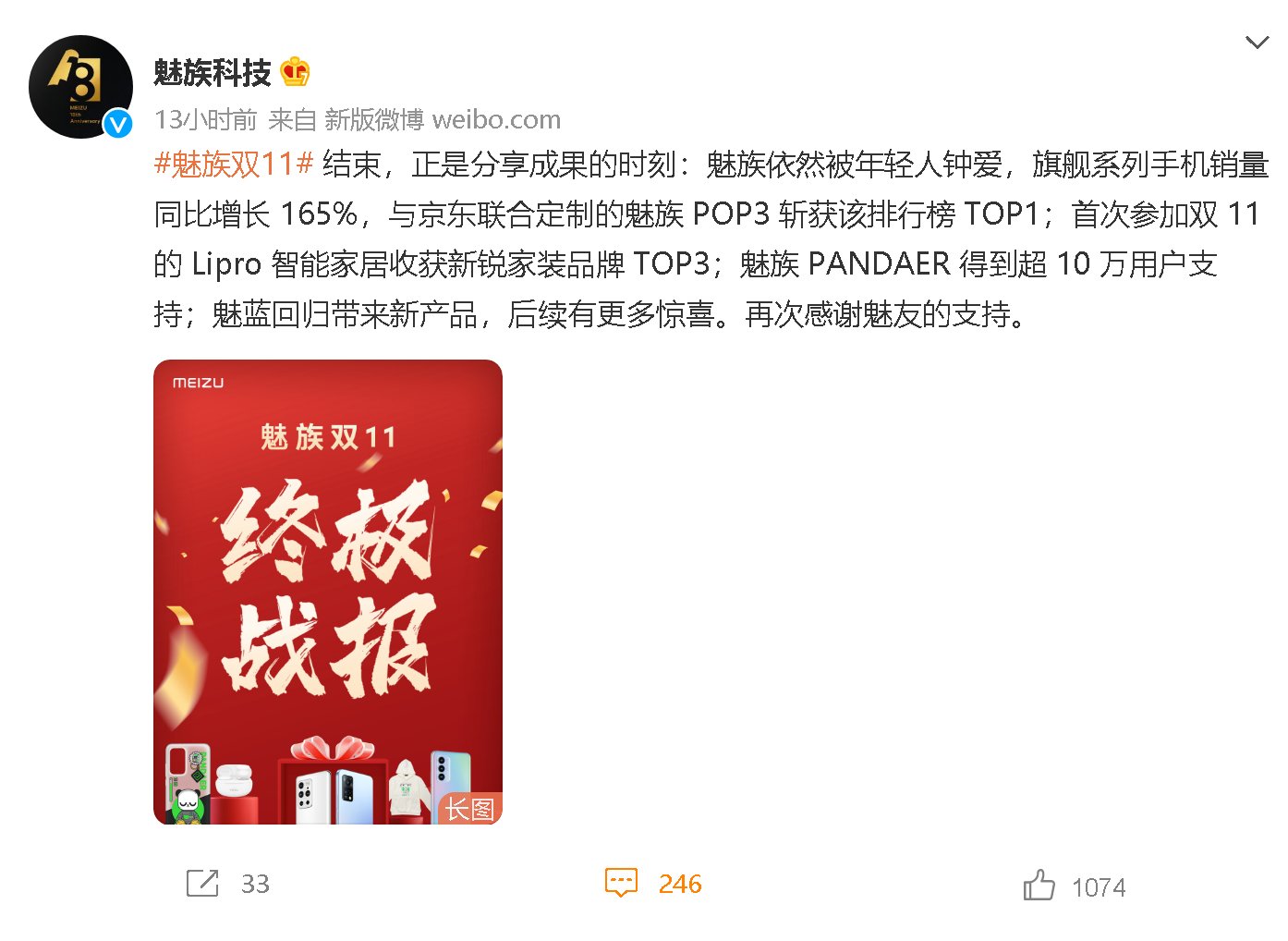本文概述
- 签名属性
- 例子
签名属性
| Attribute | Default value | Type | Description |
|---|---|---|---|
| id | null | String | 它用于组件的唯一标识符。 |
| rendered | true | Boolean | 它用于指定组件的呈现。 |
| value | null | Object | 用于设置组件的值。 |
| required | false | Boolean | 用于根据需要标记组件。 |
| validator | null | MethodExpr | 用于设置验证器。 |
| requiredMessage | null | String | 它用于设置在必填字段验证失败时显示的消息。 |
| widgetVar | null | String | 它是客户端小部件的名称。 |
| backgroundColor | #ffffff | String | 用于设置背景色。 |
| color | #000000 | String | 用于设置前景色。 |
| thickness | 2 | Integer | 用于设置线条的粗细。 |
| style | null | String | 它用于设置组件的内联CSS。 |
| readonly | false | Boolean | 它用于使组件变为只读。 |
| guideline | false | Boolean | 用于设置公会线。 |
| guidelineColor | #a0a0a0 | String | 用于设置指南的颜色。 |
| guidelineOffset | 25 | String | 用于设置基准线与底部的偏移量。 |
| guidelineIndent | 10 | Boolean | 用于从边缘设置准线缩进。 |
| onchange | null | String | 签名更改时, 用于执行脚本。 |
| base65Value | null | String | 只写值, 用于将base64中的值传递到支持bean。 |
JSF文件
// signature.xhtml
<
?xml version='1.0' encoding='UTF-8' ?>
<
!DOCTYPE html PUBLIC "-//W3C//DTD XHTML 1.0 Transitional//EN""http://www.w3.org/TR/xhtml1/DTD/xhtml1-transitional.dtd">
<
html xmlns="http://www.w3.org/1999/xhtml"xmlns:h="http://xmlns.jcp.org/jsf/html"xmlns:p="http://primefaces.org/ui">
<
h:head>
<
title>
Signature<
/title>
<
/h:head>
<
h:body>
<
h:form>
<
p:growl autoUpdate="true" />
<
p:signature style="width:400px;
height:200px" widgetVar="sig" value="http://www.srcmini.com/#{signatureDemo.signature}" required="true" label="Signature" guideline="true"/>
<
div style="margin:20px 0">
<
p:commandButton value="http://www.srcmini.com/Submit" icon="ui-icon-check"/>
<
p:commandButton value="http://www.srcmini.com/Clear" icon="ui-icon-close" type="button" onclick="PF('sig').clear()"/>
<
/div>
<
/h:form>
<
/h:body>
<
/html>
ManagedBean
// SignatureDemo.java
package com.srcmini;
import javax.faces.bean.ManagedBean;
@ManagedBeanpublic class SignatureDemo {private String signature;
public String getSignature() {return signature;
}public void setSignature(String signature) {this.signature = signature;
}}【PrimeFaces签名例子】输出

文章图片

文章图片
推荐阅读
- PrimeFaces ProgressBar用法详解
- PrimeFaces SelectOneRadio用法示例
- PrimeFaces SelectOneListbox用法
- PrimeFaces SelectOneButton例子
- PrimeFaces SelectManyCheckbox复选框例子
- PrimeFaces SelectManyButton用法
- PrimeFaces SelectCheckboxMenu例子
- PrimeFaces评分组件用法
- PrimeFaces PieChart组件用法