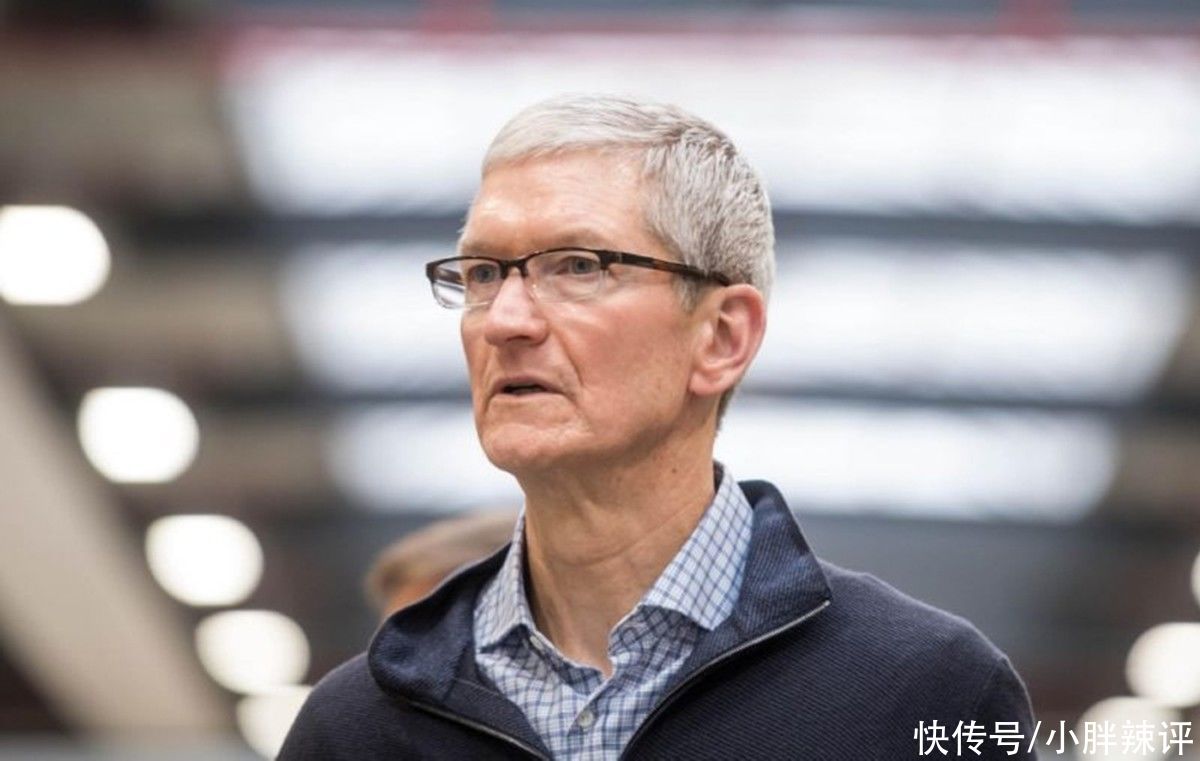智者不为愚者谋,勇者不为怯者死。这篇文章主要讲述Ubuntu(64位)编译Android源码常见错误解决办法相关的知识,希望能为你提供帮助。
2013年07月10日 14:47:27
阅读数:1239 错误:
/usr/include/gnu/stubs.h:7:27: error: gnu/stubs-32.h: No such file or directory
make: *** [out/host/linux-x86/obj/EXECUTABLES/acp_intermediates/acp.o] 错误 1
解决:
sudo apt-get install libc6-dev-i386
错误:
make: *** [out/host/linux-x86/obj/EXECUTABLES/acp_intermediates/acp] error 1
解决:
sudo apt-get install g++-multilib
错误:
external/clearsilver/cgi/cgi.c:22: fatal error: zlib.h: No such file or directory
compilation terminated.
make: *** [out/host/linux-x86/obj/SHARED_LIBRARIES/libneo_cgi_intermediates/cgi.o] Error 1
解决:
sudo apt-get install zlib1g-dev
错误:
/usr/bin/ld: cannot find -lz
collect2: ld returned 1 exit status
make: *** [out/host/linux-x86/obj/EXECUTABLES/aapt_intermediates/aapt] Error 1
解决:
sudo apt-get install lib32z1-dev
错误:
bison -d
-o
out/host/linux-x86/obj/EXECUTABLES/aidl_intermediates/aidl_language_y.cpp
frameworks/base/tools/aidl/aidl_language_y.y
/bin/bash: bison: command not found
make: *** [out/host/linux-x86/obj/EXECUTABLES/aidl_intermediates/aidl_language_y.cpp] Error 127
解决:
sudo apt-get install bison
错误:
Lex: aidl <
= frameworks/base/tools/aidl/aidl_language_l.l
/bin/bash: flex: command not found
make: *** [out/host/linux-x86/obj/EXECUTABLES/aidl_intermediates/aidl_language_l.cpp] Error 127
解决:
sudo apt-get install flex
错误:
/usr/bin/ld: cannot find -lncurses
collect2: ld returned 1 exit status
make: *** [out/host/linux-x86/obj/EXECUTABLES/adb_intermediates/adb] Error 1
解决:
sudo apt-get install lib32ncurses5-dev
【Ubuntu(64位)编译Android源码常见错误解决办法】错误:
prebuilt/linux-x86/sdl/include/SDL/SDL_syswm.h:55: fatal error: X11/Xlib.h: No such file or directory
compilation terminated.
make: *** [out/host/linux-x86/obj/EXECUTABLES/emulator_intermediates/android/main-common.o] Error 1
解决:
sudo apt-get install libx11-dev
错误:
sh: gperf: not found
calling gperf failed: 32512 at ./makeprop.pl line 96.
make: *** [out/target/product/generic/obj/STATIC_LIBRARIES/libwebcore_intermediates/WebCore/css/CSSPropertyNames.h] Error 25
make: *** Deleting file
`out/target/product/generic/obj/STATIC_LIBRARIES/libwebcore_intermediates/WebCore/css/CSSPropertyNames.h‘
解决:
sudo apt-get install gperf个人分类:
Android
推荐阅读
- 1. SpringBoot启动后,报异常:This application has no explicit mapping for /error, so you are seeing this as
- kali之Nmap (Network Mapper(网络映射器)
- android -------- 混淆打包报错(warning - InnerClass annotations are missing corresponding EnclosingMember a
- 一SpringMVC源码之DispatcherServletAbstractHanderMapping
- BroadcastReceiver(广播)的静态注册和动态注册 --Android开发
- ubuntu安装Android Studio开发环境
- web嵌入到原生的app里需要注意的事项
- Android RecyclerView 基本使用
- Data mapping-数据映射