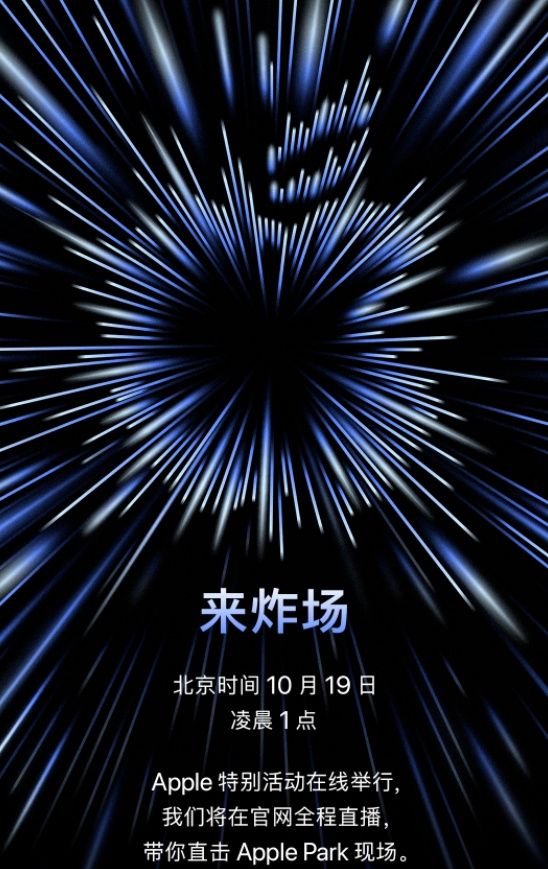博观而约取,厚积而薄发。这篇文章主要讲述Android——gradle找不到的坑相关的知识,希望能为你提供帮助。
升级了 AdroidStudio到3.6.3,总是报找不到 gradle3.6.3
修改工程的 build.gradle,加入 google() 再同步就可以了
ext { var = ‘3.6.3‘ }// Top-level build file where you can add configuration options common to all sub-projects/modules. buildscript { repositories { jcenter() google() } dependencies { classpath ‘com.android.tools.build:gradle:3.6.3‘// NOTE: Do not place your application dependencies here; they belong // in the individual module build.gradle files } } allprojects { repositories { jcenter() google() //maven { url "https://maven.google.com"} } } task clean(type: Delete) { delete rootProject.buildDir }//android { //compileSdkVersion 28 //buildToolsVersion ‘28.0.3‘ //}dependencies { }
【Android——gradle找不到的坑】
推荐阅读
- 将预装APP刷机包里删除VIVO x6刷机教程
- Android作为CXF客户端调用服务端。
- 交叉编译-如何编译Android平台的可执行程序
- QT-Deploying a Qt5 Application Linux
- 新东方APP技术架构演进, 分布式系统架构经验分享
- 安卓7.0及以上版本抓包https失败解决方法
- PowerApps Label 换行
- android学习整理
- PowerApps 添加圆形图片