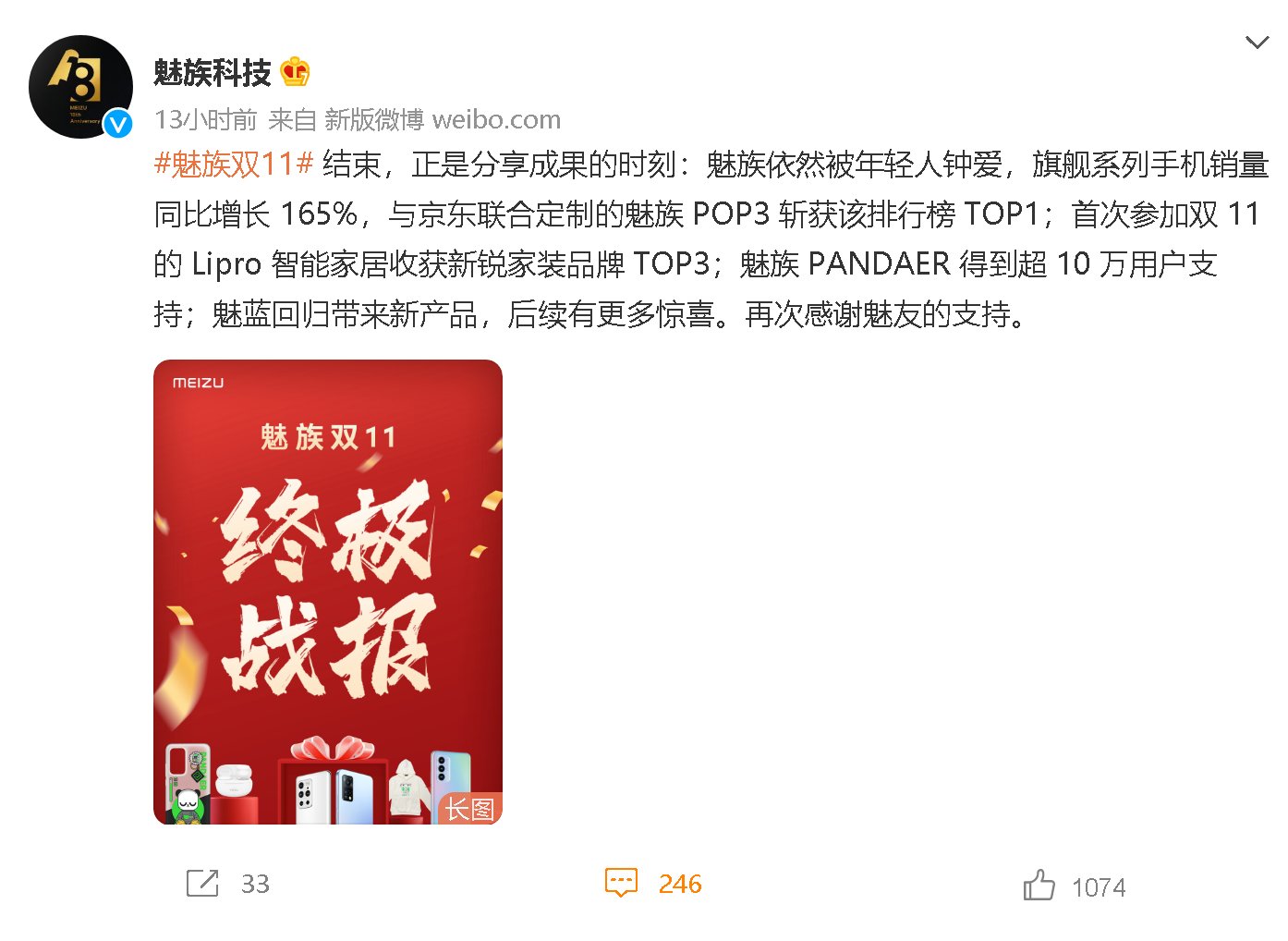idea中applicationContext-trans.xml中的Cannot resolve bean 'dataSource'...的问题解决
笛里谁知壮士心,沙头空照征人骨。这篇文章主要讲述idea中applicationContext-trans.xml中的Cannot resolve bean '
dataSource'
...的问题解决相关的知识,希望能为你提供帮助。
问题如下:
(applicationContext-trans.xml中的部分截图)

文章图片
先了解问题是怎么出现的:
此处的dataSource是在applicationContext-dao.xml中配置的,如下:

文章图片
本来是想直接引用过来,没想到会出现无法解析的错误
问题解决:
原因是:因为spring的配置文件没有全部导进来,所以在使用IDEA时需要自己手动导入
1、进入File---> Project Structure--> Modules发现spring只有一个文件导入进来了

文章图片
2、解决问题的操作:
①

文章图片
②

文章图片
③

文章图片
④

文章图片
⑤
添加完之后的如下,一定要记得Apply

文章图片
⑥回到applicationContext-trans.xml中,发现没有错误了

文章图片
【idea中applicationContext-trans.xml中的Cannot resolve bean ' dataSource' ...的问题解决】
推荐阅读
- Dapper丶DapperExtention,以及AbpDapper之间的关系,
- @Controller,@RequestMapping,@RequestParam的使用方法
- android data binding jetpack V
- Server.MapPath()用法
- 前端读者 | Web App开发入门
- [安卓] 20基于蓝牙BLE的广播包高频快速搜索
- 创建djangoapp
- Java学习——Applet写字符串(调字体)
- Android 内存分析指北