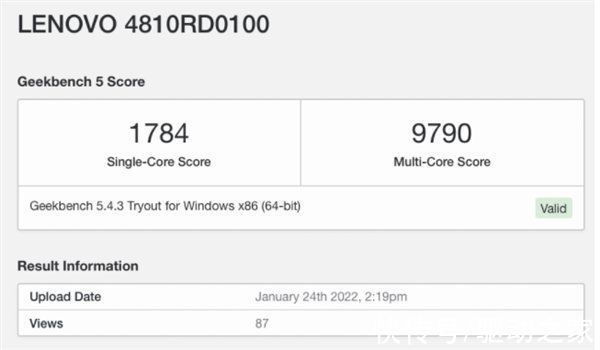博观而约取,厚积而薄发。这篇文章主要讲述Android的Fragment中的互相通信-桥梁activity相关的知识,希望能为你提供帮助。
效果图如下:【Android的Fragment中的互相通信-桥梁activity】

文章图片
项目结构图如下:

文章图片
Fragment1:
package com.demo.fragmenttongxin;
import android.app.Activity;
import android.app.Fragment;
import android.os.Bundle;
import android.view.LayoutInflater;
import android.view.View;
import android.view.ViewGroup;
import android.widget.Button;
public class Fragment1 extends Fragment {@Override
public View onCreateView(LayoutInflater inflater,ViewGroup container, Bundle savedInstanceState) {
final View view = inflater.inflate(R.layout.fragment1, null);
//找到按钮
Button updBtn = view.findViewById(R.id.btn_update);
updBtn.setOnClickListener(new View.OnClickListener() {
@Override
public void onClick(View v) {Fragment2 fragment2 = (Fragment2) getActivity().getFragmentManager().findFragmentByTag("f2");
//修改2
fragment2.updateText("修改了哦");
}
});
return view;
}
}Fragment2:
package com.demo.fragmenttongxin;
import android.app.Fragment;
import android.os.Bundle;
import android.view.LayoutInflater;
import android.view.View;
import android.view.ViewGroup;
import android.widget.TextView;
public class Fragment2 extends Fragment {
TextView tv_content;
@Override
public View onCreateView(LayoutInflater inflater,ViewGroup container, Bundle savedInstanceState) {View view = inflater.inflate(R.layout.fragment2, null);
//找到tv
tv_content = view.findViewById(R.id.tv_content);
return view;
}//修改textView的内容
publicvoid updateText(String content){
tv_content.setText(content);
}}MainActivity:
package com.demo.fragmenttongxin;
import android.app.FragmentManager;
import android.app.FragmentTransaction;
import android.support.v7.app.AppCompatActivity;
import android.os.Bundle;
public class MainActivity extends AppCompatActivity {@Override
protected void onCreate(Bundle savedInstanceState) {
super.onCreate(savedInstanceState);
setContentView(R.layout.activity_main);
//获取fragment管理者
FragmentManager fragmentManager = getFragmentManager();
//2.开启一个事务
FragmentTransaction beginTransaction = fragmentManager.beginTransaction();
beginTransaction.replace(
R.id.ll1,new Fragment1(),"f1"
);
beginTransaction.replace(
R.id.ll2,new Fragment2(),"f2"
);
//3.开启事务
beginTransaction.commit();
}
}activity_main.xml:
<
?xml version="1.0" encoding="utf-8"?>
<
LinearLayout xmlns:android="http://schemas.android.com/apk/res/android"
xmlns:tools="http://schemas.android.com/tools"
android:layout_width="match_parent"
android:layout_height="match_parent"
android:orientation="horizontal"
tools:context=".MainActivity">
<
LinearLayout
android:id="@+id/ll1"
android:layout_width="0dp"
android:layout_weight="1"
android:layout_height="match_parent">
<
/LinearLayout>
<
LinearLayout
android:id="@+id/ll2"
android:layout_width="0dp"
android:layout_weight="1"
android:layout_height="match_parent">
<
/LinearLayout>
<
/LinearLayout>
fragment1.xml:
<
?xml version="1.0" encoding="utf-8"?>
<
LinearLayout xmlns:android="http://schemas.android.com/apk/res/android"
android:layout_width="match_parent"
android:layout_height="match_parent"
android:orientation="vertical"
>
<
Button
android:id="@+id/btn_update"
android:layout_width="wrap_content"
android:layout_height="wrap_content"
android:text="修改"
/>
<
/LinearLayout>
fragment2.xml:
<
?xml version="1.0" encoding="utf-8"?>
<
LinearLayout xmlns:android="http://schemas.android.com/apk/res/android"
android:layout_width="match_parent"
android:layout_height="match_parent">
<
TextView
android:id="@+id/tv_content"
android:layout_width="wrap_content"
android:layout_height="wrap_content"
android:text="hello world !"/>
<
/LinearLayout>
推荐阅读
- Error:Execution failed for task ':app:preDebugAndroidTestBuild'.错误解决
- Android打包
- Vant Weapp小程序蹲坑之navigateTo:fail page not found
- http://dl-ssl.google.com/android上不去解决方案
- Spring集成MyBatis的使用-使用Mapper映射器
- android 6.0.1 compiling
- MyBatis数据库连接的基本使用-补充Mapper映射器
- 安卓手机微信不能打开App下载地址的问题 微信跳转打开外部浏览器下载
- 如何运用u盘给神州装win8系统,本文教您如何运用