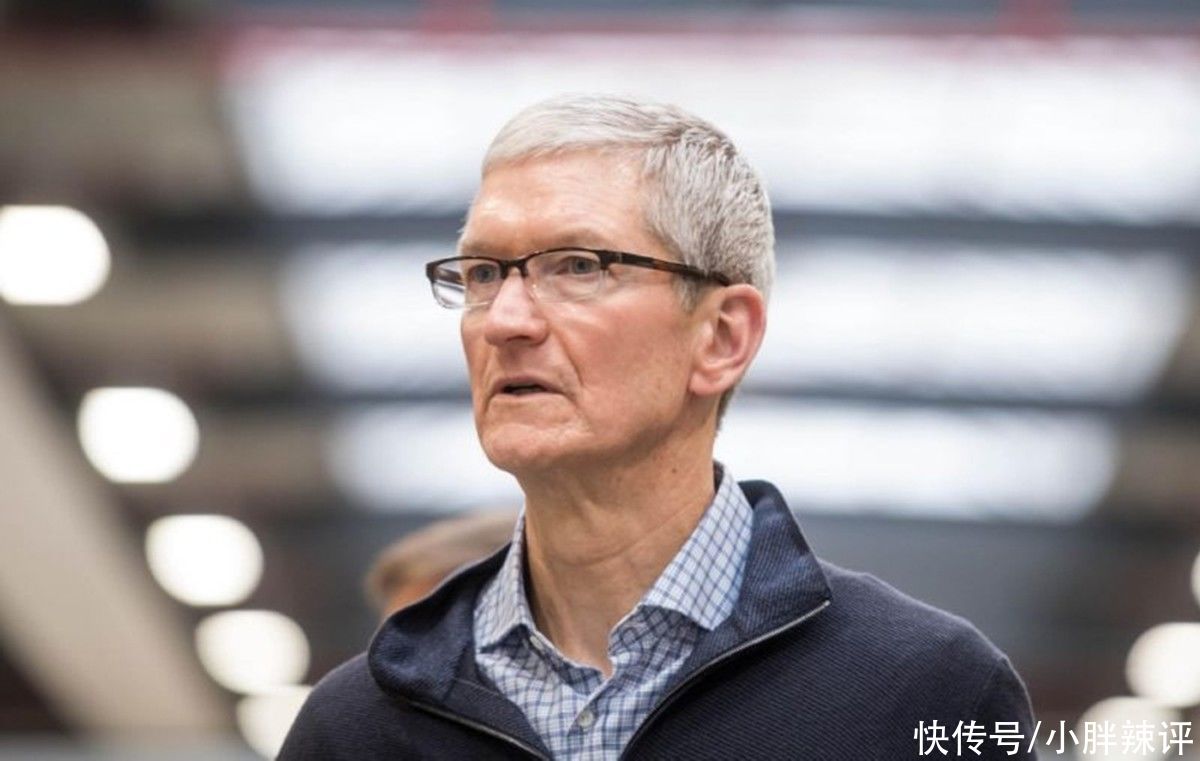当我安装wordpress主题时, 它正在显示
“ 安装失败:无法安装软件包-主题缺少style.css样式表”我已经安装了各种方法, 但是存在相同的问题。 (例如:Cpanel, WP-Dashboard)。

文章图片
#1 当你遇到诸如style.css的错误时, 会有很多事情发生
【WordPress主题安装错误】一:首先进入WordPress根目录, 打开wp-content-themes-> 你的主题名称-> header.php。检查style.css是否正确调用?
第二:如果第一步没问题, 请打开style.css并将主题名称添加到注释部分, 如下所示:
/*
Theme Name:Your Theme Name
Theme URI:https://themeisle.com/themes/your-them-name/
Author:ThemeIsle
Author URI:https://themeisle.com
Description:Hestia is a modern WordPress theme for professionals. It fits creative business, small businesses (restaurants, wedding planners, sport/medical shops), startups, corporate businesses, online agencies and firms, portfolios, ecommerce (WooCommerce), and freelancers. It has a multipurpose one-page design, widgetized footer, blog/news page and a clean look, is compatible with: Flat Parallax Slider, Photo Gallery, Travel Map and Elementor Page Builder . The theme is responsive, WPML, Retina ready, SEO friendly, and uses Material Kit for design.
*/
三:将你的主题重新压缩并重新安装, 然后查看其工作正常与否?在这里查看更多
谢谢
推荐阅读
- WordPress的主题页面不显示插件库
- CentOS下安装Docker和docker-compose#yyds干货盘点#
- 解析Redis操作五大数据类型常用命令
- docker之修改docker0网桥默认网段
- RENIX操作之XML报文模板说明——网络测试仪实操
- Spring | Spring5学习笔记#yyds干货盘点#
- #yyds干货盘点# 30个类手写Spring核心原理之动态数据源切换
- #私藏项目实操分享# 你了解shiro吗(手把手教你集成shiro)
- Veeam Backup for Red Hat Virtualization