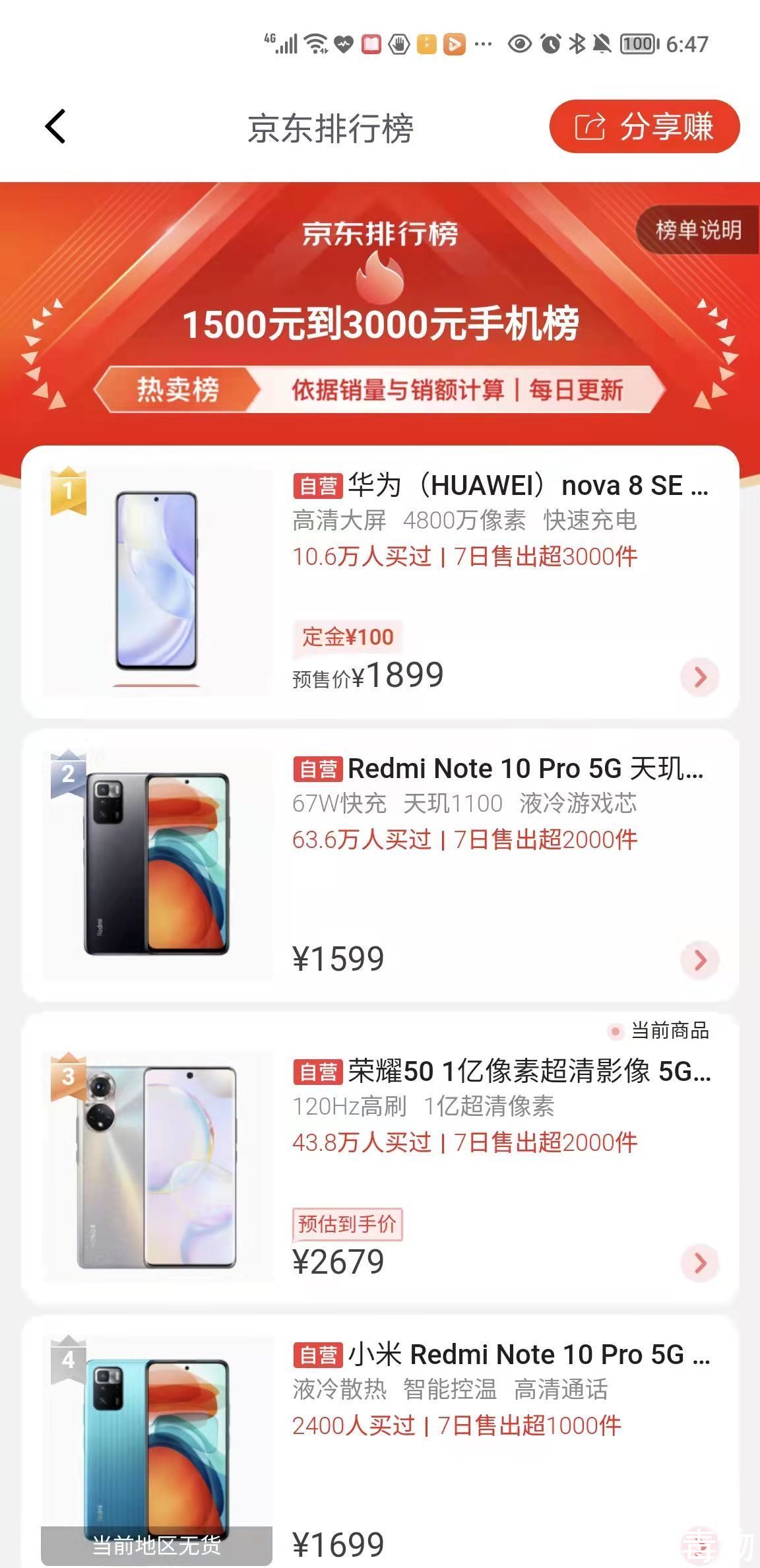上下观古今,起伏千万途。这篇文章主要讲述gitlab跨版本升级相关的知识,希望能为你提供帮助。
一、查看当前版本:
[root@localhost ~]# cat /opt/gitlab/embedded/service/gitlab-rails/VERSION
10.8.2
二、配置源
cat < < EOF > /etc/yum.repos.d/gitlab-ce.repo
[gitlab-ce]
name=gitlab-ce
baseurl=https://mirrors.tuna.tsinghua.edu.cn/gitlab-ce/yum/el6/
repo_gpgcheck=0
gpgcheck=0
enable=1
gpgkey=https://packages.gitlab.com/gpg.key
EOF
三、升级(按照顺序,升级完成一个版本后,最好重启下机器)
yum install -y gitlab-ce-10.8.7
yum install -y gitlab-ce-11.11.8
yum install -y gitlab-ce-12.0.12
yum install -y gitlab-ce-12.1.17
yum install -y gitlab-ce-12.10.14
yum install -y gitlab-ce-13.0.14
yum install -y gitlab-ce-13.1.11
yum install -y gitlab-ce-13.6.7
四、参考资料
【gitlab跨版本升级】1、官方资料:??https://docs.gitlab.com/ee/update/index.html#upgrade-paths??
2、参考文档:??https://blog.csdn.net/jinliang1star/article/details/98479371??
3、源:??https://mirrors.tuna.tsinghua.edu.cn/gitlab-ce/yum/el6/??
4、报错解决参考:??https://blog.csdn.net/haoshidai/article/details/49210733??
五、注意事项
Centos 6系统安装的gitlab,最高版本只能升级到13.6.7
推荐阅读
- 手把手带你配置一个属于自己的微信小商店,含直播带货功能
- 2行代码实现小程序直接分享到微信朋友圈功能
- MacBook 常用快捷键使用
- 微信小程序里长按识别二维码
- 带有设置API的WordPress动态选项字段
- WordPress(使用过滤器在加载时显示特定类别)
- WordPress(rewind_posts(),wp_reset_postdata()和wp_reset_query()之间的区别)
- WordPress自定义主题-在footer.php中调用时菜单不显示
- WordPress的显示自定义帖子类型