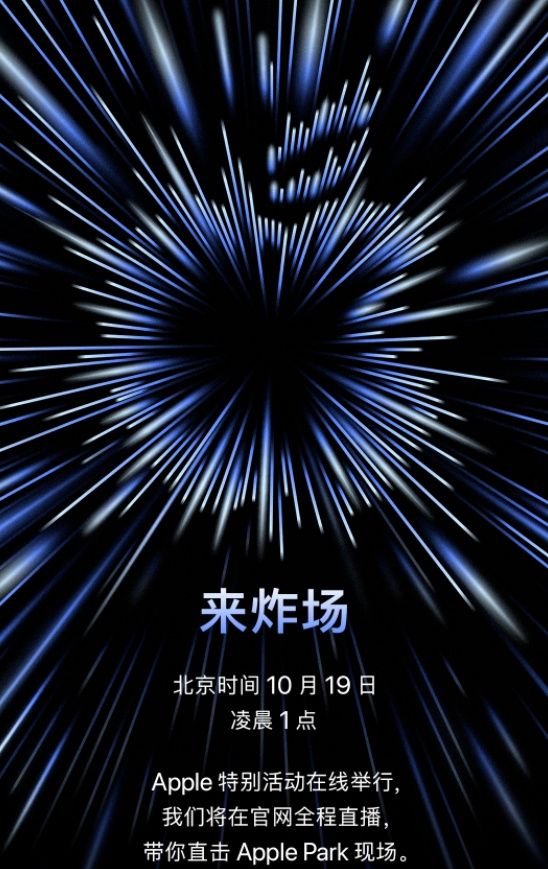白日放歌须纵酒,青春作伴好还乡。这篇文章主要讲述ubuntu基础环境设置相关的知识,希望能为你提供帮助。
?1.root账户登陆?
#1.设置root账户密码
tao@ubuntu:~$ sudo passwd root
[sudo] password for tao:#输入当前用户密码
Enter new UNIX password:
Retype new UNIX password:
passwd: password updated successfully
#2.
sudo vim /etc/ssh/sshd_config
-----------------------------------
PermitRootLogin yes
#3.
systemctl restart sshd
?2.修改网卡名?
#1.
root@ubuntu:~# cat /etc/default/grub |grep GRUB_CMDLINE_LINUX_DEFAULT
GRUB_CMDLINE_LINUX_DEFAULT=""
root@ubuntu:~# sed -ri/^GRUB_CMDLINE_LINUX_DEFAULT/s@(.*)"$@\\1net.ifnames=0 biosdevname=0"@ /etc/default/grub
root@ubuntu:~# cat /etc/default/grub |grep GRUB_CMDLINE_LINUX_DEFAULT
GRUB_CMDLINE_LINUX_DEFAULT="net.ifnames=0 biosdevname=0"
root@ubuntu:~# update-grub
Sourcing file `/etc/default/grub
Generating grub configuration file ...
Found linux image: /boot/vmlinuz-4.15.0-55-generic
Found initrd image: /boot/initrd.img-4.15.0-55-generic
done
#2.
sed -ri /ens33/s@(.*)ens33:$@\\1eth0:@ /etc/netplan/01-netcfg.yaml
#3.重启网卡
netplan apply
root@ubuntu:~# cat/etc/netplan/01-netcfg.yaml
# This file describes the network interfaces available on your system
# For more information, see netplan(5).
network:
version: 2
renderer: networkd
ethernets:
eth0:
dhcp4: no
addresses: [192.168.47.54/24]
gateway4: 192.168.47.2
nameservers:
addresses: [192.168.47.2]
?3.配置仓库?
??https://developer.aliyun.com/mirror/ubuntu?spm=a2c6h.13651102.0.0.3e221b11imeuQV??
?vim /etc/apt/sources.list
ubuntu 18.04(bionic) 配置如下
-----------------------------------------------------------------------------------
deb http://mirrors.aliyun.com/ubuntu/ bionic main restricted universe multiverse
deb-src http://mirrors.aliyun.com/ubuntu/ bionic main restricted universe multiverse
deb http://mirrors.aliyun.com/ubuntu/ bionic-security main restricted universe multiverse
deb-src http://mirrors.aliyun.com/ubuntu/ bionic-security main restricted universe multiverse
deb http://mirrors.aliyun.com/ubuntu/ bionic-updates main restricted universe multiverse
deb-src http://mirrors.aliyun.com/ubuntu/ bionic-updates main restricted universe multiverse
deb http://mirrors.aliyun.com/ubuntu/ bionic-proposed main restricted universe multiverse
deb-src http://mirrors.aliyun.com/ubuntu/ bionic-proposed main restricted universe multiverse
deb http://mirrors.aliyun.com/ubuntu/ bionic-backports main restricted universe multiverse
deb-src http://mirrors.aliyun.com/ubuntu/ bionic-backports main restricted universe multiverse
-----------------------------------------------------------------------------------
apt-getupdate#升级仓库
【ubuntu基础环境设置】?4.安装常用软件?
apt-getinstall iproute2ntpdatetcpdump telnet traceroute nfs-kernel-server \\
nfs-commonlrzsz treeopenssl libssl-dev libpcre3 libpcre3-dev zlib1g-dev ntpdate \\
tcpdump telnet traceroutegcc openssh-server lrzsz treeopenssl libssl-dev libpcre3 \\
libpcre3-dev zlib1g-dev ntpdate tcpdump telnet traceroute iotop unzip zip firewalld -y
?5.xshell连接ubuntu?
ps -e |grep ssh
sudo apt-get install openssh-server
sudo systemctl start sshd
?6.更改主机名?
root@ubuntu:~#cat /etc/hostname
ubuntu
?7.关闭防火墙?
systemctl stop firewalld
systemctl disable firewalld
?8.参数优化?
/etc/security/limits.conf
# /etc/security/limits.conf
#
#This file sets the resource limits for the users logged in via PAM.
#It does not affect resource limits of the system services.
#
#Also note that configuration files in /etc/security/limits.d directory,
#which are read in alphabetical order, override the settings in this
#file in case the domain is the same or more specific.
#That means for example that setting a limit for wildcard domain here
#can be overriden with a wildcard setting in a config file in the
#subdirectory, but a user specific setting here can be overriden only
#with a user specific setting in the subdirectory.
#
#Each line describes a limit for a user in the form:
#
#< domain> < type> < item> < value>
#
#Where:
#< domain> can be:
#- a user name
#- a group name, with @group syntax
#- the wildcard *, for default entry
#- the wildcard %, can be also used with %group syntax,
#for maxlogin limit
#
#< type> can have the two values:
#- "soft" for enforcing the soft limits
#- "hard" for enforcing hard limits
#
#< item> can be one of the following:
#- core - limits the core file size (KB)
#- data - max data size (KB)
#- fsize - maximum filesize (KB)
#- memlock - max locked-in-memory address space (KB)
#- nofile - max number of open file descriptors
#- rss - max resident set size (KB)
#- stack - max stack size (KB)
#- cpu - max CPU time (MIN)
#- nproc - max number of processes
#- as - address space limit (KB)
#- maxlogins - max number of logins for this user
#- maxsyslogins - max number of logins on the system
#- priority - the priority to run user process with
#- locks - max number of file locks the user can hold
#- sigpending - max number of pending signals
#- msgqueue - max memory used by POSIX message queues (bytes)
#- nice - max nice priority allowed to raise to values: [-20, 19]
#- rtprio - max realtime priority
#
#< domain> < type> < item> < value>
#
#*softcore0
#*hardrss10000
#@studenthardnproc20
#@facultysoftnproc20
#@facultyhardnproc50
#ftphardnproc0
#@student-maxlogins4
# End of file
*softcoreunlimited
*hardcoreunlimited
*softnproc1000000
*hardnproc1000000
*softnofile1000000
*hardnofile1000000
*softmemlock32000
*hardmemlock32000
*softmsgqueue8192000
*hardmsgqueue8192000
?/etc/sysctl.conf?
# Controls source route verification
net.ipv4.conf.default.rp_filter = 1
net.ipv4.ip_nonlocal_bind = 1
net.ipv4.ip_forward = 1
# Do not accept source routing
net.ipv4.conf.default.accept_source_route = 0
# Controls the System Request debugging functionality of the kernel
kernel.sysrq = 0
# Controls whether core dumps will append the PID to the core filename.
# Useful for debugging multi-threaded applications.
kernel.core_uses_pid = 1
# Controls the use of TCP syncookies
net.ipv4.tcp_syncookies = 1
# Disable netfilter on bridges.
net.bridge.bridge-nf-call-ip6tables = 0
net.bridge.bridge-nf-call-iptables = 0
net.bridge.bridge-nf-call-arptables = 0
# Controls the default maxmimum size of a mesage queue
kernel.msgmnb = 65536
# # Controls the maximum size of a message, in bytes
kernel.msgmax = 65536
# Controls the maximum shared segment size, in bytes
kernel.shmmax = 68719476736
# # Controls the maximum number of shared memory segments, in pages
kernel.shmall = 4294967296
# TCP kernel paramater
net.ipv4.tcp_mem = 786432 1048576 1572864
net.ipv4.tcp_rmem = 4096873804194304
net.ipv4.tcp_wmem = 4096163844194304
net.ipv4.tcp_window_scaling = 1
net.ipv4.tcp_sack = 1
# socket buffer
net.core.wmem_default = 8388608
net.core.rmem_default = 8388608
net.core.rmem_max = 16777216
net.core.wmem_max = 16777216
net.core.netdev_max_backlog = 262144
net.core.somaxconn = 20480
net.core.optmem_max = 81920
# TCP conn
net.ipv4.tcp_max_syn_backlog = 262144
net.ipv4.tcp_syn_retries = 3
net.ipv4.tcp_retries1 = 3
net.ipv4.tcp_retries2 = 15
# tcp conn reuse
net.ipv4.tcp_tw_reuse = 1
net.ipv4.tcp_tw_recycle = 1
net.ipv4.tcp_fin_timeout = 1
net.ipv4.tcp_max_tw_buckets = 20000
net.ipv4.tcp_max_orphans = 3276800
net.ipv4.tcp_timestamps = 1 #?
net.ipv4.tcp_synack_retries = 1
net.ipv4.tcp_syncookies = 1
# keepalive conn
net.ipv4.tcp_keepalive_time = 300
net.ipv4.tcp_keepalive_intvl = 30
net.ipv4.tcp_keepalive_probes = 3
net.ipv4.ip_local_port_range = 1000165000
# swap
vm.overcommit_memory = 0
vm.swappiness = 10
#net.ipv4.conf.eth1.rp_filter = 0
#net.ipv4.conf.lo.arp_ignore = 1
#net.ipv4.conf.lo.arp_announce = 2
#net.ipv4.conf.all.arp_ignore = 1
#net.ipv4.conf.all.arp_announce = 2
推荐阅读
- ansible-playbook实现MySQL的二进制部署
- 记录一次PG数据库宕机的REPMGR切换
- ansible-playbook实现Apache批量部署
- ansible快速部署cassandra3集群
- http的报文结构和状态码总结
- 深入剖析Nginx调度算法
- 文件管理——命令4
- 部署PXE远程安装服务
- 安装PXE