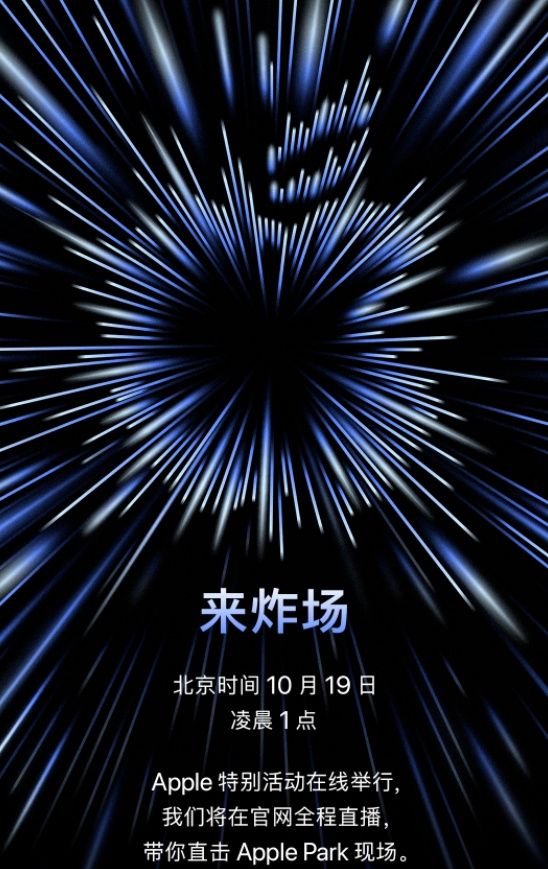仰天大笑出门去,我辈岂是蓬蒿人。这篇文章主要讲述Centos6下操作防火墙(iptables)相关的知识,希望能为你提供帮助。
之所以称为CentOS6下操作防火墙,是因为CentOS7防火墙与之前版本不同,配置需要额外注意。
【1】防火墙操作常用命令查询防火墙状态:
[root@localhost ~] serviceiptables status
停止防火墙:
[root@localhost ~] serviceiptables stop
启动防火墙:
[root@localhost ~] serviceiptables start
重启防火墙:
[root@localhost ~] serviceiptables restart
永久关闭防火墙:
[root@localhost ~] chkconfigiptables off
永久关闭后启用:
[root@localhost ~] chkconfigiptables on
【2】配置防火墙命令如下:
vim /etc/sysconfig/iptables
添加8656端口:
保存配置文件并执行如下命令使其生效:
[root@localhost ~]# service iptables restart
【Tips】
这里记录一个小坑,当你在iptables文件里面修改后,谨记不要使用如下命令:
servcie iptables save
如果直接编辑了配置文件,然后用?
?service iptables save??,那么内存里的配置规则是初始的,会覆盖你直接对配置文件的编辑 !那么该命令如何使用呢?
在你使用命令修改防火墙情况下,使用该命令会使其永久有效!
iptables-A INPUT -p tcp -m state --state NEW -m tcp --dport 82 -j ACCEPT
#上面的命令即时生效,但是重启iptables服务后就消失了
service iptables save
#iptables: Saving firewall rules to /etc/sysconfig/iptables:[OK]
参考博文:
?CentOS7下关闭默认防火墙启用iptables防火墙Linux - iptables详解与实例
【Centos6下操作防火墙(iptables)】
推荐阅读
- Linux目录结构及详细介绍
- Linux - 命令光标显示不正常
- VirtualBox安装Centos7注意事项
- Linux - 安装memcached
- Linux - uname命令查看系统版本信息
- 10款Android最佳Office应用下载列表(可提高你的工作效率)
- Android的15个最佳WiFi黑客应用程序下载推荐列表
- 16款iPhone最佳Web浏览器下载推荐列表(Safari替代品)
- N62-3