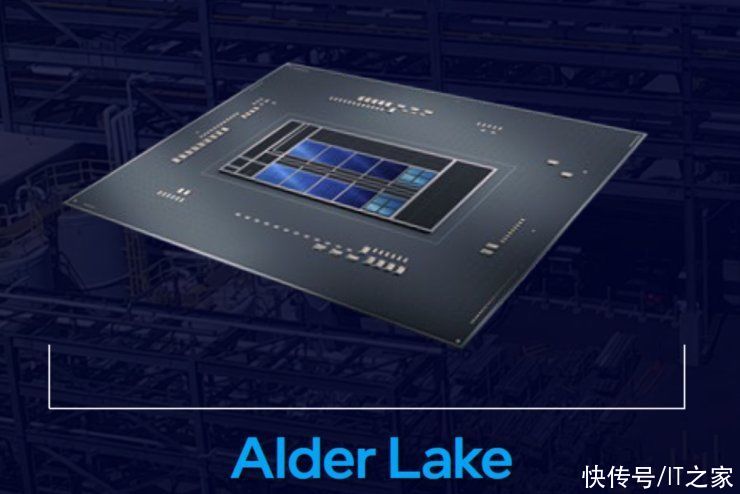https://dowww.spencerwoo.com/4-advanced/4-3-wslconfig.html
https://docs.microsoft.com/en-us/windows/wsl/wsl-config#configure-global-options-with-wslconfig
https://docs.microsoft.com/zh-cn/windows/wsl/wsl-config#wslconfig
https://docs.microsoft.com/zh-cn/windows/wsl/install#check-which-version-of-wsl-you-are-running
修改C:/user/
# Settings apply across all Linux distros running on WSL 2
[wsl2]# Limits VM memory to use no more than 4 GB, this can be set as whole numbers using GB or MB
memory=4GB # Sets the VM to use two virtual processors
processors=2# Specify a custom Linux kernel to use with your installed distros. The default kernel used can be found at https://github.com/microsoft/WSL2-Linux-Kernel
kernel=C:\\temp\\myCustomKernel# Sets additional kernel parameters, in this case enabling older Linux base images such as Centos 6
kernelCommandLine = vsyscall=emulate# Sets amount of swap storage space to 8GB, default is 25% of available RAM
swap=8GB# Sets swapfile path location, default is %USERPROFILE%\AppData\Local\Temp\swap.vhdx
swapfile=C:\\temp\\wsl-swap.vhdx# Disable page reporting so WSL retains all allocated memory claimed from Windows and releases none back when free
pageReporting=false# Turn off default connection to bind WSL 2 localhost to Windows localhost
localhostforwarding=true# Disables nested virtualization
nestedVirtualization=false# Turns on output console showing contents of dmesg when opening a WSL 2 distro for debugging
debugConsole=true
【linux|wsl如何修改默认分配内存()】可以适当增加内存,保证深度学习内存的分配。
然后在cmd中
wsl --shutdown
重启即可达到效果。
可以解决一部分的 Kernel Restart的问题
推荐阅读
- WSL|win11显示文件后缀
- linux|Vim中如何全选并复制()
- vim|vim如何删除全文
- 笔记|weblogic 8.1 控制台密码丢失了怎么办
- linux|Mariadb数据库
- 数据结构|MySQL主从复制详细介绍
- 运维经|【运维经】第9章——rust(cargo)加速
- python|他来了!性能吊打 Node.js 和 Deno 的新一代 javaScript 运行时!
- 编程语言|介绍 Docker 的多阶段构建功能