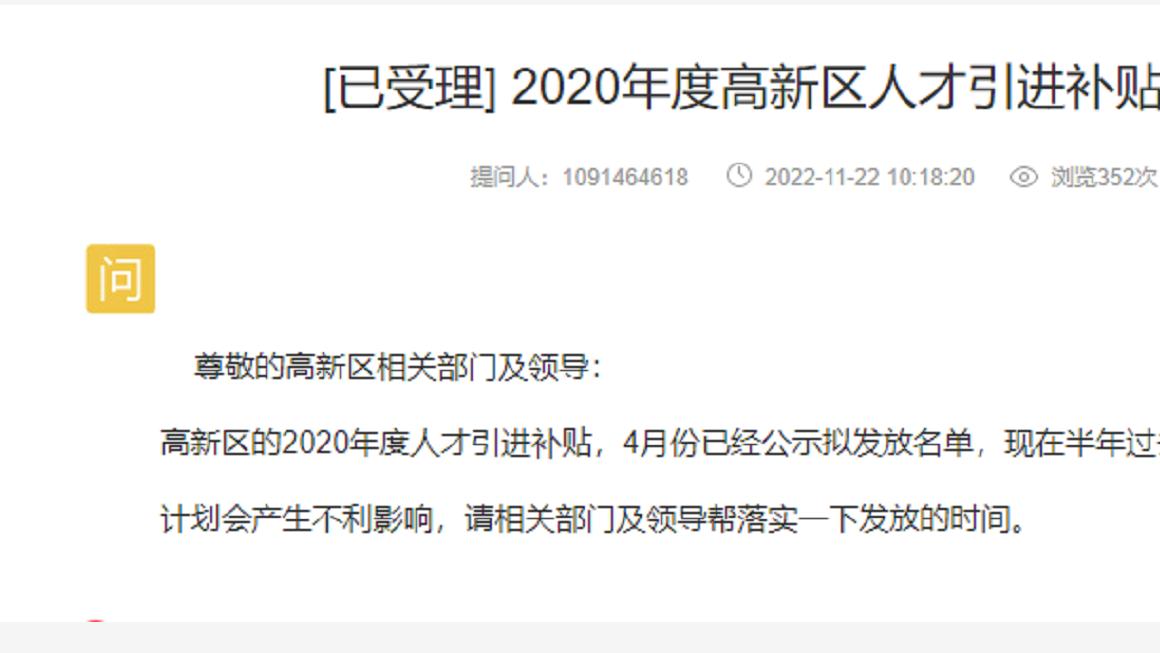JAVA_Concurrent
切面编程
【JAVA_Concurrent】面向切面编程,也可以说是面向方面编程
- 定义
所谓切面就是说贯穿到系统的各个模块中,系统的一个功能就是一个方面(切面)。比如日志系统,权限检查,统一的异常检查等 - 好处
可以动态的添加和删除在切面上的逻辑而不影响原来的执行代码。 - 使用
把功能模块对应的对象作为切面嵌入到原来的各个系统模块中,采用代理技术,代理调用目标,同时把切面对象加入进来。
对java.util.concurrent包中的类进行总结
- threadLocal
- 本质就是一个HashMap,key就是当前的线程。
- 存的时候是与当前线程相关,取得时候也是与当前线程相关。
- AtomicInteger
- 线程安全的整数类
- AtomicLong,AtomicIntegerArray,AtomicIntegerFieldUpdater(对类中的整型数据进行原子操作)
- 【共享变量】如果是Integer,那么可以使用该对象替换
- 线程池
- 固定数量的
Executors.newFixedThreadPool(3) - 不固定数量(动态变化的)
Executors.newCachedThreadPool() - 一个线程
- Executors.newSingleThreadExecutor();
- 与new Thread区别:线程死了以后会自动创建一个新的,保证线程池里面始终有一个线程(如何实现线程死掉以后重新启动?)
- 定时器
Executors.newScheduledThreadPool(3).schedule(runnable,delay,unit)
- 固定数量的
- Callable&Future
- 一个任务的情况
线程池去submit一个callable,callable任务可以返回一个结果,结果存在future中,然后将来某个时间从future中去拿.(前提是callable执行结束,否则会一直等待)- 为何不什么时候需要什么时候执行
避免主线程做耗时操作。 - Future取得的结果类型必须和Callable返回的结果类型一致,通过泛型实现的(泛型的使用)
- 为何不什么时候需要什么时候执行
ExecutorService pool = Executors.newSingleThreadExecutor();
Future future = pool.submit(new Callable() {@Override
public String call() throws Exception {
return "future result";
}
});
try {
System.out.print(future.get());
} catch (InterruptedException e) {
e.printStackTrace();
} catch (ExecutionException e) {
e.printStackTrace();
}
- 一组任务的情况
提交一组任务Callable,先结束的任务可以取得结果
ExecutorService pool = Executors.newFixedThreadPool(10);
CompletionService service = new ExecutorCompletionService(pool);
for (int i = 0;
i <
10;
i++) {
final s = i;
service.submit(new Callable() {@Override
public String call() throws Exception {
return ""+s;
}
});
}
for (int i = 0;
i <
10;
i++) {
try {
System.out.print(service.take().get());
} catch (InterruptedException e) {
e.printStackTrace();
} catch (ExecutionException e) {
e.printStackTrace();
}
}
- 锁
- 读写锁
多个读锁不互斥
读锁与写锁互斥
写锁与写锁互斥
final Queue3 queue3 = new Queue3();
for (int i=0;
i<
3;
i++){
new Thread(){
@Override
public void run() {
super.run();
while (true){
queue3.get();
}
}
}.start();
new Thread(){
@Override
public void run() {
super.run();
while (true){
queue3.put(new Random().nextInt(1000));
}
}
}.start();
}
class Queue3 {
private Object data = https://www.it610.com/article/null;
ReadWriteLock rwl = new ReentrantReadWriteLock();
public void get(){
rwl.readLock().lock();
try {
System.out.print("begin read");
Thread.sleep((long) (Math.random()*1000));
System.out.print(Thread.currentThread().getName());
System.out.print("stop read");
} catch (InterruptedException e) {
e.printStackTrace();
} finally {
rwl.readLock().unlock();
}
}public void put(Object object){
rwl.writeLock().lock();
try {
System.out.print("begin put");
Thread.sleep((long) (Math.random()*1000));
this.data = https://www.it610.com/article/object;
System.out.print("stop put");
} catch (InterruptedException e) {
e.printStackTrace();
} finally {
rwl.writeLock().unlock();
}
}
}
- Condition
- 类似传统线程里面的object.wait object.notify
- 一个锁内部可以有多个Condition,Lock和Condition可以实现可阻塞队列
- 存在的意义就是可以用在多线程条件下
class BoundedBuffer {
final Lock lock = new ReentrantLock();
final Condition notFull= lock.newCondition();
final Condition notEmpty = lock.newCondition();
final Object[] items = new Object[100];
int putptr, takeptr, count;
public void put(Object x) throws InterruptedException {
lock.lock();
try {
while (count == items.length)
notFull.await();
items[putptr] = x;
if (++putptr == items.length) putptr = 0;
++count;
notEmpty.signal();
} finally {
lock.unlock();
}
}public Object take() throws InterruptedException {
lock.lock();
try {
while (count == 0)
notEmpty.await();
Object x = items[takeptr];
if (++takeptr == items.length) takeptr = 0;
--count;
notFull.signal();
return x;
} finally {
lock.unlock();
}
}
}
- Semaphore
- 维护当前访问自身线程的个数,并提供同步机制
- 可以控制同时访问资源的线程个数
- 实现一个文件允许的并发访问数
- 单个信号灯可以实现互斥锁,这可应用于 死锁 恢复的一些场合
- 可以控制等待进入线程的执行顺序,构造方法参数
public static class SemaphoreTest{
public static void main(){
ExecutorService executorService = Executors.newCachedThreadPool();
final Semaphore semaphore = new Semaphore(3);
for(int i=0 ;
i<
10;
i++){
Runnable runnable = new Runnable() {
@Override
public void run() {
try {
semaphore.acquire();
} catch (InterruptedException e) {
e.printStackTrace();
}System.out.print("线程进入:"+ Thread.currentThread().getName()+
" 剩余信号灯:"+semaphore.availablePermits());
try {
Thread.sleep((long) (Math.random()*1000));
} catch (InterruptedException e) {
e.printStackTrace();
}System.out.print("线程:"+ Thread.currentThread().getName() +"离开");
semaphore.release();
}
};
executorService.execute(runnable);
}
}
}
- CountDownLatch(倒计时计数器)
- 调用countDown方法,计数器减一,当减到0的时候,多个等待者或者单个等待者执行
- 可以实现一个人通知多个人(裁判通知所有运动员可以开始各就各位预备跑)也可以多个人通知一个人(所有运动员跑完全程以后,裁判才可以公布成绩)
public static class CountDownLatchTest{
public static void main(){
ExecutorService executorService = Executors.newCachedThreadPool();
//吹口哨计数器 一个人通知多个人
final CountDownLatch countDownLatch = new CountDownLatch(1);
//公布成绩计数器多个人通知一个人
final CountDownLatch countDownLatch1 = new CountDownLatch(3);
for (int i = 0;
i <
3;
i++) {
Runnable runnable = new Runnable() {
@Override
public void run() {
try {
System.out.print("线程"+Thread.currentThread().getName()+"正在准备接受命令");
//子线程wait
countDownLatch.await();
System.out.print("线程"+Thread.currentThread().getName()+"已接受命令");
Thread.sleep((long) (Math.random()*1000));
System.out.print("线程"+Thread.currentThread().getName()+"回应处理结果");
countDownLatch1.countDown();
} catch (InterruptedException e) {
e.printStackTrace();
}
}
};
executorService.execute(runnable);
}try {
System.out.print("即将发布奔跑命令");
//主线程去countdown
countDownLatch.countDown();
System.out.print("已经发布奔跑命令,等待结果");
countDownLatch1.await();
System.out.print("线程已经收到所有响应结果,裁判公布成绩");
} catch (InterruptedException e) {
e.printStackTrace();
}
}
}
- Exchanger
- 用于两个线程间的数据交换
- 类似毒品交易(第一个拿出数据的人将等待第二个人拿着数据到来时,才能进行数据交换)
//线程1和线程2互换数据
public static class ExchangerTest{
public static void main(){
ExecutorService executorService = Executors.newCachedThreadPool();
final Exchanger exchanger = new Exchanger();
executorService.execute(new Runnable() {
@Override
public void run() {
try {
String data1 = "xiaoming";
System.out.print("线程"+Thread.currentThread().getName()+"正要把数据:"+data1+"换出去");
Thread.sleep((long) (Math.random()*10000));
String data2 = (String) exchanger.exchange(data1);
System.out.print("线程"+Thread.currentThread().getName()+"换回的数据:"+data2);
} catch (InterruptedException e) {
e.printStackTrace();
}
}
});
executorService.execute(new Runnable() {
@Override
public void run() {
try {
String data1 = "xiaoli";
System.out.print("线程"+Thread.currentThread().getName()+"正要把数据:"+data1+"换出去");
Thread.sleep((long) (Math.random()*10000));
String data2 = (String) exchanger.exchange(data1);
System.out.print("线程"+Thread.currentThread().getName()+"换回的数据:"+data2);
} catch (InterruptedException e) {
e.printStackTrace();
}
}
});
}
}
- BlockingQueue
与普通队列区别:
- 正常队列满了以后再添加就报错了
阻塞队列满了以后再添加会等待 阻塞住- 正常队列空了以后再取数据就报错
阻塞队列空了以后再取数据会等待 阻塞住- 阻塞队列实现阻塞同步的方式很简单,使用的就是是lock锁的多条件(condition)阻塞控制

文章图片
4 组不同的方法用于插入、移除以及对队列中的元素进行检查
final BlockingQueue queue = new ArrayBlockingQueue(3);
for (int i=0;
i<
2;
i++){
new Thread(){
@Override
public void run() {
while (true){
try {
Thread.sleep((long) (Math.random()*1000));
Log.i("TEST",Thread.currentThread().getName() + "准备放数据");
queue.put(1);
Log.i("TEST",Thread.currentThread().getName() + "已经放了数据"+"队列目前有"+queue.size()+"个数据");
} catch (InterruptedException e) {
e.printStackTrace();
}
}
}
}.start();
new Thread(){
@Override
public void run() {
while (true){
try {
Thread.sleep(1000);
Log.i("TEST",Thread.currentThread().getName()+"准备取数据");
queue.take();
Log.i("TEST",Thread.currentThread().getName()+"已经取走数据"+"队列目前有"+queue.size()+"个数据");
} catch (InterruptedException e) {
e.printStackTrace();
}
}
}
}.start();
}
生产者消费者
public class BlockingQueueTest {
//生产者
public static class Producer implements Runnable{
private final BlockingQueue blockingQueue;
private volatile boolean flag;
private Random random;
public Producer(BlockingQueue blockingQueue) {
this.blockingQueue = blockingQueue;
flag=false;
random=new Random();
}
public void run() {
while(!flag){
int info=random.nextInt(100);
try {
blockingQueue.put(info);
System.out.println(Thread.currentThread().getName()+" produce "+info);
Thread.sleep(50);
} catch (InterruptedException e) {
// TODO Auto-generated catch block
e.printStackTrace();
}
}
}
public void shutDown(){
flag=true;
}
}
//消费者
public static class Consumer implements Runnable{
private final BlockingQueue blockingQueue;
private volatile boolean flag;
public Consumer(BlockingQueue blockingQueue) {
this.blockingQueue = blockingQueue;
}
public void run() {
while(!flag){
int info;
try {
info = blockingQueue.take();
System.out.println(Thread.currentThread().getName()+" consumer "+info);
Thread.sleep(50);
} catch (InterruptedException e) {
// TODO Auto-generated catch block
e.printStackTrace();
}
}
}
public void shutDown(){
flag=true;
}
}
public static void main(String[] args){
BlockingQueue blockingQueue = new LinkedBlockingQueue(10);
Producer producer=new Producer(blockingQueue);
Consumer consumer=new Consumer(blockingQueue);
//创建5个生产者,5个消费者
for(int i=0;
i<
10;
i++){
if(i<
5){
new Thread(producer,"producer"+i).start();
}else{
new Thread(consumer,"consumer"+(i-5)).start();
}
}try {
Thread.sleep(1000);
} catch (InterruptedException e) {
// TODO Auto-generated catch block
e.printStackTrace();
}
producer.shutDown();
consumer.shutDown();
}
}
主线程执行十次子任务,然后子线程执行十次子任务
循环50次
====================================================
final Business business = new Business();
new Thread(new Runnable() {
@Override
public void run() {
for (int i=0;
i<
=50;
i++){
business.sub(i);
}
}
}).start();
for (int i=0;
i<
=50;
i++){
business.main(i);
}
==============================================================
static class Business {
BlockingQueue blockingQueue1 = new ArrayBlockingQueue<
>
(1);
BlockingQueue blockingQueue2 = new ArrayBlockingQueue<
>
(1);
//无参构造,只要调用构造方法,都会调用该方法
{
try {
blockingQueue2.put(1);
} catch (InterruptedException e) {
e.printStackTrace();
}
}public void main(int i){
try {
blockingQueue1.put(1);
} catch (InterruptedException e) {
e.printStackTrace();
}
for (int j = 0;
j <
10;
j++) {
Log.i("TEST","sub thread sequece of "+j+"loop of "+i);
}
try {
blockingQueue2.take();
} catch (InterruptedException e) {
e.printStackTrace();
}
}public void sub(int i){
try {
blockingQueue2.put(1);
} catch (InterruptedException e) {
e.printStackTrace();
}
for (int j = 0;
j <
10;
j++) {
Log.i("TEST","main thread sequece of "+j+"loop of "+i);
}
try {
blockingQueue1.take();
} catch (InterruptedException e) {
e.printStackTrace();
}
}
}
- 同步集合
- 传统方式下用Collections工具类提供的synchronizedCollection方法获取同步集合
- synchronizedCollection 通过代理模式创建一个同步集合继承自map,实现map的增删改实际是调用真实的map的增删改,只是增加synchronized关键字,以实现同步效果。
- java.util.concurrent下
- ConcurrentHashMap
- CopyOnWriteArrayList
- CopyOnWriteArraySet
- 传统集合迭代过程中不可以修改集合会抛出ConcurrentModificationException,可以使用同步集合
- sample
实现效果:十个线程顺序执行doSome方法
key:
1. semaphore与lock效果相同,控制并发访问量
2. SynchronousQueue只有其他线程取数据take,才能存数据put。
> Ain which each insert operation must wait for a corresponding remove operation by another thread
public class TestThread {/**
* @param args
*/
public static void main(String[] args) {System.out.println("begin:"+(System.currentTimeMillis()/1000));
//final Semaphore semaphore = new Semaphore(1);
final Lock lock = new ReentrantLock();
final SynchronousQueue queue = new SynchronousQueue();
for (int i = 0;
i < 10;
i++) {
new Thread(new Runnable() {public void run() {
try {
//semaphore.acquire();
lock.lock();
System.out.println("take");
String output = TestDo.doSome(queue.take());
System.out.println(Thread.currentThread().getName() + ":"+output);
//semaphore.release();
lock.unlock();
} catch (InterruptedException e) {
e.printStackTrace();
}
}
}).start();
}for (int i = 0;
i < 10;
i++) {
try {
System.out.println("put");
queue.put(i+"");
} catch (InterruptedException e) {
e.printStackTrace();
}
}
}}class TestDo {
public static String doSome(String input){
try {
Thread.sleep(1000);
} catch (InterruptedException e) {
e.printStackTrace();
}
String output = input + ":"+ (System.currentTimeMillis()/1000);
return output;
}
}
推荐阅读
- JAVA(抽象类与接口的区别&重载与重写&内存泄漏)
- 事件代理
- Java|Java OpenCV图像处理之SIFT角点检测详解
- java中如何实现重建二叉树
- 数组常用方法一
- 【Hadoop踩雷】Mac下安装Hadoop3以及Java版本问题
- Java|Java基础——数组
- RxJava|RxJava 在Android项目中的使用(一)
- java之static、static|java之static、static final、final的区别与应用
- Java基础-高级特性-枚举实现状态机