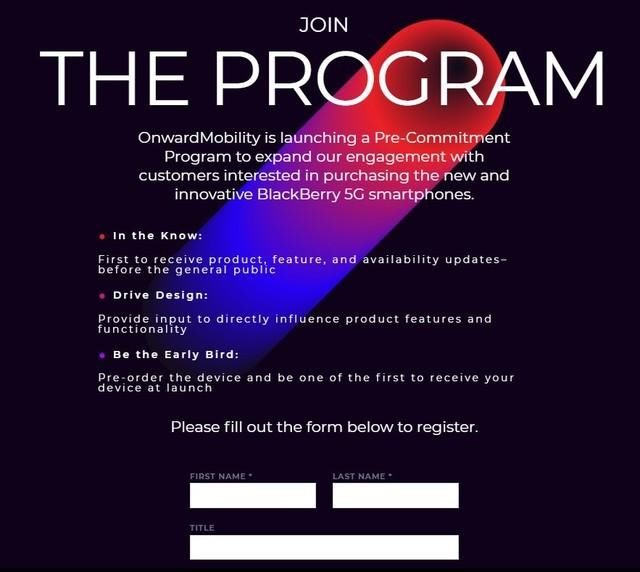android实现自动更新红点的系统
写了一个demo可以自动显示红点,在其他界面红点数变化,对应的父界面的红点也会发生变化。
如下图:

文章图片
image 设计思路:
每个红点可视为为一个节点,每个节点都可以作为父节点或子节点,类似树状。与树状不一样的是,子节点可以有多个父节点(例如在一个子页面里面的红点有多个快捷入口红点)。
节点数据结构:
1.点数
2.子节点列表
3.父节点列表。如下图
实现算法:只有子节点可主动设置数据变化,当一个个子节点的数据发生变化,需要通知父节点重新计算点数,计算方法为将所有子节点点数相加,然后递归触发父节点计算方法,向上刷新数据。父节点可以做清零操作,即把所有子节点点数置0,向下递归清零,并且向上递归计算点数。下图是一个例子

文章图片
image
代码例子:
其实只有两个类
Reddot 为控制红点的类,包含标识key、红点值、父节点、子节点、自动计算通知更新接口等
ReddotManage 为维护Reddot的类
public class ReddotList {public static ReddotmainReddot =new Reddot("mainReddot");
public static ReddotsecondReedot1 =new Reddot("secondReedot1",mainReddot);
public staticReddotsecondReedot2 =new Reddot("secondReedot2",mainReddot);
public static void init(){
secondReedot1.addOne();
secondReedot2.addOne();
}
}数据需要再使用前初始化、这里放在Application 这里了
public class DemoApplication extends Application {
@Override
public void onCreate() {
super.onCreate();
ReddotList.init();
}
}
Activity有两个MainActivity 和 SecondActivity。MainActivty有个红点,改红点数值为 SecondActivity的红点数值总和
//注册红点监听器
ReddotList.mainReddot.registerLisenter(this);
更新回调方法
@Override
public void updateView(String key, int count) {
if (key.equals(ReddotList.mainReddot.getKey())) {
mMainDot.setVisibility(count > 0 ? View.VISIBLE : View.GONE);
mMainDot.setText(count + "");
}
}
红点点数变化方法,还有setValue等
@Override
public void onClick(View v) {
switch (v.getId()) {
case R.id.button_left_add:
ReddotList.secondReedot1.addOne();
break;
case R.id.button_left_reduce:
ReddotList.secondReedot1.reduceOne();
break;
case R.id.button_right_add:
ReddotList.secondReedot2.addOne();
break;
case R.id.button_right_reduce:
ReddotList.secondReedot2.reduceOne();
break;
}
}
页面被销毁时候记得调用unRegister 或clearLinsenter 方法
@Override
protected void onDestroy() {
super.onDestroy();
ReddotManager.clearLinsenter(ReddotList.secondReedot1.getKey());
ReddotManager.clearLinsenter(ReddotList.secondReedot2.getKey());
}
【android实现自动更新红点的系统】demo 地址: https://github.com/collinWong/AutoReddot
推荐阅读
- android第三方框架(五)ButterKnife
- 关于QueryWrapper|关于QueryWrapper,实现MybatisPlus多表关联查询方式
- MybatisPlus使用queryWrapper如何实现复杂查询
- python学习之|python学习之 实现QQ自动发送消息
- Android中的AES加密-下
- 带有Hilt的Android上的依赖注入
- 孩子不是实现父母欲望的工具——林哈夫
- opencv|opencv C++模板匹配的简单实现
- Node.js中readline模块实现终端输入
- java中如何实现重建二叉树