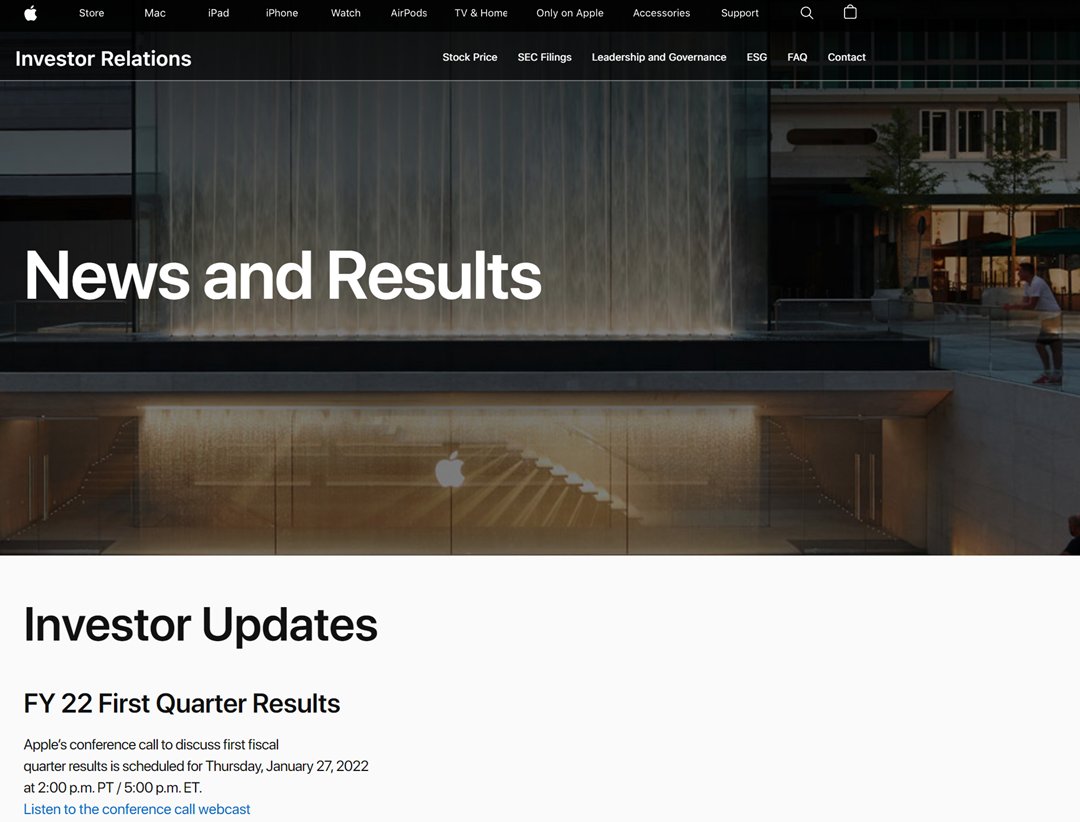C + 11中引入了多线程支持。在C ++ 11之前, 我们不得不使用C中的POSIX线程或p线程库。尽管该库完成了该工作, 但是缺少任何提供功能集的标准语言都会导致严重的可移植性问题。 C ++ 11消除了所有这些并给了我们std :: thread。线程类和相关函数在线头文件。
std :: thread是表示C ++中单个线程的线程类。要启动线程, 我们只需要创建一个新的线程对象并将要调用的执行代码(即可调用对象)传递到该对象的构造函数中即可。创建对象后, 将启动一个新线程, 该线程将执行callable中指定的代码。
可调用对象可以是三个
函数指针
功能对象
Lambda表达式
定义callable之后, 将其传递给构造函数。
#include<
thread>
std:: thread thread_object(callable)使用函数指针启动线程
以下代码段演示了如何完成此操作
void foo(param)
{
// Do something
}// The parameters to the function are put after the comma
std:: thread thread_obj(foo, params);
使用Lambda表达式启动线程
以下代码段演示了如何完成此操作
// Define a lamda expression
auto f = [](params) {
// Do Something
};
// Pass f and its parameters to thread
// object constructor as
std:: thread thread_object(f, params);
我们还可以将lambda函数直接传递给构造函数。
std:: thread thread_object([](params) {
// Do Something
};
, params);
使用功能对象启动线程
以下代码段演示了如何完成此操作
// Define the class of function object
class fn_object_class {
// Overload () operator
void operator()(params)
{
// Do Something
}
}// Create thread object
std:: thread thread_object(fn_class_object(), params)等待线程完成
线程启动后, 我们可能需要等待线程完成才能采取一些措施。例如, 如果我们将初始化应用程序GUI的任务分配给线程, 则需要等待线程完成以确保GUI正确加载。
要等待线程, 请使用
std :: thread :: join()
功能。此函数使当前线程等待, 直到由
*这个
完成执行。
例如, 要阻塞主线程直到线程t1完成, 我们将执行
int main()
{
// Start thread t1
std:: thread t1(callable);
// Wait for t1 to finish
t1.join();
// t1 has finished do other stuff...
}完整的C ++程序
下面给出了一个C ++程序。它从主要功能启动三个线程。使用上面指定的可调用对象之一调用每个线程。
// CPP program to demonstrate multithreading
// using three different callables.
#include <
iostream>
#include <
thread>
using namespace std;
// A dummy function
void foo( int Z)
{
for ( int i = 0;
i <
Z;
i++) {
cout <
<
"Thread using function"
" pointer as callable\n" ;
}
}// A callable object
class thread_obj {
public :
void operator()( int x)
{
for ( int i = 0;
i <
x;
i++)
cout <
<
"Thread using function"
" object ascallable\n" ;
}
};
int main()
{
cout <
<
"Threads 1 and 2 and 3 "
"operating independently" <
<
endl;
// This thread is launched by using
// function pointer as callable
thread th1(foo, 3);
// This thread is launched by using
// function object as callable
thread th2(thread_obj(), 3);
// Define a Lambda Expression
auto f = []( int x) {
for ( int i = 0;
i <
x;
i++)
cout <
<
"Thread using lambda"
" expression as callable\n" ;
};
// This thread is launched by using
// lamda expression as callable
thread th3(f, 3);
// Wait for the threads to finish
// Wait for thread t1 to finish
th1.join();
// Wait for thread t2 to finish
th2.join();
// Wait for thread t3 to finish
th3.join();
return 0;
}输出(取决于机器)
Threads 1 and 2 and 3 operating independentlyThread using function pointer as callableThread using lambda expression as callableThread using function pointer as callableThread using lambda expression as callableThread using function object ascallableThread using lambda expression as callableThread using function pointer as callableThread using function object ascallableThread using function object ascallable注意:
要使用std :: thread支持编译程序, 请使用
g++ -std=c++11 -pthread参考文献
cppreference –线程
【如何理解C++中的多线程(解析和代码示例)】被认为是行业中最受欢迎的技能之一, 我们拥有自己的编码基础C ++ STL通过激烈的问题解决过程来训练和掌握这些概念。
推荐阅读
- C#高级编程(如何理解和使用泛型())
- JavaScript日期构造函数属性
- 算法设计(如何实现FCFS磁盘调度算法())
- Python(如何使用MySQL创建表(代码示例))
- 如何使用Node.js中的formidable模块上传文件()
- 本图文详细教程教你win10怎样设置输入法
- 本图文详细教程教你win10开机密码怎样设置
- 本图文详细教程教你重装win10系统
- 本图文详细教程教你win10任务栏透明怎样设置