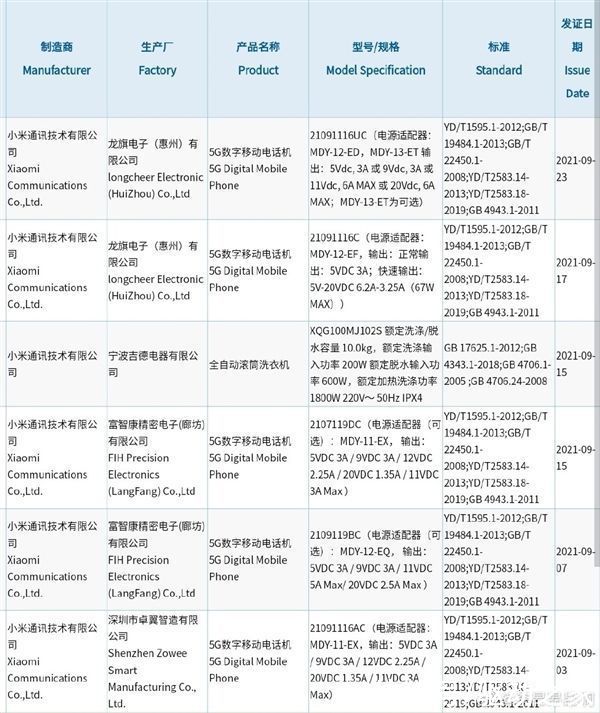青春须早为,岂能长少年。这篇文章主要讲述Android第一课——HelloWorld相关的知识,希望能为你提供帮助。
Hello World!
1.activity_main布局文件
1 < ?xml version="1.0" encoding="utf-8"?> 2 < LinearLayout xmlns:android="http://schemas.android.com/apk/res/android" 3android:layout_width="match_parent" 4android:layout_height="match_parent" 5android:background="#ff0000" 6android:orientation="horizontal" > 7 8< TextView 9android:id="@+id/hello" 10android:layout_width="match_parent" 11android:layout_height="wrap_content" 12android:text="@string/hello_world" 13android:textSize="20sp" 14android:layout_gravity="center" 15android:gravity="center" 16android:textColor="#ff000000"/> 17 18 < /LinearLayout>
2.MainActivity实现功能
1 package com.helloworld; 2 3 import android.app.Activity; 4 import android.os.Bundle; 5 6 public class MainActivity extends Activity { 7 8@Override 9protected void onCreate(Bundle savedInstanceState) { 10super.onCreate(savedInstanceState); 11setContentView(R.layout.activity_main); 12} 13 }
3.运行效果:

文章图片
4.学习总结:
Android项目开发,先需要布局好文件,也就是xml文件。而后去java中实现基本功能,在java中把布局文件一一对应好。
座右铭:抱怨没有用,一切靠自己!
【Android第一课——HelloWorld】
推荐阅读
- android studio学习之一
- Mosquitto搭建Android推送服务Mosquitto简介及搭建
- Android内部自带的SQLite数据库操作dos命令
- Android - ADB 的使用
- Android需求之点击跳转至市场评价
- 动手试试Android Studio插件开发
- Android中隐藏顶部状态栏的那些坑
- Android开发重要参考资料
- MQTT与Mosquitto服务器搭建以及Android推送MQTT简介