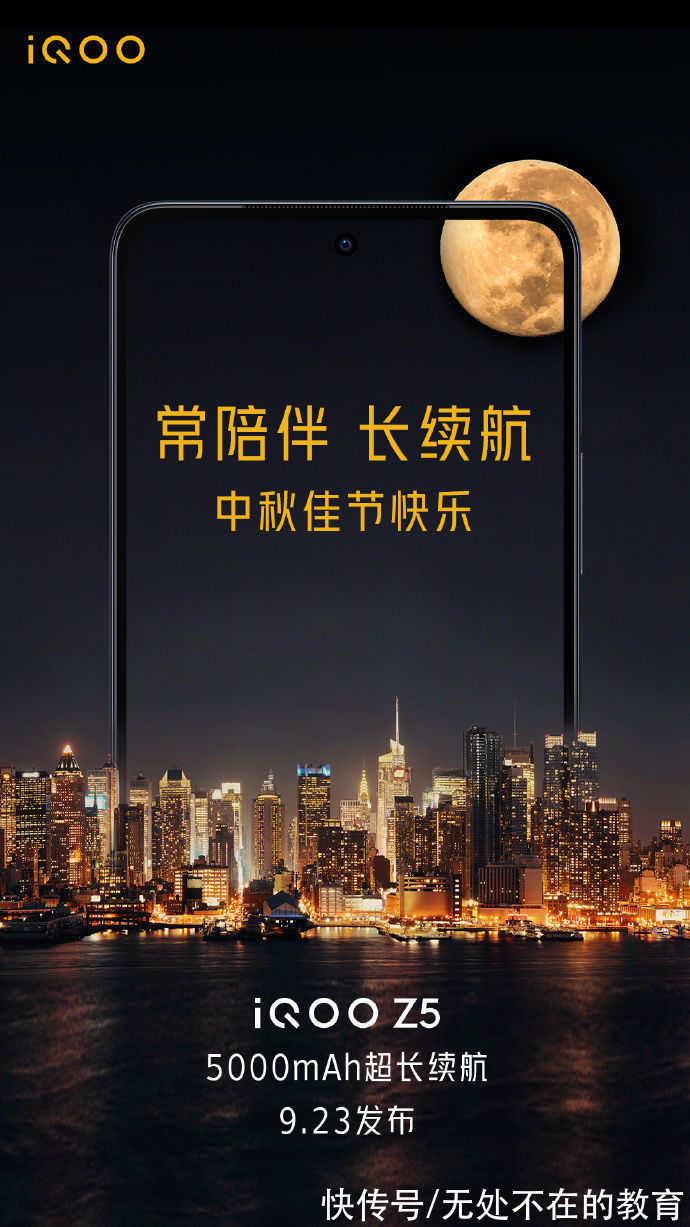Android Studio模拟器出错,提示Application Installation Failed, Installation failed with message Failed to es
知识就是力量,时间就是生命。这篇文章主要讲述Android Studio模拟器出错,提示Application Installation Failed, Installation failed with message Failed to es相关的知识,希望能为你提供帮助。
多次运行模拟机总会出现下面的错误,试了很多方法也是不行,什么操作菜单Build->
Close project之类的。
【Android Studio模拟器出错,提示Application Installation Failed, Installation failed with message Failed to es】

文章图片
错误翻译,了解了是什么错误再找怎么解决吧,我用的是android Studio的模拟机,所以直接按下面操作就行了,如果用的是手机之类的再搜索其它办法吧。
Application Installation Failed Installation failed with message Failed to establish session. It is possible that this issue is resolved by uninstalling an existing version of the apk if it is present, and then re-installing. WARNING: Uninstalling will remove the application data! Do you want to uninstall the existing application? ========= 应用程序安装失败 安装失败,消息未能建立会话。 如果存在apk的现有版本,则可以通过卸载该版本来解决此问题,然后重新安装。 警告:卸载将删除应用程序数据! 要卸载现有应用程序吗?
解决方法:在菜单“Tools-> AVD Manager,在打开AVD界面用的模拟器后面点击”向下三角“,然后点击”Wipe Data"清除数据,然后就可以用了。

文章图片

文章图片
推荐阅读
- Task 'assembleXXXDebug' not found in project ':app'.的解决方法
- Android-Kotlin-when&类型推断
- Android使用bindService作为中间人对象开启服务
- 有了过滤器旁路和一些十六进制,被黑的信用卡号仍然可以访问Google
- 不喜欢TDD(尝试这个行为驱动的开发示例)
- 旧版软件的现代化(使用Erlang和CloudI的MUD编程)
- 修复” Heartbleed” OpenSSL错误(系统管理员指南)
- MetaDapper(使用合适的工具轻松进行数据映射和转换)
- PHP和MySQL中的UTF-8编码指南