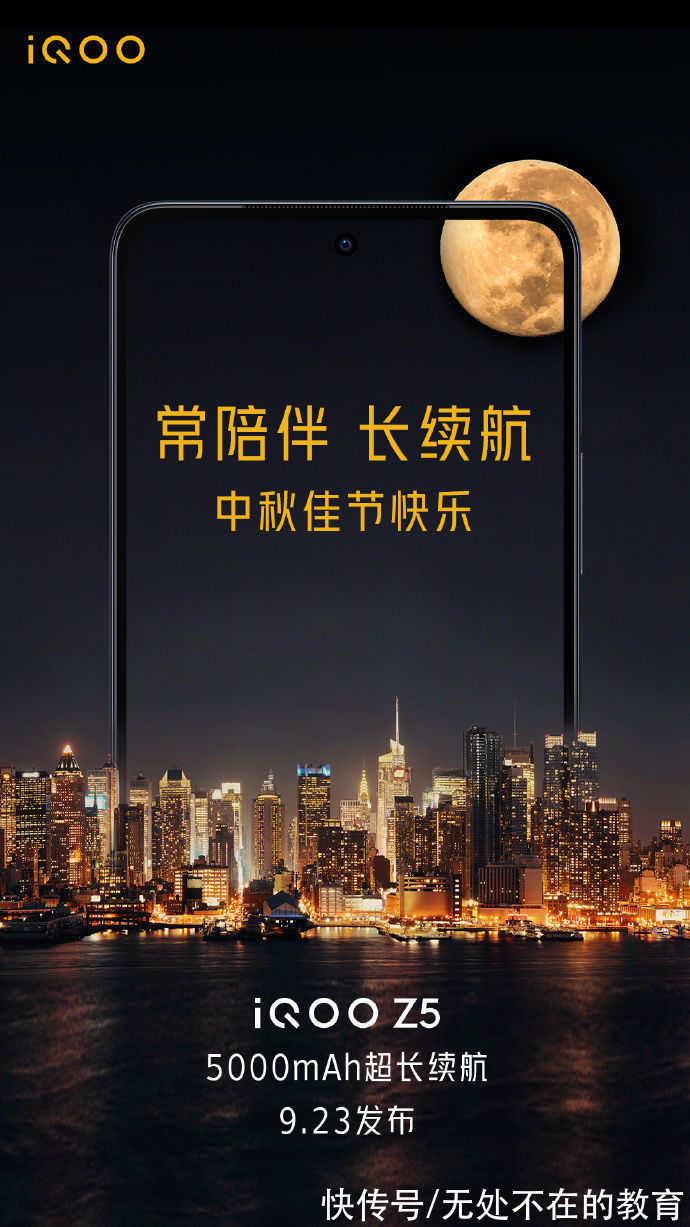我自横刀向天笑,去留肝胆两昆仑。这篇文章主要讲述uni-app$refs的基本用法相关的知识,希望能为你提供帮助。
$refs的基本用法
一个对象(Object),持有注册过
ref
特性
的所有 DOM 元素和组件实例。
【uni-app$refs的基本用法】

文章图片

文章图片
< template> < view class="container" style="background: #0FAEFF; "> < view class="child"> hi {{showModal}}< /view> < /view> < /template> < script> export default { props: { showModal: { type: String, default: ‘hello‘ } }, data() { return { childdata: ‘child value‘ }; }, methods: { sayHello() { console.info("--child:--" + this.showModal); } } } < /script>
child

文章图片

文章图片
< template> < view class="container"> < child :showModal="showModal" ref="vref"> < /child> < button @tap="refMethods" type="primary" > 点击< /button> < /view> < /template> < script> import child from "../../components/child.vue"export default { components: { child }, data() { return { showModal: " parent say", parentValue: ‘‘, syncDate: ‘ p syncDate‘ }; }, methods: { refMethods() { var child = this.$refs.vref; child.sayHello(); }} } < /script> < style> < /style>
parent
推荐阅读
- 安卓apk的编译与反编译
- 一起学Android之ViewPager
- 严重StandardWrapper Throwable
- ANDROID NFC读M1卡
- Android-BLE蓝牙原理
- 在Termux(非root的安卓Linux模拟器)中安装和使用ftp服务器(pure-ftpd)(原创)[简单极致]
- android 7.0+ FileProvider 访问隐私文件 相册相机安装应用的适配
- android开发(底部导航条的实现 | navigation tab)
- android 6.0+ 动态权限获取