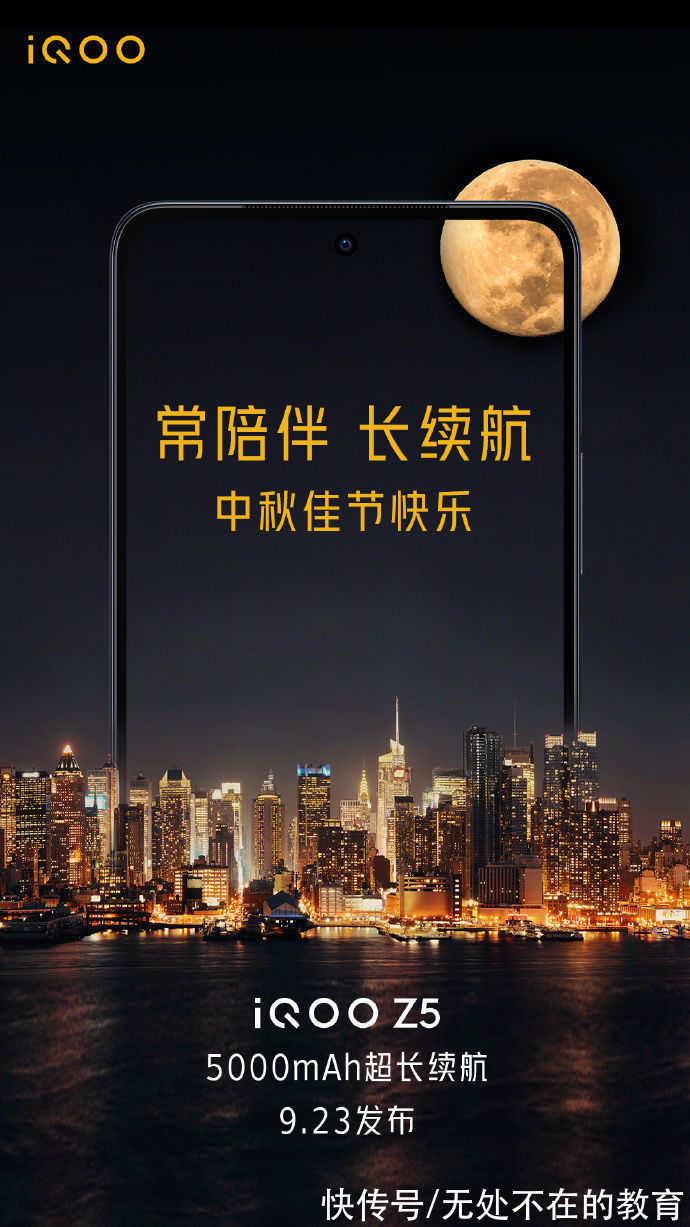满堂花醉三千客,一剑霜寒十四洲。这篇文章主要讲述Eclipse创建Springboot聚合项目(方式二)相关的知识,希望能为你提供帮助。

文章图片

文章图片

文章图片

文章图片

文章图片
1.2 编辑父项目pom.xml文件信息
<
project xmlns="http://maven.apache.org/POM/4.0.0"
xmlns:xsi="http://www.w3.org/2001/XMLSchema-instance"
xsi:schemaLocation="http://maven.apache.org/POM/4.0.0 https://maven.apache.org/xsd/maven-4.0.0.xsd">
<
!-- 项目基本信息:这里作为聚合工程的父工程 -->
<
modelVersion>
4.0.0<
/modelVersion>
<
groupId>
com.qfx<
/groupId>
<
artifactId>
springboot-parentProject<
/artifactId>
<
version>
0.0.1-SNAPSHOT<
/version>
<
packaging>
pom<
/packaging>
<
name>
springboot-parentProject<
/name>
<
description>
这是一个基于Maven的SpringBoot聚合项目父工程示例<
/description>
<
!-- 继承说明:设置父类,整合第三方常用框架依赖信息(各种依赖信息),这里继承SpringBoot提供的父工程 -->
<
parent>
<
groupId>
org.springframework.boot<
/groupId>
<
artifactId>
spring-boot-starter-parent<
/artifactId>
<
version>
2.5.4<
/version>
<
relativePath />
<
!-- lookup parent from repository -->
<
/parent>
<
!-- 设置公共参数 -->
<
properties>
<
project.build.sourceEncoding>
UTF-8<
/project.build.sourceEncoding>
<
project.reporting.outputEncoding>
UTF-8<
/project.reporting.outputEncoding>
<
java.version>
1.8<
/java.version>
<
!-- Maven install 时,测试环境@Test中如果有中文输出是乱码,加上这句话试试 -->
<
argLine>
-Dfile.encoding=UTF-8<
/argLine>
<
/properties>
<
dependencies>
<
!-- 1.引入springboot核心包,整合SpringMVC Web组件,包含了spring-boot-starter -->
<
!-- 实现原理:Maven依赖继承关系,相当于把第三方常用Maven依赖信息,在parent项目中已经封装好了 -->
<
dependency>
<
groupId>
org.springframework.boot<
/groupId>
<
artifactId>
spring-boot-starter-web<
/artifactId>
<
/dependency>
<
!-- 2.引入SpringBoot测试场景启动器 -->
<
dependency>
<
groupId>
org.springframework.boot<
/groupId>
<
artifactId>
spring-boot-starter-test<
/artifactId>
<
scope>
test<
/scope>
<
/dependency>
<
/dependencies>
<
build>
<
!-- 指定war包或jar包名称,以此处为准,否则会带上版本号 -->
<
finalName>
${project.name}<
/finalName>
<
plugins>
<
plugin>
<
groupId>
org.springframework.boot<
/groupId>
<
artifactId>
spring-boot-maven-plugin<
/artifactId>
<
/plugin>
<
/plugins>
<
/build>
<
/project>
2. 创建子工程 2.1 创建一个新项目

文章图片

文章图片
【Eclipse创建Springboot聚合项目(方式二)】

文章图片

文章图片
2.2 查看父项目的pom.xml

文章图片
2.3 编写子项目pom.xml文件信息
<
project xmlns="http://maven.apache.org/POM/4.0.0"
xmlns:xsi="http://www.w3.org/2001/XMLSchema-instance"
xsi:schemaLocation="http://maven.apache.org/POM/4.0.0 https://maven.apache.org/xsd/maven-4.0.0.xsd">
<
!-- 项目基本信息:这里作为聚合工程的子工程 -->
<
modelVersion>
4.0.0<
/modelVersion>
<
artifactId>
springboot-child01<
/artifactId>
<
name>
springboot-child01<
/name>
<
!-- 打包方式可以为war或者jar,默认jar -->
<
packaging>
jar<
/packaging>
<
description>
这是一个基于Maven的SpringBoot聚合项目子工程示例<
/description>
<
!-- 设置父类,,这里继承parenteProject父工程 -->
<
parent>
<
groupId>
com.qfx<
/groupId>
<
artifactId>
springboot-parentProject<
/artifactId>
<
version>
0.0.1-SNAPSHOT<
/version>
<
/parent>
<
/project>
3. 测试 3.1 创建子项目启动类
import org.springframework.boot.SpringApplication;
import org.springframework.boot.autoconfigure.SpringBootApplication;
@SpringBootApplication
public class RunAppChild01 {public static void main(String[] args) {
SpringApplication.run(RunAppChild01.class, args);
}
}3.2 创建子项目测试类
import org.springframework.web.bind.annotation.RequestMapping;
import org.springframework.web.bind.annotation.RestController;
@RestController
@RequestMapping("test01")
public class TestController {@RequestMapping("hello")
public String hello() {
return "Hello world!";
}
}3.3 编译项目

文章图片
3.4 测试子项目

文章图片
4. 扩展
推荐阅读
- OpenMLDB: 一文了解窗口倾斜优化技术细节
- 云原生时代,你真的懂Docker和LXC的区别吗()
- Redis数据类型大全(“5种基础”数据类型+“3种特殊”数据类型)
- 求你了,别再说数据库锁的只是索引了!!!
- ansible部署kbuernetes
- 如何用WordPress本机图像工具替换TimThumb()
- 如何删除WordPress网站上的水平滚动条()
- 如何将WordPress类别选择限制为一个()
- 如何获得任何WordPress网站的所有插件的名称和活动主题()