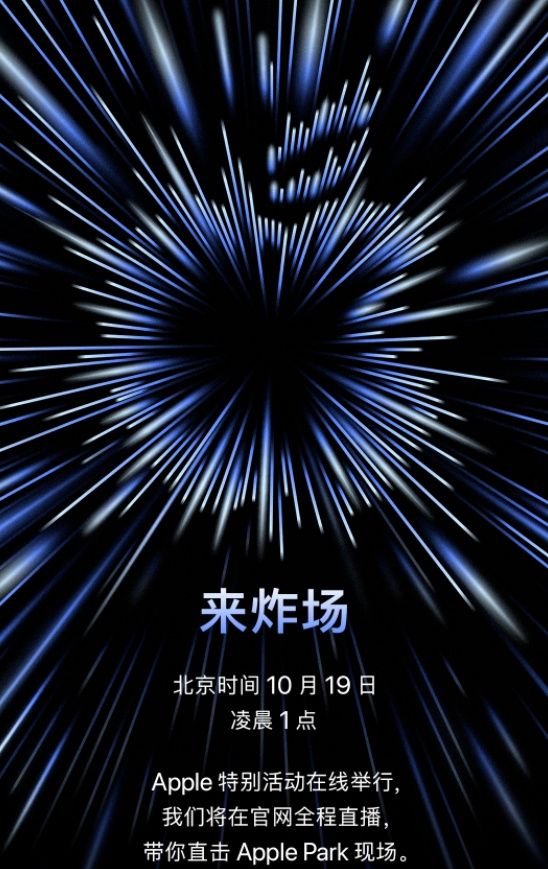丈夫志四海,万里犹比邻。这篇文章主要讲述harbor私有仓库登录问题解决相关的知识,希望能为你提供帮助。
今天搭建harbor私有仓库,搭建完成,浏览器,进程都运行正常,就是在push镜像时,无法登陆harbor私有仓库,提示如下:
【harbor私有仓库登录问题解决】[root@host999999 ~]# docker login10.41.1.112
Username: admin
Password:
Error response from daemon: Gethttps://10.41.1.112/v2/: dial tcp 10.41.1.112:443: connect: connection refused

文章图片
原因分析:
出现这问题的原因 Docker Registry 交互默认使用的是 HTTPS,但是搭建私有镜像默认使用的是 HTTP 服务,所以与私有镜像交互时出现以下错误。
解决方法:
docker系统服务添加安全进程
修改配置文件
[root@server1 ~]# vim/usr/lib/systemd/system/docker.service
需要修改的行:
ExecStart=/usr/bin/dockerd -H fd://--insecure-registry 10.41.1.112 --containerd=/run/containerd/containerd.sock

文章图片
重启进程:
systemctl daemon-reload
systemctl restart docker
也可以修改:
客户端的daemon.json配置文件:
cat /etc/docker/daemon.json
{"insecure-registries":["10.41.1.112"] }
重启docker:
systemctl restart docker
登录私有仓库:

文章图片
推荐阅读
- 部署Harbor私有仓库
- Linux 学习 14
- linux之history命令
- Windows 11今日正式推送,文末附下载链接
- CentOS 7.9使用Nginx的stream模块实现内网端口转发
- linux之man命令
- 数据展示_2021排列五演算数据微信展示:G4441G
- linux时间格式化命令
- 是否有针对og(type,og:local等的WordPress函数())