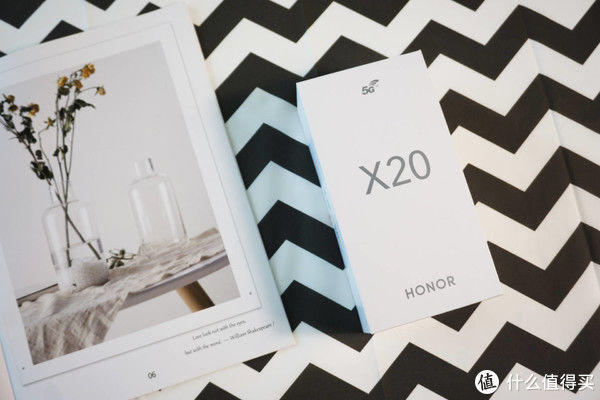目的:
测试DB2获取诊断日志,本脚本摘录自DB2安装目录admin_scripts/getlogs.db2。
版本:Windows DB2 Express-C V9.7
操作步骤:
使用"db2cmd db2 -t"进入交互模式,执行后续操作。
-- Connect to sample database.
【linux|linux db2日志查看,DB2_获取诊断日志】CONNECT TO sample;
-- Retrieve all notification messages written after the specified
-- timestamp (for example '2006-02-22', '06.44.44')
-- If NULL is specified as the input timestamp to PD_GET_LOG_MSGS UDF,
-- then all the log entries will be returned.
SELECT dbname,
msgseverity
FROM TABLE (PD_GET_LOG_MSGS(TIMESTAMP('2006-02-22','06.44.44'))) AS t
ORDER BY TIMESTAMP;
-- Retrieve all notification messages written in the last week from
-- all partitions in chronological order.
SELECT instancename,
dbpartitionnum,
dbname,
msgtype
FROM TABLE(PD_GET_LOG_MSGS(current_timestamp - 7 days)) AS t
ORDER BY TIMESTAMP;
-- Get all critical log messages logged over the last 24 hours, order
-- by most recent
SELECT timestamp,
instancename,
dbname,
appl_id,
msg
FROM SYSIBMADM.PDLOGMSGS_LAST24HOURS WHERE msgseverity = 'C'
ORDER BY TIMESTAMP DESC;
-- Disconnect from database.
CONNECT RESET;
TERMINATE;
推荐阅读
- java|ios 按时间排序_如何按应用而不是时间对iOS通知进行排序
- 2022年2月云主机性能评测报告
- C|c语言面试题每日一练
- Linux 内核最新高危提权漏洞(脏管道 (Dirty Pipe))
- Linux|彻底搞懂linux中的权限【详解】
- Linux|Linux常用指令大全【详解】
- Linux|Linux环境搭建,创建用户和删除用户
- KafKa|Kafka快速入门(1)
- Linux|超详细的CentOS7的下载安装配置教程