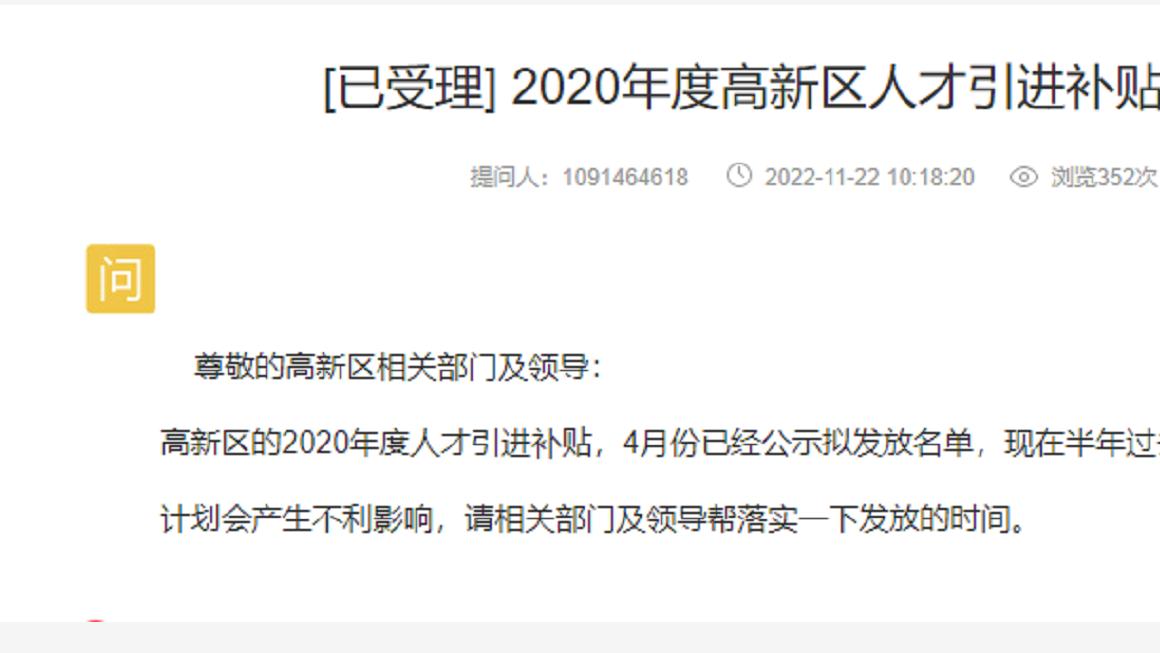今天刷到了微软在 2021 年 5 月发布的文本转语音服务(TTS),试了下,真的听不出这是机器在读,而且,可以分辨出中文的多音字,如士大夫和大(dai)夫,儿化音也可以连起来,可以自动推断出语气和情感,非常智能。感觉以后的播音员要失业了。
大家先来听一段官方的样例,看一看能否听得出这是机器人读的?

文章图片
如果感兴趣,可以在这里[1]自己测试下。

文章图片
要是微信读书里面的机器人可以这么读,那体验就更好了。
微软也给出了 Python 语言调用该服务的代码:
import azure.cognitiveservices.speech as speechsdk# Creates an instance of a speech config with specified subscription key and service region.
# Replace with your own subscription key and service region (e.g., "westus").
speech_key, service_region = "YourSubscriptionKey", "YourServiceRegion"
speech_config = speechsdk.SpeechConfig(subscription=speech_key, region=service_region)# Creates a speech synthesizer using the default speaker as audio output.
speech_synthesizer = speechsdk.SpeechSynthesizer(speech_config=speech_config)# Receives a text from console input.
print("Type some text that you want to speak...")
text = input()# Synthesizes the received text to speech.
# The synthesized speech is expected to be heard on the speaker with this line executed.
result = speech_synthesizer.speak_text_async(text).get()# Checks result.
if result.reason == speechsdk.ResultReason.SynthesizingAudioCompleted:
print("Speech synthesized to speaker for text [{}]".format(text))
elif result.reason == speechsdk.ResultReason.Canceled:
cancellation_details = result.cancellation_details
print("Speech synthesis canceled: {}".format(cancellation_details.reason))
if cancellation_details.reason == speechsdk.CancellationReason.Error:
if cancellation_details.error_details:
print("Error details: {}".format(cancellation_details.error_details))
print("Did you update the subscription info?")运行上述代码,需要你在微软的 Azure 注册一个账号,可以免费试用,具体教程[2]见文末。
最后的话 相信在不久的将来,我们完全分辨不出听到的声音是真人发出的还是机器人发出的。
推荐阅读:
FastAPI:快速开发一个文本转语音的接口
?留言?
参考资料 [1]
这里: https://azure.microsoft.com/en-us/services/cognitive-services/text-to-speech/?ocid=AID3027325#features
[2] 【python|微软的文本转语音服务,已经听不出是机器了】教程: https://docs.microsoft.com/zh-cn/azure/cognitive-services/speech-service/get-started-text-to-speech?tabs=script%2Cwindowsinstall&pivots=programming-language-python
推荐阅读
- Data|windows10 pytorch环境搭建
- 大数据|【毕业设计】行人口罩佩戴检测系统 - 深度学习 机器视觉
- java|2020最新Java面试题(java,JavaWeb,数据库,框架),常见面试题及答案汇总
- 自动驾驶|自动驾驶架构
- java|KubeCon China 2021 阿里云专场来了!这些首日亮点不容错过
- AP|自动驾驶软件架构之(中间件与SOA(一))
- tensorflow学习|tensorflo之keras高层接口
- Python机器学习基础教程|Python机器学习日记7(朴素贝叶斯分类器(持续更新))
- servlet|新课程教学杂志新课程教学杂志社新课程教学编辑部2022年第11期目录