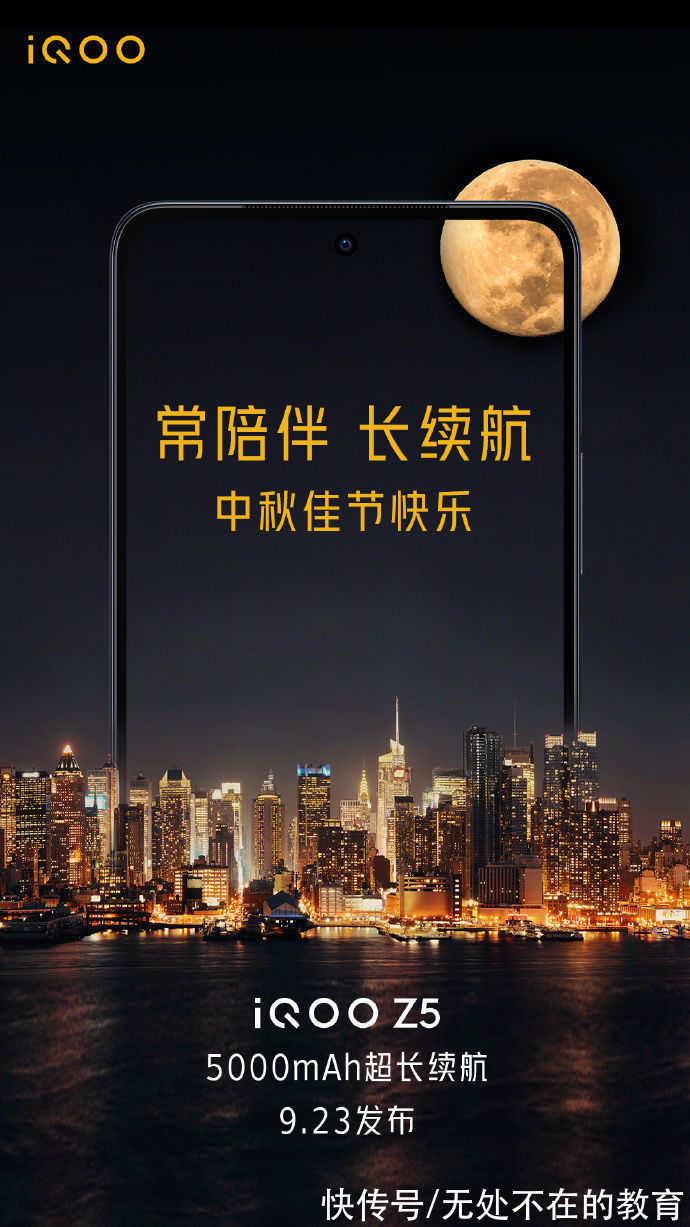本文概述
- 物产
- 建设者
顾名思义, 通过应用此效果, 可以看到该节点处于运动中。类javafx.scene.effect.MotionBlur表示运动模糊效果。需要实例化此类以产生适当的效果。
物产 【JavaFX MotionBlur效果】下表描述了该类的属性以及setter方法。
| 属性 | 描述 | 设置方法 |
|---|---|---|
| angle | 它代表运动效果的角度。这是一个双精度类型的属性。 | setAngle(Double value) |
| input | 它代表效果的输入。它是一个效果对象类型属性。 | setInput(Effect value) |
| radius | 它代表模糊内核的半径。这是一个双精度类型的属性。 | setRadius(Double radius) |
- public MotionBlur():使用默认参数实例化motionblur类。
- public MotionBlur(double angle, double radius):使用指定的角度和半径实例化MotionBlur类。
package application;
import javafx.application.Application;
import javafx.scene.Group;
import javafx.scene.Scene;
import javafx.scene.effect.MotionBlur;
import javafx.scene.text.Font;
import javafx.scene.text.FontPosture;
import javafx.scene.text.FontWeight;
import javafx.scene.text.Text;
import javafx.stage.Stage;
public class MotionBlurExample extends Application{ @Override public void start(Stage primaryStage) throws Exception {// TODO Auto-generated method stubText text = new Text("Welcome to srcmini");
text.setX(30);
text.setY(100);
text.setFont(Font.font("calibri", FontWeight.BOLD, FontPosture.ITALIC, 40));
MotionBlur motion = new MotionBlur();
motion.setAngle(20);
motion.setRadius(10);
text.setEffect(motion);
Group root = new Group();
root.getChildren().addAll(text);
Scene scene = new Scene(root, 600, 200);
primaryStage.setScene(scene);
primaryStage.setTitle("MotionBlur Example");
primaryStage.show();
} public static void main(String[] args) {launch(args);
}}
文章图片
推荐阅读
- JavaFX Light Distant效果
- JavaFX菜单
- JavaFX LineChart
- JavaFX Line
- JavaFX灯光效果
- JavaFX Light.Spot效果
- JavaFX标签
- WinXP系统怎样恢复刚刚删除的文件?
- WinXP系统打开组策略的命令是啥?